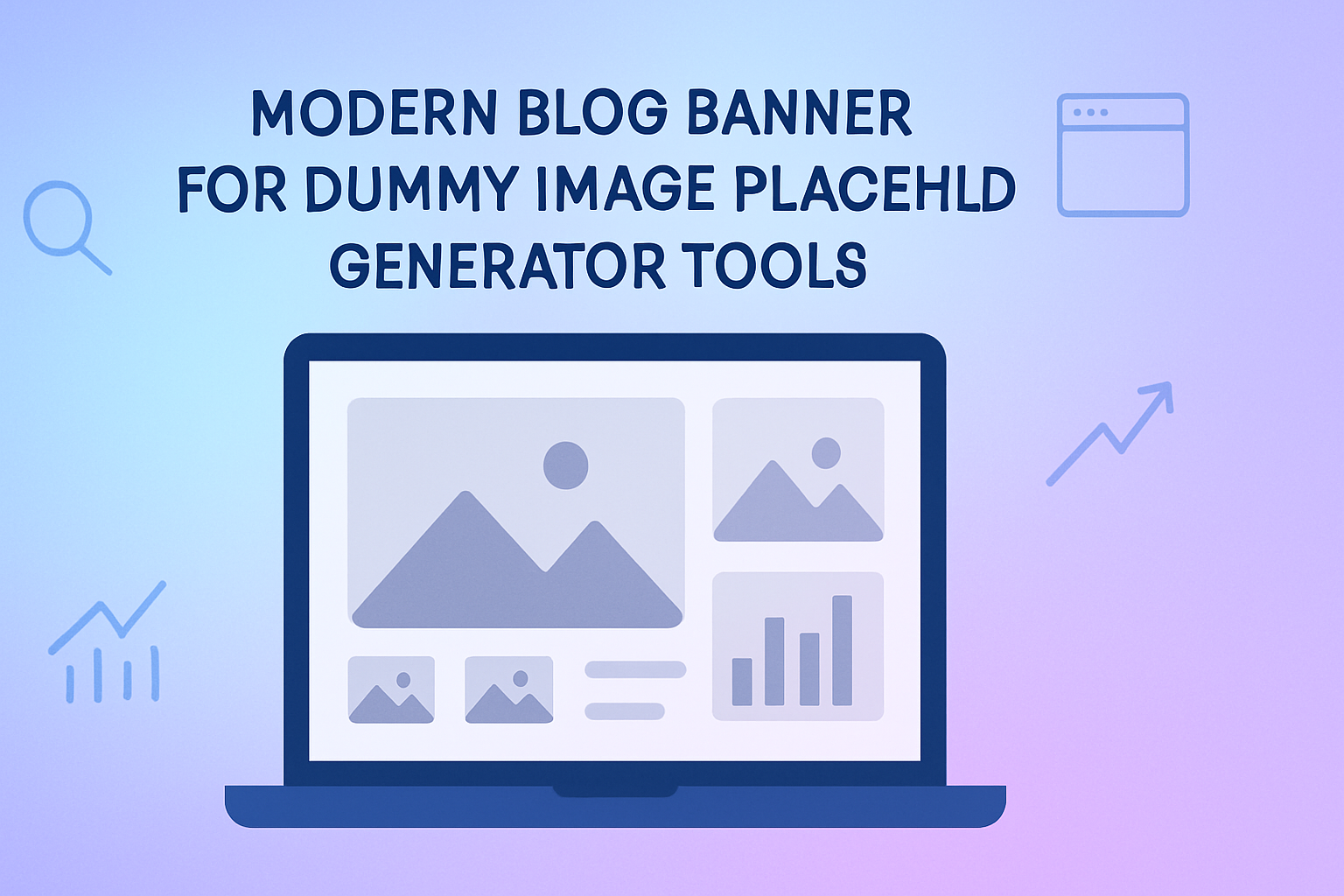Dummy Image Placeholder Generator
Sur Dummy Image Placeholder Generator
Dummy Image Placeholder Generator – Create Placeholder Images Instantly
Every web designer or developer knows the struggle of working on a layout without real images. That’s where our Dummy Image Placeholder Generator at FreeToolr.com comes in handy. It lets you quickly generate placeholder images of any size, color, and format — perfect for testing and prototyping your projects.
When you’re building a website, app, or presentation, visuals are key. But not every project is ready with final graphics right away. Instead of wasting time looking for stock photos or resizing random images, you can generate custom placeholders in seconds. This makes your workflow smoother, your layouts look polished, and your client presentations more professional.
Placeholder images act as stand-ins until the final visuals are ready. They help developers maintain structure, designers balance their layouts, and content creators see exactly how their project will look once the real images are in place. Our tool eliminates the need for third-party software, letting you create placeholders instantly with zero fuss.
Whether you’re designing a landing page, testing a new app UI, or preparing a mock-up for a client, the Dummy Image Placeholder Generator is your go-to solution for fast, flexible, and fully customizable placeholders.
Why Use This Tool?
- ✅ Generate custom dummy images in seconds
- ✅ No need for design software or manual editing
- ✅ Perfect for mock-ups, wireframes, and presentations
- ✅ Saves time and effort during development and design
- ✅ 100% free and works directly in your browser
- ✅ Quick way to test layouts without final images
Key Features
- Custom Sizes – Create placeholders in any width and height you need
- Color Options – Choose background and text colors for your placeholder images
- Text Labels – Add custom text or dimensions inside the image
- Cross-Platform – Works online on any device, no installation required
- Multiple Formats – Download in popular image formats like PNG or JPG
- Instant Results – Generate and download with a single click
- Privacy-Friendly – No signups, no data stored, completely secure
How to Use the Tool (Step by Step)
- Visit the Dummy Image Placeholder Generator.
- Enter the desired width and height of your placeholder image.
- Select a background color and (optional) text color.
- Add custom text if you’d like it to appear inside the image (e.g., “300x250”).
- Click Generate and instantly preview your placeholder.
- Download the image in your preferred format.
FAQs
Q1. What is a Dummy Image Placeholder Generator?
It’s a free online tool that lets you create customizable placeholder images for use in website mock-ups, designs, and development projects.
Q2. Why do developers use placeholder images?
Placeholder images help maintain the structure of a layout when final graphics are not yet available. They keep designs consistent and easy to test.
Q3. Is this tool free to use?
Yes, the tool is completely free and requires no registration or installation.
Q4. Can I customize the colors and text in the placeholder?
Absolutely. You can set custom dimensions, background colors, text colors, and even add labels inside the image.
Q5. Does the tool work on mobile devices?
Yes. It’s fully responsive and works smoothly on desktops, tablets, and smartphones.
General FAQs
Q1. What are dummy image placeholders used for?
They are used to temporarily fill image spaces in websites, apps, or documents until the final visuals are ready.
Q2. Can I use this tool for commercial projects?
Yes, the images are generated on-demand and are safe to use in both personal and commercial projects.
Q3. Do I need to install software to use this tool?
No installation is required. It works online directly in your browser.
Q4. Can I generate images in high resolution?
Yes. You can specify any size, from small thumbnails to large banners.
Q5. What image formats are supported?
Currently, you can download images in PNG and JPG, which are widely supported.
Q6. Can I add my own text inside the placeholder?
Yes. You can add custom text such as dimensions, labels, or project notes.
Q7. Does this tool support transparent backgrounds?
Some versions of placeholder generators include transparency options, but most use solid colors.
Q8. Is there a limit on how many placeholders I can generate?
No, you can generate unlimited placeholders for free.
Q9. Can I change the font style of the text inside placeholders?
Most placeholders use a standard readable font, but customization options may vary.
Q10. Do placeholder images affect website performance?
No. They are lightweight and serve as temporary images, making them perfect for testing speed and layout.
Keywords
dummy image placeholder generator, free placeholder image generator, online dummy image tool, create placeholder image, generate dummy images online, placeholder image generator free, dummy image maker, placeholder graphic creator, image placeholder tool, placeholder image online free, dummy image for web design, generate placeholder images instantly, placeholder generator for developers, free image placeholder tool 2025, dummy image creator online
Hashtags
#DummyImage #PlaceholderGenerator #ImagePlaceholder #WebDesignTools #FreeTools #UXDesign #UIPrototyping #WebDevelopmentTools #GraphicPlaceholder #FreeToolr #DesignUtility #QuickMockup #CreatePlaceholders #OnlineImageGenerator #DummyGraphics
Blog Posts
Top 10 Dummy Image Placeholder Generator Tools You Should Use in 2025
Discover the best dummy image placeholder generators to help you design, prototype, and test layouts faster. Perfect for developers and designers looking for instant, customizable image mockups.
Read More →-
Popular SEO Tools
- Plagiarism Checker
- Article Spinner / Rewriter
- Keyword Position Checker
- Grammar Checker
- Domain Authority Checker
- Pagespeed Insights Checker
- Image Compression Tool
- Reverse Image Search
- Page Authority checker
- Text To Speech
- Backlink Checker
- Alexa Rank Checker
- Backlink Maker
- Domain Age Checker
- Website Ping Tool
- Website Seo Score Checker
- Keyword Density Checker
- Website Page Size Checker
- Word Count Checker
- Mozrank Checker