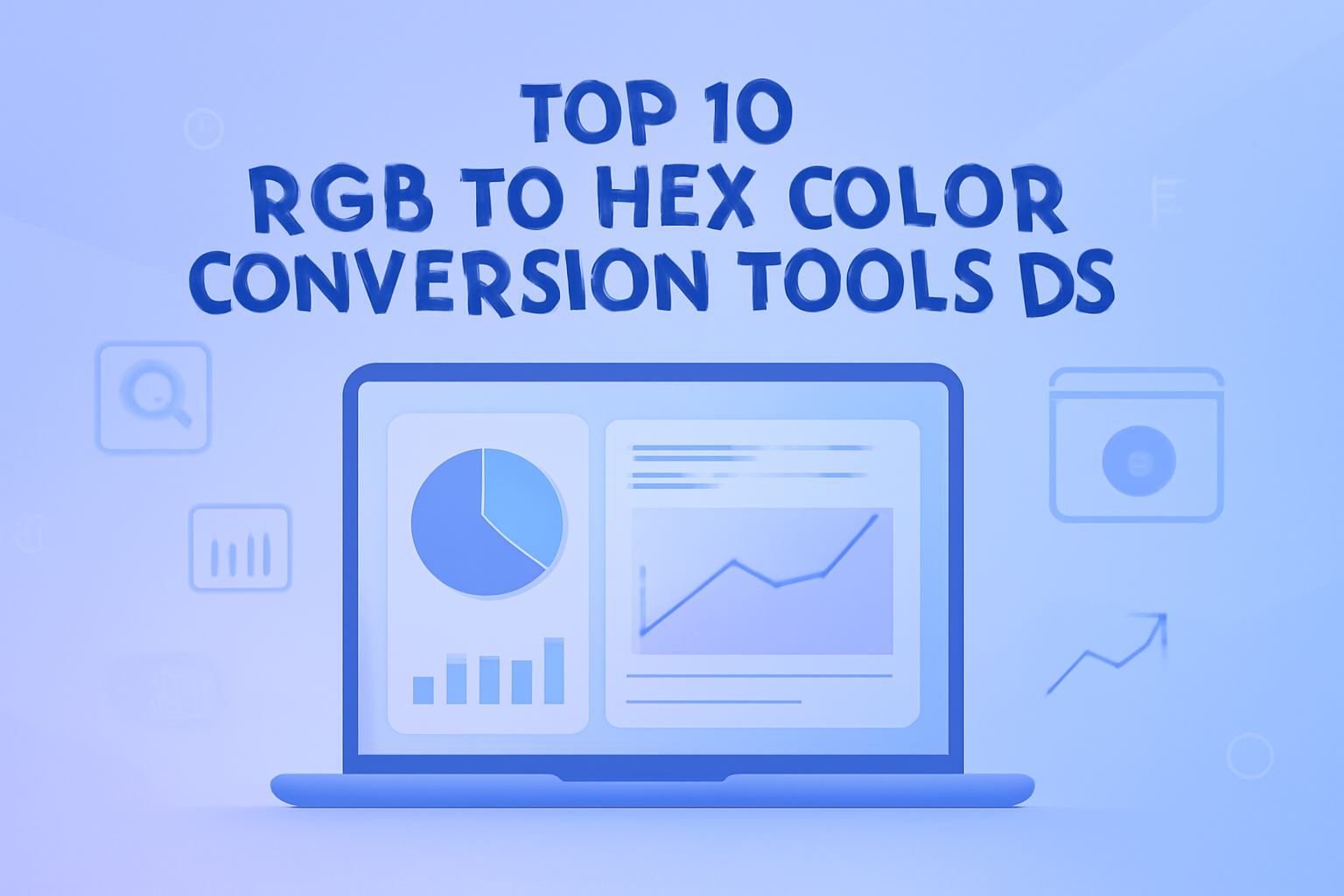RGB to Hex
Enter red, green and blue color levels (0-255) and press the Convert button:
عن الموقع RGB to Hex
RGB to Hex Converter – Instantly Convert Colors Online
Colors play a huge role in design, web development, and digital creativity. But when working with colors, different formats are often used—RGB (Red, Green, Blue) and Hexadecimal (Hex) being the most common. If you’ve ever worked on a website, created a digital graphic, or customized an app interface, you’ve probably needed to switch between these two formats. That’s where our RGB to Hex Converter comes in.
This free online tool allows you to instantly convert RGB color codes into Hex codes with zero effort. No more manual calculations, no more confusion about formatting—just enter your RGB values, and get the accurate Hex code you need in seconds.
The tool is especially useful for designers, developers, and content creators who want consistency across digital platforms. While RGB values are common in software like Photoshop, Hex codes are the standard in CSS and web development. This converter bridges that gap, helping you achieve pixel-perfect designs and brand consistency.
Whether you’re building a website, tweaking UI elements, or designing social media graphics, this tool ensures your color codes are accurate, clean, and ready to use. Plus, it’s fast, free, and available online without signups or downloads.
Why Use This Tool?
- ✅ Instantly convert RGB values into Hex color codes.
- ✅ Save time compared to manual conversion.
- ✅ Avoid errors when working on professional design projects.
- ✅ Free to use with no registration required.
- ✅ Works on any device (desktop, tablet, or mobile).
- ✅ Ideal for developers, designers, and digital marketers.
Key Features
- Instant Conversion – Get your Hex code within seconds.
- Cross-Platform Support – Works on browsers, no need to install software.
- Accurate Results – 100% precise color conversion every time.
- Copy to Clipboard – Easily copy your Hex code for use in CSS, HTML, or design software.
- Secure & Private – No data stored, your inputs remain private.
- User-Friendly Interface – Simple and intuitive design for beginners and pros alike.
How to Use the Tool (Step by Step)
- Open the tool at RGB to Hex Converter.
- Enter the RGB values (Red, Green, Blue) into the input boxes.
- Click on the Convert button.
- Instantly get the Hexadecimal color code.
- Copy and use the Hex code in your project (web design, graphics, etc.).
FAQs
Q1. What is RGB to Hex conversion?
RGB to Hex conversion transforms Red, Green, and Blue values (0–255) into a six-digit Hex code used in web design and digital graphics.
Q2. Why do designers use Hex codes instead of RGB?
Hex codes are more compact, widely used in CSS/HTML, and easier to copy-paste into digital projects compared to RGB values.
Q3. Is this RGB to Hex Converter free to use?
Yes, our tool is 100% free, online-based, and doesn’t require registration or downloads.
Q4. Can I use this tool on mobile devices?
Absolutely. The tool works smoothly on desktops, tablets, and smartphones.
Q5. Does the tool also support Hex to RGB conversion?
Currently, this tool focuses on RGB to Hex, but you can find a Hex to RGB Converter on freetoolr.com as well.
General FAQs
Q1. What is a Hex color code?
A Hex color code is a six-digit code (like #FFFFFF) used in web design to represent colors.
Q2. How does RGB work?
RGB stands for Red, Green, and Blue, with values ranging from 0 to 255, combining to form millions of colors.
Q3. What is the difference between RGB and Hex?
RGB uses decimal values for colors, while Hex uses hexadecimal notation. Both represent the same colors but in different formats.
Q4. Why do websites prefer Hex codes?
Hex codes are shorter, widely recognized in CSS, and easier for developers to use in code.
Q5. Can I convert multiple RGB values at once?
Yes, you can enter different RGB values one by one to get multiple Hex codes.
Q6. Does this tool work offline?
No, it’s an online tool that requires an internet connection.
Q7. Is there a limit to how many conversions I can do?
No, the tool offers unlimited conversions for free.
Q8. Can I trust the accuracy of this tool?
Yes, the converter is designed to deliver 100% accurate results instantly.
Q9. Do I need to install software for this?
No, it’s fully browser-based—no installation required.
Q10. Is my data stored when I use this tool?
No, your data remains private. The tool doesn’t save or share your inputs.
Keywords
rgb to hex, free rgb to hex converter, rgb to hex online tool, convert rgb to hex code, best rgb to hex tool 2025, rgb color to hex converter, online rgb to hex calculator, rgb to hex code generator, free rgb to hex calculator, easy rgb to hex conversion, rgb to hex converter for designers, rgb to hex for beginners, rgb hex code tool
Hashtags
#RGBtoHex #ColorConverter #WebDesignTools #HexCode #FreeToolr #DesignTools #CSSColors #WebDevelopment #UIUXDesign #ColorCodes #HexConverter #GraphicDesignTools #RGBConverter #OnlineTools #ColorPalette
Top 10 RGB to HEX Color Conversion Tools You Should Use in 2025
Explore the best RGB to HEX Color Conversion tools to quickly convert and analyze color codes. Ideal for designers, developers, and digital marketers.
Read More →-
Popular SEO Tools
- Plagiarism Checker
- Article Spinner / Rewriter
- Keyword Position Checker
- Grammar Checker
- Domain Authority Checker
- Pagespeed Insights Checker
- Image Compression Tool
- Reverse Image Search
- Page Authority checker
- Text To Speech
- Backlink Checker
- Alexa Rank Checker
- Backlink Maker
- Domain Age Checker
- Website Ping Tool
- Website Seo Score Checker
- Keyword Density Checker
- Website Page Size Checker
- Word Count Checker
- Mozrank Checker