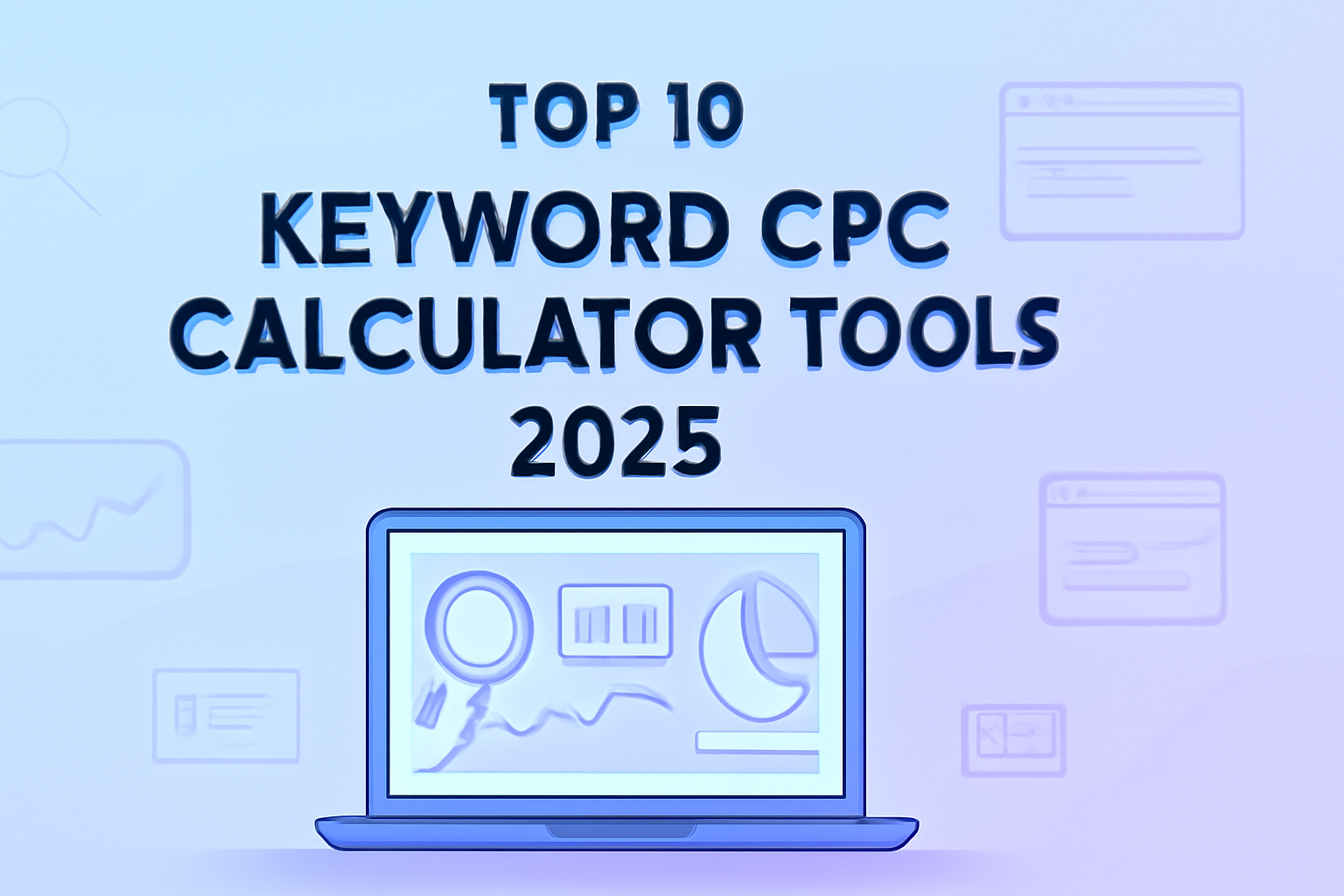Open All URLs
Enter multiple URLs (Each URL must be on separate line or separated by commas):
عن الموقع Open All URLs
Open All URLs – Instantly Launch Multiple Links with One Click
Opening multiple URLs one by one can be frustrating, especially if you’re working on research, SEO, or content management tasks. Copying and pasting each link into your browser wastes time and breaks your workflow. That’s where the Open All URLs tool at FreeToolr.com comes in handy.
This tool allows you to paste a list of URLs and open them all at once in separate browser tabs. Whether you’re a digital marketer checking backlinks, a developer testing multiple sites, or simply someone who needs to access several links quickly, this tool saves valuable time.
With a clean, user-friendly interface, you don’t need technical knowledge to use it. Just paste, click, and all your URLs open instantly. It’s a smart way to handle bulk URLs without the hassle of clicking them one by one.
Best of all, it’s completely free, secure, and works directly in your browser. No downloads, no signups, and no limits. If you often deal with multiple links, this tool will quickly become one of your favorites.
Why Use This Tool?
- Save time by opening multiple URLs at once.
- Boost productivity for research, SEO, and digital marketing.
- No more repetitive copy-paste into new tabs.
- Works instantly, directly in your browser.
- 100% free, secure, and easy to use.
Key Features
- Bulk URL Opening – Paste a list of URLs and open them instantly.
- One-Click Functionality – Open all links in new tabs with a single click.
- Free & Web-Based – No need to install software or extensions.
- User-Friendly Design – Simple interface suitable for beginners.
- Supports Any URL – Works with websites, blogs, social media links, and more.
- Cross-Platform – Compatible with Chrome, Firefox, Edge, and other modern browsers.
How to Use the Tool (Step by Step)
- Visit the tool page: Open All URLs.
- Copy the list of URLs you want to open.
- Paste them into the input box provided.
- Click on the “Open All URLs” button.
- Instantly, all your links will open in new browser tabs.
FAQs
Q1: What is the Open All URLs tool?
It’s a free online tool that lets you paste a list of links and open them all at once in separate browser tabs.
Q2: Is it safe to use the Open All URLs tool?
Yes, it’s completely safe and secure. The tool runs in your browser and does not store or track your data.
Q3: Can I open unlimited URLs with this tool?
Yes, you can open as many URLs as your browser allows. However, opening too many at once may slow down performance.
Q4: Do I need to install software or extensions?
No, this tool is 100% web-based. Just visit FreeToolr.com and start using it instantly.
Q5: Which browsers are supported?
The tool works on all modern browsers including Chrome, Firefox, Safari, and Edge.
General FAQs
1. How many URLs can I open at once?
There’s no strict limit, but performance depends on your browser and computer’s capacity.
2. Does this tool work on mobile devices?
Yes, but since most mobile browsers limit multiple tab openings, it’s more effective on desktop browsers.
3. Can I save my list of URLs for later?
The tool itself doesn’t save URLs for privacy reasons, but you can store your list in a text file or document.
4. Will it slow down my computer if I open too many links?
Opening a large number of tabs simultaneously may slow down your system, depending on memory and browser performance.
5. Is this tool free forever?
Yes, the Open All URLs tool is completely free to use.
6. Can I use it for SEO backlink checks?
Yes, SEO professionals often use this tool to quickly open and check backlinks in bulk.
7. Does it work with social media links?
Yes, you can open multiple Facebook, Twitter, LinkedIn, or Instagram URLs at once.
8. Is my data safe?
Absolutely. The tool does not store or share any user data.
9. Do I need to create an account to use this tool?
No account or signup is required—just paste and go.
10. Can this tool replace browser extensions?
Yes, it works as a lightweight alternative to URL opener extensions, without requiring installation.
Keywords
open all urls, bulk url opener, free url opener tool, online open multiple urls, open links in new tabs instantly, url opener for seo, best url opener 2025, open all links tool free, easy bulk url opener, multiple url opener online, seo backlink opener tool
Hashtags
#OpenAllURLs #URLOpener #BulkURLOpener #SEOTools #DigitalMarketing #ProductivityTools #WebTools #BacklinkChecker #MarketingTools #OpenLinks #OnlineTools #WorkSmarter #BrowserTools #FreeTools #EfficiencyBoost
Top 10 Keyword CPC Calculator Tools You Should Use in 2025
Explore the best Keyword CPC Calculator tools to accurately estimate cost-per-click for SEO and SEM campaigns. Ideal for marketers, businesses, and developers.
Read More →-
Popular SEO Tools
- Plagiarism Checker
- Article Spinner / Rewriter
- Keyword Position Checker
- Grammar Checker
- Domain Authority Checker
- Pagespeed Insights Checker
- Image Compression Tool
- Reverse Image Search
- Page Authority checker
- Text To Speech
- Backlink Checker
- Alexa Rank Checker
- Backlink Maker
- Domain Age Checker
- Website Ping Tool
- Website Seo Score Checker
- Keyword Density Checker
- Website Page Size Checker
- Word Count Checker
- Mozrank Checker