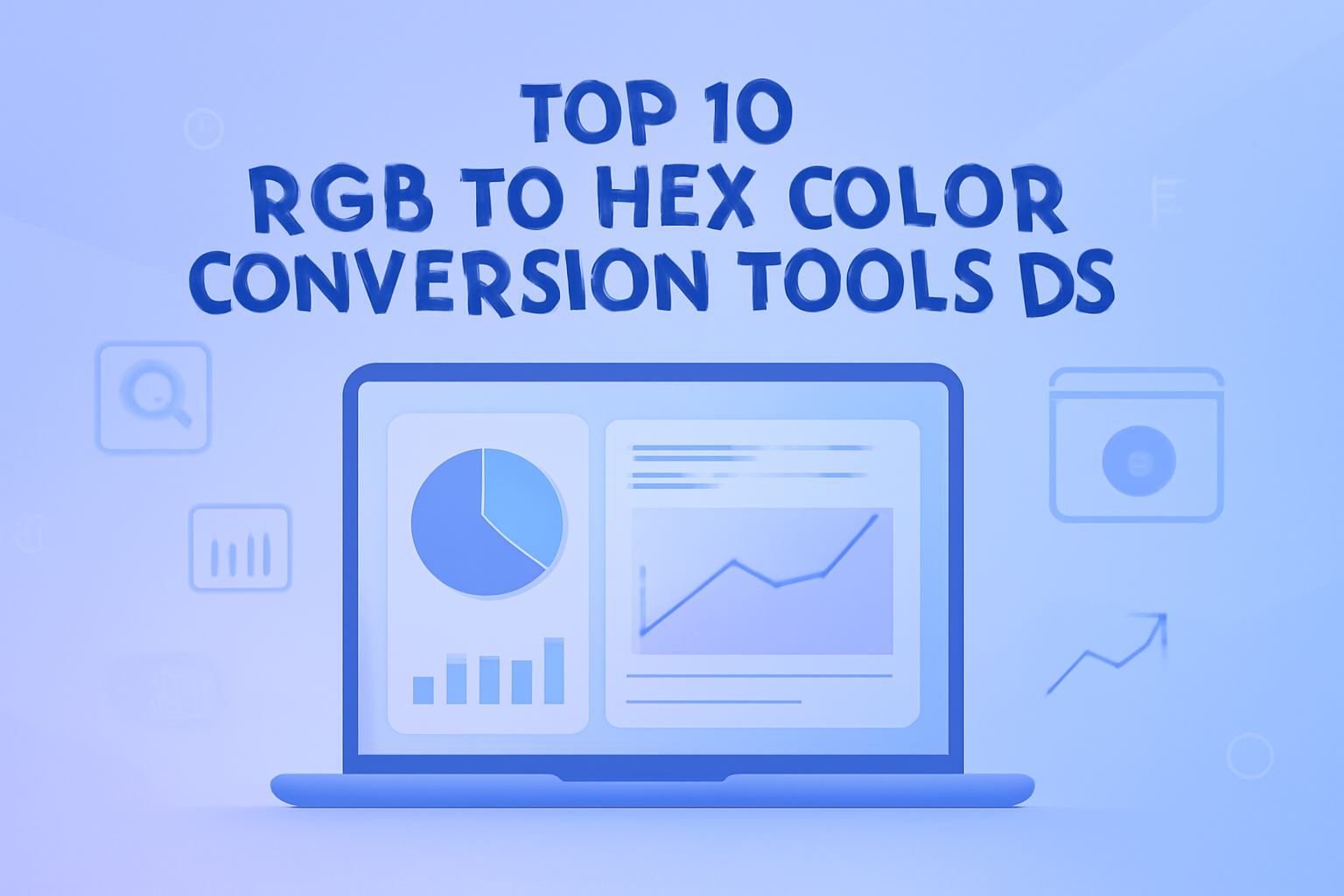Hex to RGB Color Converter
Enter 6 digits hex color code and press the Convert button:
عن الموقع Hex to RGB Color Converter
Hex to RGB Color Converter – Instantly Convert Hex Codes to RGB Values
Colors bring life to design, but if you’ve ever dabbled in web development or graphic design, you know that color formats can sometimes feel confusing. Designers often use Hex codes (like #FF5733), while developers and digital tools may rely on RGB values (like rgb(255, 87, 51)). That’s exactly where our Hex to RGB Color Converter at FreeToolr.com comes in handy.
This free online tool allows you to instantly convert any Hexadecimal (Hex) color code into its equivalent RGB values. Instead of manually calculating or Googling color values, you can simply paste your Hex code and get the exact RGB output within seconds. It saves time, eliminates errors, and makes your workflow far smoother.
Accurate color conversions are essential for web design, app development, branding, and digital art. If you’re working with CSS, UI design, or even printing, knowing how to quickly translate between color codes can make your projects more professional and efficient.
Whether you’re a student learning about digital color theory, a designer fine-tuning a website, or a developer ensuring perfect UI consistency, our Hex to RGB Converter is a simple yet powerful tool designed to make your life easier.
Why Use This Tool?
- ✅ Convert Hex to RGB instantly and accurately
- ✅ Save time by avoiding manual conversion
- ✅ Perfect for web designers, developers, and digital artists
- ✅ Free and easy to use on any device
- ✅ Helps ensure color consistency across different platforms and formats
- ✅ No technical knowledge required
Key Features
- Instant Conversion – Get RGB values from Hex codes in real time
- Browser-Based – No downloads or installations required
- Mobile-Friendly – Works seamlessly on phones, tablets, and desktops
- Copy & Paste Ready – Copy converted color codes directly for use in CSS, design tools, or code editors
- Fast & Reliable – Conversion takes less than a second
- Privacy-Safe – Your input is not stored or tracked
How to Use the Tool (Step by Step)
- Visit the Hex to RGB Color Converter.
- Enter or paste your Hex code (e.g.,
#3498db) in the input box. - Click the Convert button.
- Instantly view the corresponding RGB values (e.g.,
rgb(52, 152, 219)). - Copy the RGB result and use it in your project.
FAQs
Q1. What is a Hex to RGB Converter?
A Hex to RGB Converter is an online tool that converts hexadecimal color codes (Hex) into their RGB (Red, Green, Blue) equivalents used in digital design and development.
Q2. Why do I need to convert Hex to RGB?
Different tools, platforms, and programming languages prefer different color formats. Converting ensures accurate color consistency across web, design, and print.
Q3. Is the Hex to RGB Converter free to use?
Yes! The tool at FreeToolr.com is 100% free, with no signup or installation needed.
Q4. Can I use this tool on mobile devices?
Absolutely. It’s fully responsive and works smoothly on desktops, tablets, and smartphones.
Q5. How accurate is this converter?
The results are exact because Hex and RGB are mathematically related formats — the tool simply translates values without approximation.
General FAQs
Q1. What is a Hex color code?
A Hex code is a six-digit code (e.g., #FFFFFF) representing colors in a format commonly used in web development and design.
Q2. What is RGB in colors?
RGB stands for Red, Green, and Blue. It defines colors by combining these three values, each ranging from 0 to 255.
Q3. How do I manually convert Hex to RGB?
Each pair of Hex digits represents a color channel. Converting them from base-16 to base-10 gives the RGB values. Our tool automates this for you.
Q4. Can I convert RGB back to Hex?
Yes, the process is reversible. Many online tools, including FreeToolr, also offer RGB to Hex converters.
Q5. Does this tool support shorthand Hex codes (e.g., #FFF)?
Yes. Shorthand codes are expanded before conversion, so #FFF becomes #FFFFFF.
Q6. Is this tool useful for CSS coding?
Definitely. CSS supports both Hex and RGB formats, and this tool helps you switch between them easily.
Q7. Can I copy the converted result?
Yes. You can simply copy the RGB value and paste it directly into your CSS, editor, or design software.
Q8. Does this tool work offline?
No, you need an internet connection since it runs online.
Q9. What happens if I enter an invalid Hex code?
The tool will notify you and prompt you to correct the code for a valid conversion.
Q10. Can I use this tool for unlimited conversions?
Yes. There are no restrictions — you can convert as many Hex codes as you need, anytime.
Keywords
hex to rgb color converter, free hex to rgb converter, online hex to rgb tool, convert hex to rgb, hex color to rgb converter, hex to rgb calculator, hex to rgb online free, hex to rgb converter for css, instant hex to rgb conversion, hex to rgb tool for designers, free hex to rgb code converter 2025, hex to rgb color code converter, easy hex to rgb conversion tool, online color code converter
Hashtags
#HexToRGB #ColorConverter #WebDesignTools #FreeTools #RGBConverter #CSSColors #UIUXDesign #GraphicDesignTools #OnlineUtility #ColorCodes #DesignWorkflow #DigitalColors #FreeToolr #HexColors #ColorConversion
Top 10 RGB to Hex Color Conversion Tools You Should Use in 2025
Discover the most reliable RGB to Hex color conversion tools for designers and developers. Easily convert color codes to create perfect palettes for web design and digital projects.
Read More →-
Popular SEO Tools
- Plagiarism Checker
- Article Spinner / Rewriter
- Keyword Position Checker
- Grammar Checker
- Domain Authority Checker
- Pagespeed Insights Checker
- Image Compression Tool
- Reverse Image Search
- Page Authority checker
- Text To Speech
- Backlink Checker
- Alexa Rank Checker
- Backlink Maker
- Domain Age Checker
- Website Ping Tool
- Website Seo Score Checker
- Keyword Density Checker
- Website Page Size Checker
- Word Count Checker
- Mozrank Checker