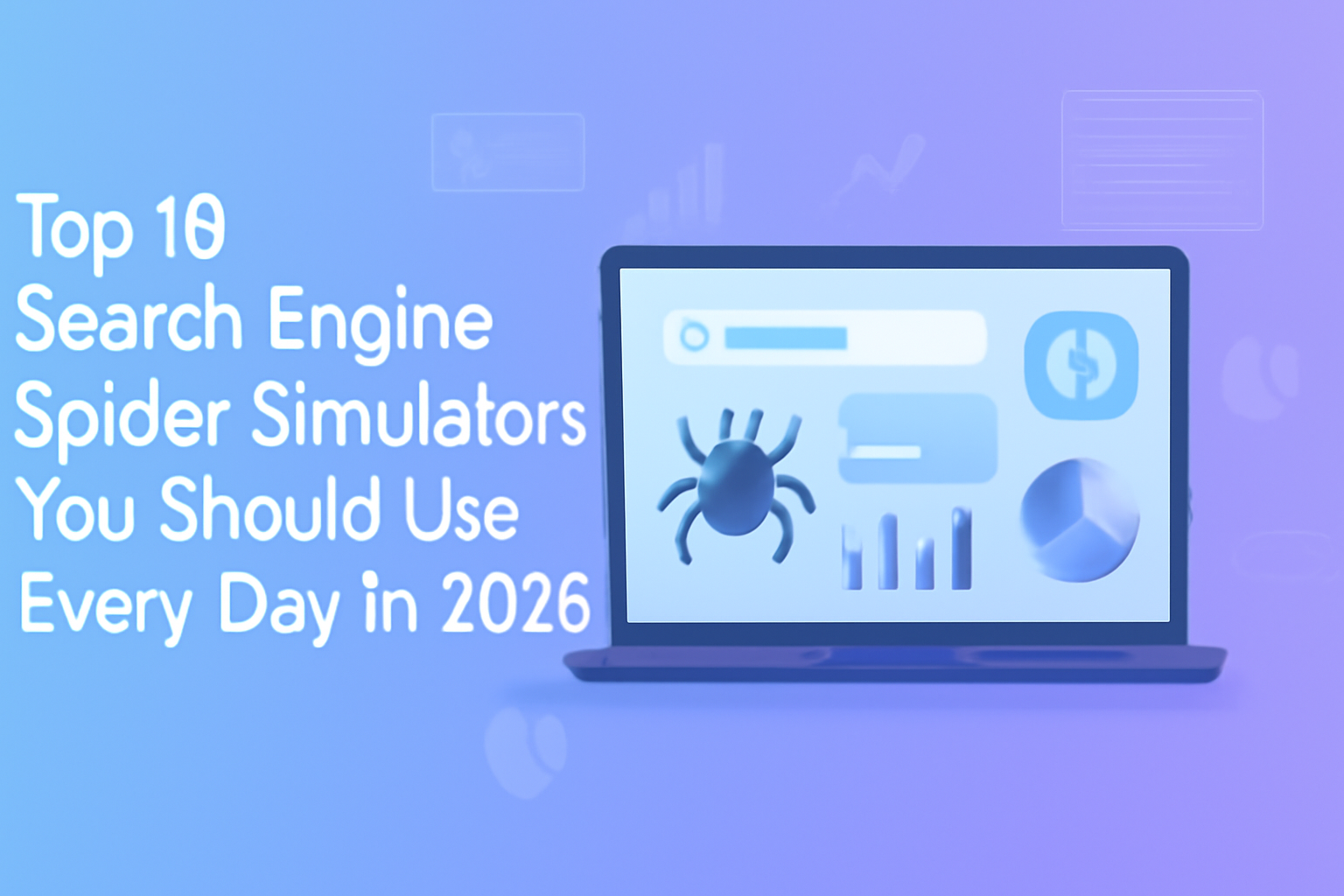Introduction
If you’re a student, blogger, writer, or professional working online, you’ve probably asked yourself: “How many words have I written so far?” Maybe you’re working on an essay with a strict 1500-word limit, a blog post that needs to be SEO-optimized with at least 2000 words, or even a tweet that must fit into 280 characters. That’s where word counter tools step in.
These tools are like your writing sidekicks — they keep you on track, help you meet requirements, and ensure your content is clean, precise, and effective. In today’s fast-paced digital world, writers, content creators, students, journalists, and even social media managers rely on word counters to get the job done quickly and efficiently.
But here’s the best part: not all word counters are created equal. Some offer only the basics, while others provide advanced analytics like keyword density, character counts, reading time estimates, and grammar checks.
And that’s exactly why we’ve put together this guide: to show you the Top 10 Word Counter Tools to Use Every Day in 2025. The first one on our list is our very own tool — 100% free, no sign-up, no hidden fees — built to make your life easier.
#1: Word Counter Pro (by FreeToolr)
Tool Name: Word Counter Pro
Link: https://freetoolr.com/word-counter-pro
When it comes to simplicity and functionality, Word Counter Pro stands out as the perfect balance between efficiency and ease of use. Whether you’re writing a blog post, preparing academic work, or drafting a social media caption, this tool gives you instant word, character, and sentence counts. Unlike many online tools that overwhelm you with ads or require logins, Word Counter Pro is designed with writers in mind: lightweight, distraction-free, and 100% free forever.
With one glance, you’ll know whether your article hits that SEO sweet spot (like 2000+ words for blog posts) or if your Twitter caption fits within the 280-character limit. It’s like having a personal writing assistant that never charges a fee.
Features of Word Counter Pro
-
Instant word, character, and sentence counts.
-
Reading time and speaking time estimation.
-
Keyword density analyzer for SEO optimization.
-
Mobile-friendly interface with no sign-up required.
-
Clean and ad-free experience.
Pros
-
100% free for life.
-
No login or account needed.
-
Works instantly, even on mobile.
-
Provides extra insights like reading time and keyword density.
Cons
-
Focuses mainly on word counting (not a full grammar checker).
-
Lacks advanced integrations with other writing platforms.
Pricing
-
Free Forever.
#2: WordCounter.net
Website: https://www.wordcounter.net
Visit Website: WordCounter.net
WordCounter.net is one of the most popular online word counter tools. It does more than just count words — it also tracks keyword density, readability, and provides a “writing score.” For bloggers and SEO enthusiasts, this is an excellent tool for optimizing content before publishing.
Features
-
Word and character counts.
-
Keyword density analysis.
-
Reading level and readability checks.
-
Grammar and spelling suggestions.
Pros
-
Provides in-depth writing insights.
-
Great for SEO-focused content.
-
Free to use online.
Cons
-
Too many ads on the free version.
-
Limited offline functionality.
Pricing
-
Free online tool.
#3: Grammarly
Website: https://www.grammarly.com
Visit Website: Grammarly
Grammarly is best known for grammar checking, but it also includes word and character counts directly in its editor. If you’re writing content for emails, essays, or blog posts, Grammarly can handle both your word count needs and improve the overall quality of your writing.
Features
-
Word and character counts.
-
Grammar, spelling, and punctuation corrections.
-
Tone suggestions and clarity improvements.
-
Works as a browser extension, desktop app, and mobile keyboard.
Pros
-
All-in-one writing tool.
-
Extremely user-friendly.
-
Provides advanced writing feedback.
Cons
-
Free version has limited features.
-
Premium plan can be expensive.
Pricing
-
Free basic version.
-
Premium: Starts at $12/month.
#4: Microsoft Word
Website: https://www.microsoft.com/microsoft-365/word
Microsoft Word remains a staple for professionals, academics, and students. Its built-in word counter is highly reliable and integrates seamlessly into your writing process.
Features
-
Built-in word, character, page, and line counter.
-
Grammar and spell check.
-
Formatting and citation tools.
Pros
-
Industry-standard tool for documents.
-
Works offline.
-
Robust set of features.
Cons
-
Requires Microsoft Office subscription.
-
Can feel “heavy” compared to lightweight online tools.
Pricing
-
Part of Microsoft 365, starting at $6.99/month.
#5: Google Docs
Website: https://docs.google.com
Google Docs is the free alternative to Word, and it comes with a built-in word counter. Writers who collaborate with teams love Google Docs for its real-time editing and accessibility from any device.
Features
-
Word and character counter.
-
Collaboration and comment system.
-
Cloud-based access from anywhere.
Pros
-
Free to use.
-
Perfect for team projects.
-
Saves work automatically.
Cons
-
Requires an internet connection for full functionality.
-
Not as feature-rich as Microsoft Word.
Pricing
-
Free with a Google account.
#6: Character Count Online
Website: https://www.charcounter.com
As the name suggests, this tool is all about counting characters and words. It’s especially useful for writers who work on social media posts, meta descriptions, or SMS messages.
Features
-
Word and character counts.
-
Paragraph and line counts.
-
Supports multiple languages.
Pros
-
Lightweight and easy to use.
-
No sign-up required.
Cons
-
Very basic features.
-
No grammar or SEO functions.
Pricing
-
Free forever.
#7: ProWritingAid
Website: https://prowritingaid.com
ProWritingAid is another advanced writing assistant that includes word counting as part of its feature set. It’s often compared to Grammarly but with a focus on improving overall writing style and readability.
Features
-
Word and character counter.
-
Style and readability suggestions.
-
Integrates with MS Word, Google Docs, and Scrivener.
Pros
-
Detailed writing analysis.
-
Affordable compared to Grammarly.
Cons
-
Can feel overwhelming with too much data.
-
Free version is limited.
Pricing
-
Free version available.
-
Premium starts at $10/month.
#8: Online Word Counter (EasyWordCount.com)
Website: https://easywordcount.com
EasyWordCount is one of the simplest tools on the internet for counting words and characters. It’s perfect for quick checks without distractions.
Features
-
Word and character counts.
-
Real-time updates as you type or paste text.
Pros
-
Very simple and fast.
-
No clutter or ads.
Cons
-
Lacks extra features like keyword analysis.
-
Minimal interface.
Pricing
-
Free.
#9: Hemingway Editor
Website: https://hemingwayapp.com
The Hemingway Editor focuses on making your writing bold and clear. It provides word counts along with readability grades and style suggestions.
Features
-
Word and character counter.
-
Readability score.
-
Highlights complex or passive sentences.
Pros
-
Great for simplifying writing.
-
Free online version.
Cons
-
Doesn’t check grammar deeply.
-
Limited offline features unless you buy the desktop app.
Pricing
-
Free online version.
-
Desktop app: $19.99 one-time payment.
#10: Scrivener
Website: https://www.literatureandlatte.com/scrivener
Scrivener is a favorite among authors and novelists. It includes a customizable word counter, making it easy to set daily writing goals and track progress.
Features
-
Word and character counter.
-
Project management for large writing projects.
-
Goal-setting and progress tracking.
Pros
-
Perfect for authors and long-form writers.
-
Highly customizable.
Cons
-
Learning curve for beginners.
-
Paid software only.
Pricing
-
One-time purchase: $59.99.
Comparison Table: FreeToolr vs Paid Tools
| Feature | Word Counter Pro (FreeToolr) | Grammarly | Microsoft Word | ProWritingAid | Scrivener |
|---|---|---|---|---|---|
| Word/Character Count | ✅ Yes | ✅ Yes | ✅ Yes | ✅ Yes | ✅ Yes |
| Keyword Density | ✅ Yes | ❌ No | ❌ No | ❌ No | ❌ No |
| Grammar Suggestions | ❌ No | ✅ Yes | ✅ Yes | ✅ Yes | ❌ No |
| Reading Time Estimate | ✅ Yes | ✅ Yes | ❌ No | ✅ Yes | ❌ No |
| Pricing | Free Forever | $12/mo | $6.99/mo | $10/mo | $59.99 one-time |
Conclusion
In 2025, word counter tools are no longer just about counting words — they’re about making you a better, faster, and more productive writer. Whether you’re crafting essays, drafting blog posts, managing SEO content, or just keeping your tweets short and sharp, these tools have become essential companions in every writer’s toolkit.
But here’s the best part: you don’t need to spend money to get started. Our very own Word Counter Pro is 100% free, simple to use, and packed with useful features like keyword density and reading time estimates.
So, if you want to write smarter without breaking the bank, start using Word Counter Pro today. Simplify your workflow, stay on track, and focus on what really matters — creating amazing content.
SEO Keywords List
word counter online, best word counter tools, free word counter, word counter pro, character counter online, writing productivity tools, SEO word counter, keyword density checker, online writing assistant, top word counter apps, content writing tools 2025, free online word counter
Hashtags for Social Media
#WordCounter #WritingTools #ContentWriting #SEO #BloggingTips #WritersLife #DigitalTools #Productivity #OnlineTools #WritingCommunity #ContentCreation #StudyTools #EdTech #FreelanceWriting #Freetoolr