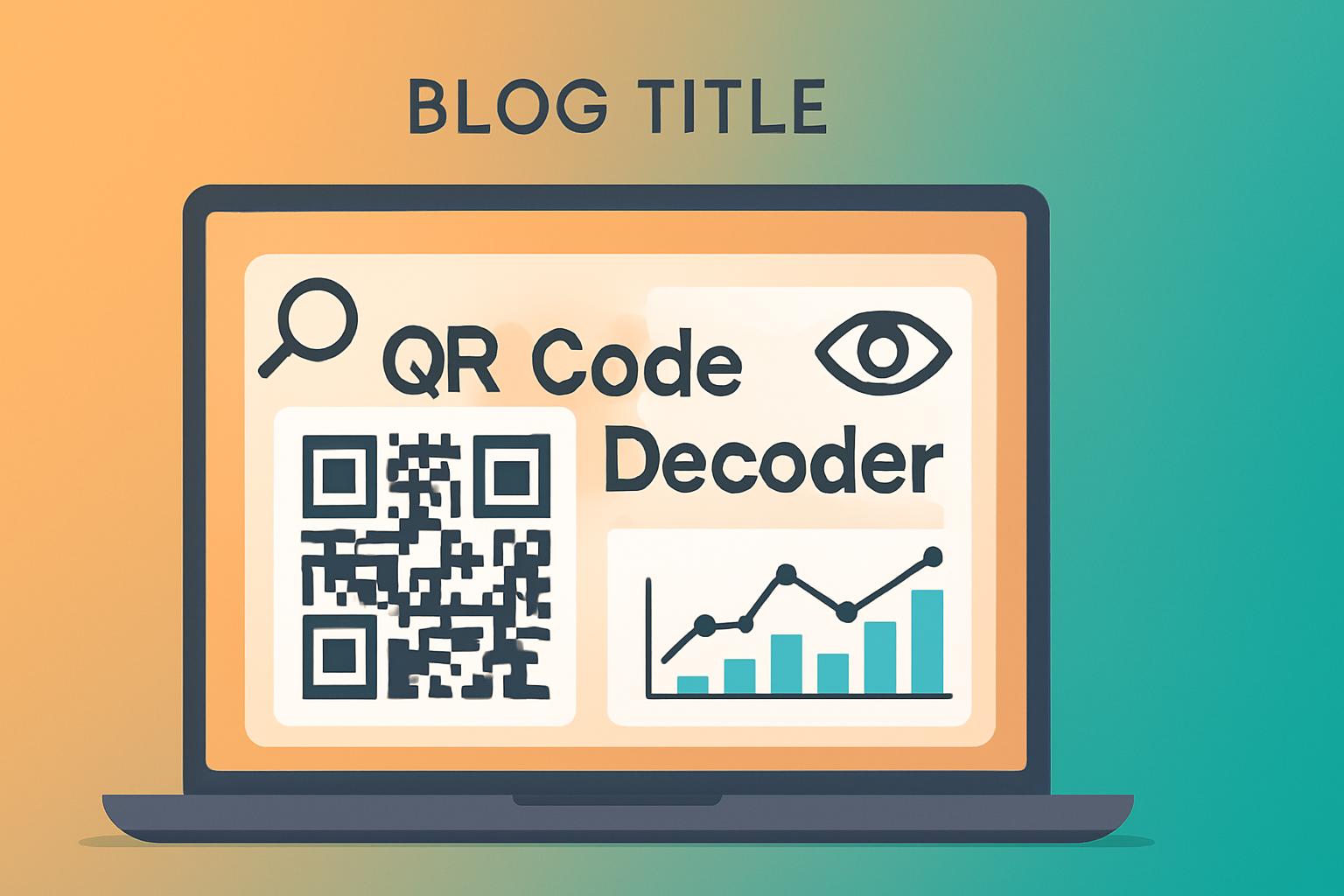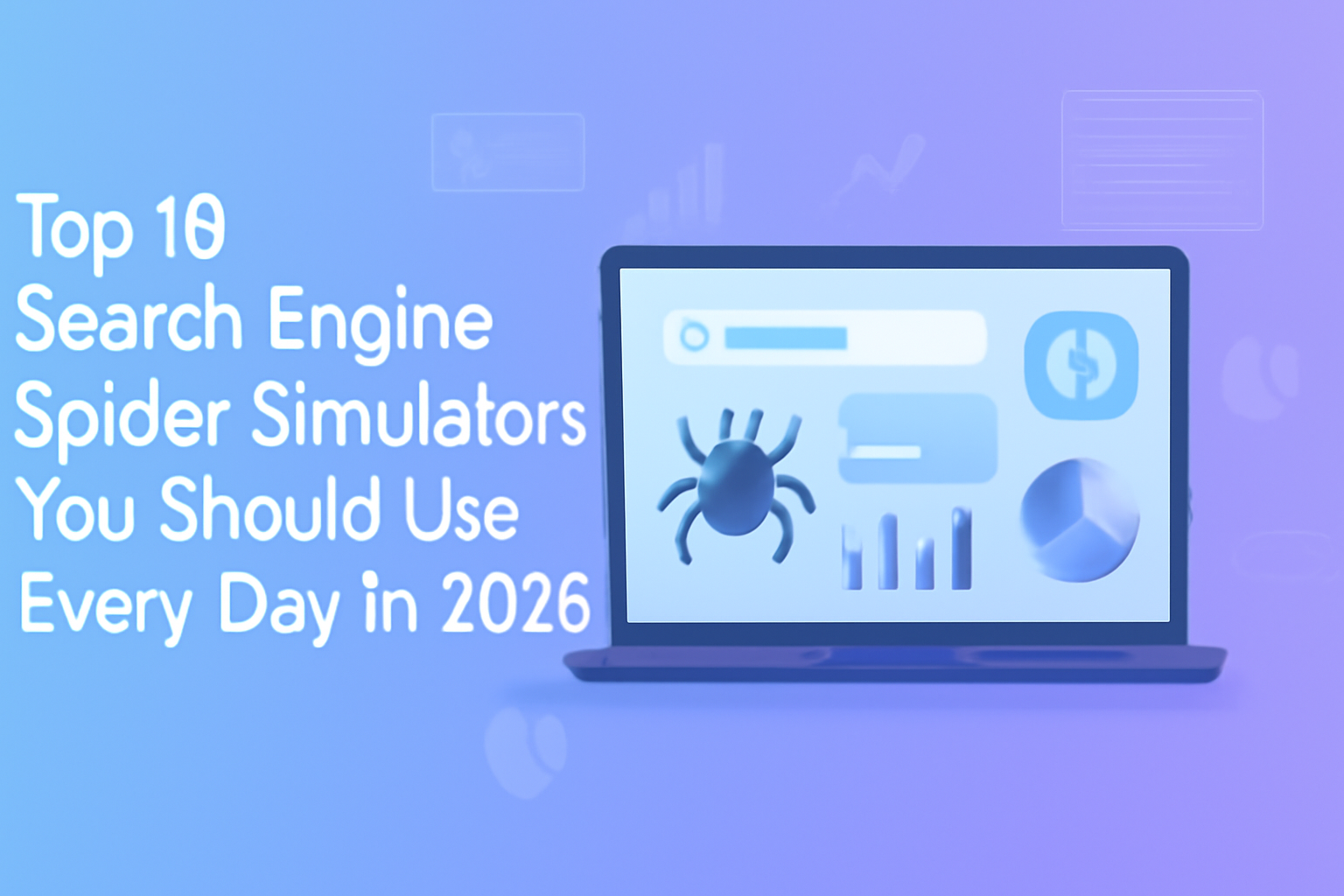Introduction
If you’re someone who deals with QR codes regularly—whether scanning event tickets, checking Wi-Fi credentials, extracting embedded URLs or contact cards—you know how handy a reliable decoder tool can be. I’ve lost count of times I needed to quickly read a QR code but didn’t want to install another app, or worse, get blocked behind signup walls and annoying ads.
That’s why I made it a point to explore the space and discovered a clean, effective tool hosted on freetoolr.com that works instantly, without sign-ups or limits. It became my go-to solution any time I needed to decode QR codes from images or screenshots. So much so that I decided to showcase it as Tool #1 in my list of Top 10 QR Code Decoder Tools You Should Use Every Day in 2025.
In this article, I’ll walk you through the top tools for decoding QR codes online—time-saving tools that reveal text, URLs, Wi-Fi info, and more. I’ll explain what makes each one useful, what drawbacks to expect, and which pricing plans make sense depending on your needs. You’ll see why the freetoolr.com decoder tool is perfect for free, fast, and fuss-free use.
#1: Our Tool (freetoolr.com)
Tool name: QR Code Decoder
Link: https://freetoolr.com/qr-code-decoder
Description
From the user’s point of view, this tool feels like magic: paste or upload any QR code image, hit Decode, and instantly see the embedded content—whether that’s a URL, plain text, contact card info, Wi-Fi credentials, or a calendar event. No camera required, no sign-up screens, no wait times. I use it every day—on blog images, marketing PDFs, classroom flyers—you name it.
What makes it special is its privacy-first design: everything is processed in-browser, so your image never leaves your device. That’s ideal if you’re handling sensitive info like Wi-Fi passwords or contact details and don’t want to upload them to a third party.
Features
- Upload or drag-and-drop QR code image (PNG, JPEG, BMP, etc.)
- Decode instantly into readable content
- Supports URLs, plain text, vCard, Wi-Fi credentials, geo location, calendar events
- In-browser decoding; no data uploaded to server
Pros
- ✅ 100% free forever—no hidden fees
- ✅ No login, no sign-up, no usage limits
- ✅ Ultra-simple interface—takes seconds to decode
- ✅ Privacy-focused—all processing in your browser
Cons
- ❗ Limited to decoding only (no generation, customization, analytics)
- ❗ No batch/bulk decoding support
Pricing
Free forever – no signup, no watermark, unlimited scans.
#2: SkyBootstrap QR Code Decoder
Tool name: SkyBootstrap QR Code Decoder
Website: skybootstrap.com/tools/en/qr-code-decoder
Description
SkyBootstrap offers a browser-based QR code decoder that focuses on simplicity and speed. Upload your image, click “Decode,” and it reveals exactly what’s hidden in the code—URLs, contact vCards, Wi-Fi info, and more. I found it especially useful when sharing encoder/decoder tools in developer circles or digital marketing training workshops SkyBootstrap.
Features
- Upload from device or via remote URL
- Decode content types: URL, text, vCard, Wi-Fi, geo-location, more
- Maximum file size ~3 MB
- No signup required, everything runs in-browser
Pros
- 📂 Privacy-conscious; data stays local
- 🔄 Supports multiple QR types
- 🎯 Clean, straightforward interface
- 💻 Works well across desktop and mobile browsers
Cons
- 🖼️ File size limit (~3 MB)
- ⚙️ No bulk or camera scanning support
- 📊 Lacks additional functions like generation or analytics
Pricing
Entirely free, with no signup or usage limits SkyBootstrap.
#3: QRStuff Online Scanner
Tool name: QRStuff QR Code Scanner
Website: qrstuff.com/scan
Description
QRStuff’s free online scanner is built for fast web-based decoding. You can upload an image or use your device’s camera directly from the browser, and get instant decoding—no installation needed. It’s particularly great when you want a camera-based scan without installing an app QRStuff.
Features
- Accepts uploads and camera scanning
- Browser-based, no app download
- Works across desktop and mobile devices
Pros
- ✅ No app required, camera scan works in-browser
- 🌐 Cross-platform compatibility
- ⚡ Fast and user-friendly
Cons
- 📝 Limited to basic decoding—not batch scanning
- 🎯 No advanced data export or tracking
- ✳️ Interface somewhat generic
Pricing
Free, accessible straight away with no signup.
#4: ByteScout QR Reader Online
Tool name: ByteScout QR Code Online Reader
Website: bytescout.com/apps/qr-code-reader.html
Description
ByteScout offers a free web tool that lets you decode QR codes by uploading a file or using your webcam. It supports various formats and is compatible with desktop files or live scanning. The tool is quick and easy for anyone needing to decode codes from images or screens ByteScout.
Features
- Upload file from disk or use webcam input
- Decodes QR codes quickly from images or live feed
- Supports multiple QR formats (even micro-QR, SQRC, iQR)
Pros
- 🔍 Reads QR codes from screen captures, images, or webcam
- 📋 Keeps scan history (if desired)
- 🧩 Supports various QR variants
Cons
- 📦 Interface is functional but less polished
- 🔄 Less intuitive than other tools
- 📱 Webcam support works best on desktop
Pricing
Free, although usage terms for developer SDKs may apply separately.
#5: DNSChecker QR Code Scanner Online
Tool name: DNSChecker QR Code Scanner
Website: dnschecker.org/qr-code-scanner.php
Description
The DNSChecker tool allows you to decode QR codes by uploading images or using your camera. Designed for simplicity, it extracts URLs, text, and file content from QR images in real time. It’s great if you need a tool that handles a variety of formats and integrates light analytics DNS Checker.
Features
- Upload image or scan via webcam
- Detects QR data type and shows full content
- Simple web interface
Pros
- Fast decoding from image or camera
- No login required
- Works smoothly on both desktop and mobile browsers
Cons
- No batch decoding or bulk mode
- Lacks QR generation or customization options
Pricing
Free to use without any account.
#6: ZXing Decoder Online (via various deployments)
Tool name: ZXing Decoder Online
Website: multiple variants (e.g., blog.qr4.nl)
Description
ZXing (Zebra Crossing) is the open-source QR decoding library behind many scanners. Several online deployments offer web UI to upload images or paste URLs, then decode the contents. It’s widely trusted and dependable for developers or users wanting raw results blog.qr4.nl.
Features
- Upload image or input remote URL
- Decodes full content (text, URL, vCard)
- Lightweight and fast
Pros
- Open-source reliability
- Clean, no-frills interface
- Works instantly and accurately
Cons
- UI is minimal and basic
- No support for camera scanning
- No extra features like bulk decoding or advanced UI
Pricing
Completely free and open-source.
#7: CodeTwo QR Code Desktop Reader & Generator
Tool name: CodeTwo QR Code Desktop Reader & Generator
Website: codetwo.com/freeware/qr-code-desktop-reader
Description
Unlike the others, CodeTwo offers a desktop utility (Windows) that scans QR codes directly from your screen region, image files, or clipboard. It’s ideal for users decoding QR codes embedded in PDFs, emails, screenshots, video frames, or other on-screen content—without switching tools www.codetwo.com.
Features
- Scan QR from screen selection, file, screenshot, or clipboard
- Free Windows application
- Automatically detects QR and decodes it
Pros
- 🖥️ Excellent for desktop workflows and screenshots
- 🚫 No file upload; everything stays local
- 🛠️ Works even offline
Cons
- ❌ Windows-only (no Mac or Linux)
- 🚫 GUI feels dated
- 🧩 Install required; not browser-based
Pricing
Freeware—no charge, no registration.
#8: WebQR (camera-based decoder)
Tool name: WebQR
Website: webqr.com (a deployment of ZXing in-browser camera scanning)
Description
WebQR is a browser-based webcam decoder that uses your camera to live-read QR codes. Perfect when your image is on another device, printed, or on a physical flyer. Just visit, grant camera access, and hold the QR code in front of the lens—WebQR detects and decodes in real time.
Features
- Live camera scanning in browser
- Instant decoding
- Minimalistic and fast
Pros
- No installation needed, works on desktop and mobile browsers
- Real-time scanning from webcam or device camera
- Works even if you don’t have an image file
Cons
- 🔒 No upload functionality—only live scanning
- 🚫 Minimal UI, basic feature set
- 🧠 Not suited for batch decoding or file input
Pricing
Free, open and accessible instantly.
#9: UniDecode QR Decoder Tools (various bundles)
Tool name: QR Code Generator tools with built-in decoder (e.g., QR Tiger, Canva, Adobe Express)
Description
Several platforms like QR Tiger, Adobe Express, Canva, and Unitag include built-in QR decoding alongside generation, tracking, and analytics. While primarily for generation, many also allow you to test or preview QR codes you’ve created to confirm content is correct SellberyFit Small BusinessAdobe.
Features
- Generate static or dynamic QR codes
- Some include scanning/preview or decoder view
- Customization: colors, logos, frames
- Analytics and tracking on paid plans
Pros
- All-in-one solution for creation and verification
- Supports customization and branding
- Analytics and scan tracking (on paid tiers)
Cons
- ⭐ Most require signup and premium plans
- ⚙️ Decoder exists within broader tool—not standalone
- 💰 Pricing can be higher
Pricing
-
Adobe Express: free QR generation with customization; no dynamic link or analytics without premium subscription Adobe.
-
QR Tiger: free static codes; plans start at ~$7/mo for dynamic codes and tracking Fit Small Business.
-
Unitag: free static, paid from ~$13/mo for HD and dynamic features Fit Small Business.
#10: ZXing’s Web Deployments and Other Open-Source Tools
Tool name: ZXing Decoder (via various hosts)
Website: multiple (e.g. blog deployments)
Description
Like #6, but more varied. Many developers host ZXing-based web tools to decode QR codes via image upload or browser clipboard. While similar, they may offer novelty formatting, API access, or script embedding for developers to integrate decoding into apps.
Features
- Upload image or paste clipboard input
- Fast decoding into raw data format
- Some offer developer API or embedding
Pros
- Flexible and highly reliable
- Great for technical users or developers
- Often open-source with no restrictions
Cons
- Interface can be non-intuitive
- Limited to decoding; not suited for general end-user use
Pricing
Open-source and free.
Conclusion
Whether you’re a marketer, developer, teacher, or just someone who encounters QR codes every day, having a trusted decoder tool can save time, boost productivity, and eliminate frustration. From decoding event passes to verifying the content behind a shared QR image, these tools handle it all.
For those who want speed, privacy, and ease of use without signing up or paying anything, the QR Code Decoder on freetoolr.com stands out as a top choice. It’s fast, safe, and completely free—no usage limits, no login. That makes it perfect for students, bloggers, digital marketers, or anyone who decodes codes occasionally or frequently.
If your needs grow—say you want to generate branded QR codes, run link analytics, or manage dynamic QR campaigns—tools like QR Tiger, Adobe Express, or Unitag offer those features on paid plans. But even then, you can still use our freetoolr.com tool as a lightweight, minimalist decoder for everyday tasks.
Start using QR Code Decoder today and simplify your workflow—without spending a single rupee. Bookmark it and trust it to decode QR codes instantly whenever you need to peek behind the code.
SEO Keywords List
qr code decoder online, free qr code decoder, qr code scanner web, online qr code reader, decode qr code image, freetoolr qr decoder, qr code decode tool, browser qr code reader, privacy qr decoder, no signup qr code tool
Hashtags for Social Media
#QRCodeDecoder #QRCodeReader #FreeTools #Freetoolr #QRCodeDecoding #OnlineQRCodeScanner #NoSignupTools #PrivacyTools #ContentCreatorTools #DigitalTools #BrowserTools #WebUtilities #QRScanner #QRCodeUtility #DecodeQRCode