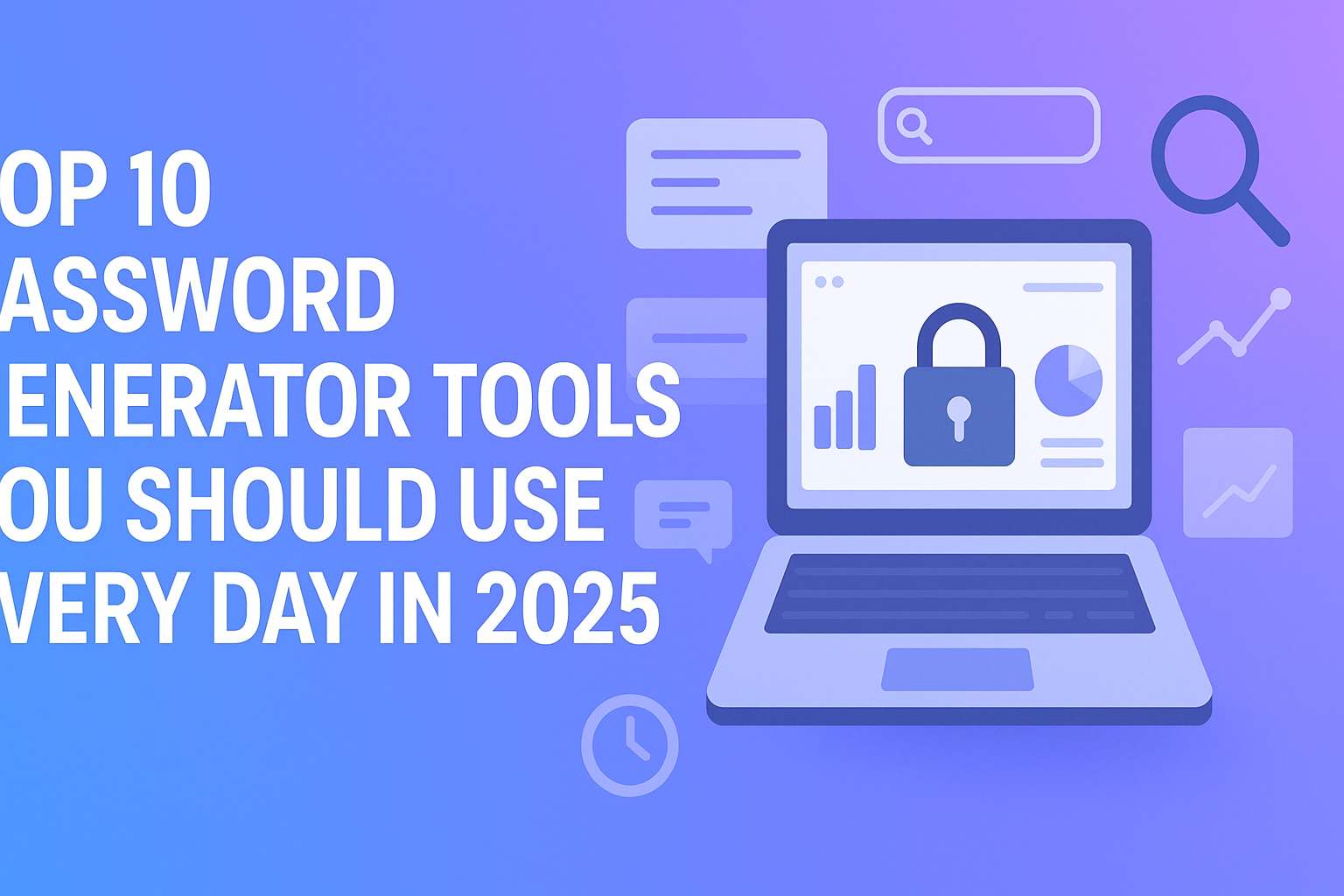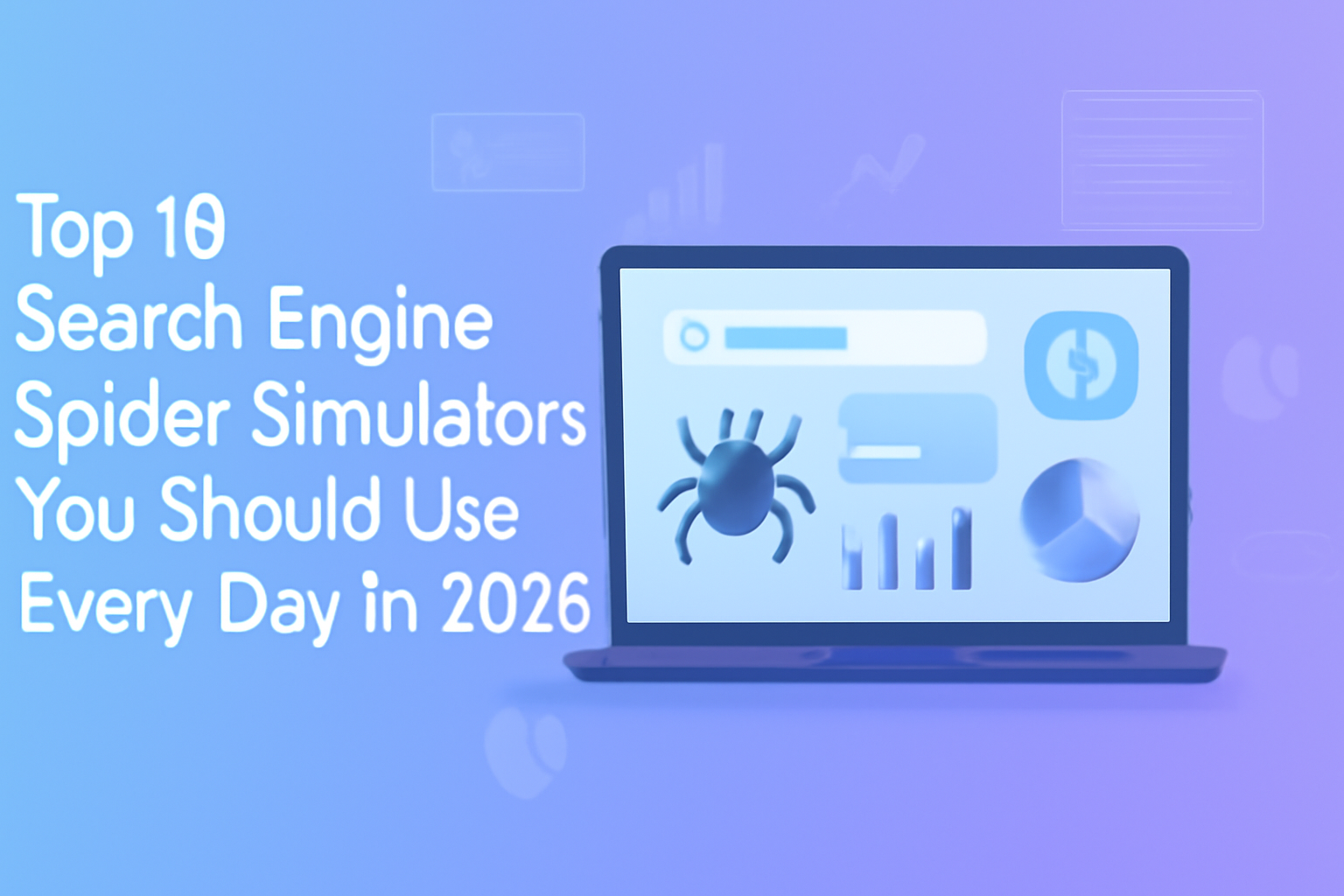Introduction
If you’ve ever tried creating an account online, you’ve definitely faced that little pop-up saying:
“Password must be at least 12 characters, include uppercase, lowercase, numbers, and a special symbol.”
Sounds simple, right? But let’s be honest — coming up with strong, secure, and unique passwords for every platform is one of the most frustrating things on the internet today. Most people fall into the trap of reusing the same password across multiple sites. Unfortunately, hackers know this too. A weak or reused password is often the single biggest reason behind data breaches, identity theft, and financial fraud.
That’s where password generator tools come into play. These tools help you instantly create strong, random, and unique passwords that are practically impossible for cybercriminals to guess. Best of all, many of them are free and don’t require sign-up.
In this blog post, we’ll walk you through the Top 10 Password Generator Tools to Use in 2025. We’ll start with our very own tool — Freetoolr.com Password Generator — which is completely free and easy to use, followed by other popular options in the industry.
So, let’s dive in!
#1: Freetoolr.com Password Generator
Link: https://freetoolr.com/password-generator
When it comes to generating secure and hassle-free passwords, Freetoolr’s Password Generator is a clear winner. Unlike many tools that lock features behind paywalls, this one is 100% free, requires no login, and is designed for everyday use.
With a single click, you can generate complex, random passwords with adjustable length and customizable character sets (uppercase, lowercase, numbers, and symbols). Whether you need a password for social media, email accounts, or enterprise-level access, this tool has you covered.
Features
-
Instant password generation with one click
-
Customizable character length
-
Options to include/exclude uppercase, lowercase, numbers, and special symbols
-
Clean, user-friendly interface
-
No sign-up or downloads required
Pros
-
100% free for lifetime use
-
No data tracking or privacy risks
-
Works instantly without login or subscription
-
Extremely simple to use
Cons
-
Limited to password generation (doesn’t include storage or management features like some premium tools)
Pricing
Free forever.
#2: LastPass Password Generator
Website: https://www.lastpass.com/password-generator
LastPass is already one of the most popular password managers, but their password generator is a free gem that anyone can use. It generates strong, secure passwords and works seamlessly with their password manager for storing them.
Features
-
Adjustable password length
-
Choose complexity (letters, numbers, symbols)
-
Integration with LastPass password manager
-
Works on desktop and mobile
Pros
-
Trusted brand in the cybersecurity industry
-
Easy integration with storage options
-
Free online tool available without sign-up
Cons
-
Advanced features require a paid subscription
-
Some users worry about storing passwords in the cloud
Pricing
-
Free password generator tool
-
Premium password manager plans start at $3/month
#3: Dashlane Password Generator
Website: https://www.dashlane.com/password-generator
Dashlane’s password generator tool is designed with simplicity and security in mind. You can generate ultra-strong passwords instantly and use them directly in the Dashlane ecosystem for secure storage and autofill.
Features
-
Generate random, complex passwords instantly
-
Adjustable character sets and length
-
Directly store passwords inside Dashlane
-
Works across devices
Pros
-
Strong focus on security
-
User-friendly interface
-
Comes with built-in autofill and storage
Cons
-
Premium features locked behind paywall
-
Password generator alone is basic compared to manager tools
Pricing
-
Free generator
-
Premium Dashlane password manager: $4.99/month
#4: Norton Password Generator
Website: https://my.norton.com/extspa/passwordmanager?path=pwd-gen
Norton, a household name in digital security, offers a free password generator tool that allows you to generate extremely strong passwords for both personal and professional use.
Features
-
Flexible character sets
-
Adjustable password strength
-
Secure generation backed by Norton security standards
Pros
-
Trusted cybersecurity brand
-
Works seamlessly with Norton password manager
-
Free, easy to use
Cons
-
Better suited if you’re already in the Norton ecosystem
-
Somewhat basic compared to competitors
Pricing
-
Free generator
-
Norton 360 with Password Manager: starts at $4.99/month
#5: 1Password Strong Password Generator
Website: https://1password.com/password-generator/
1Password’s password generator tool is a lifesaver for anyone who struggles with creating unique credentials. The tool is highly customizable and integrates perfectly with their password manager app.
Features
-
Strong, random password creation
-
Easy integration with 1Password manager
-
Supports all major devices and browsers
Pros
-
Highly customizable password creation
-
Excellent reputation in the password management industry
-
Simple interface
Cons
-
Without 1Password subscription, tool is limited to generation only
-
Advanced features require paid plans
Pricing
-
Free generator tool
-
1Password subscription: $2.99/month
#6: Bitwarden Password Generator
Website: https://bitwarden.com/password-generator/
Bitwarden is an open-source password manager with a built-in generator tool that is free and highly secure. Developers, businesses, and individuals trust it because of its transparency.
Features
-
Customizable password strength and length
-
Free and open-source
-
Option to generate passphrases as well
Pros
-
Completely open-source and transparent
-
Free to use without restrictions
-
Passphrase generation option for easier memorization
Cons
-
User interface isn’t as polished as premium tools
-
Requires separate storage solution if not using Bitwarden manager
Pricing
-
Free generator tool
-
Premium Bitwarden manager: $10/year
#7: KeePass Password Generator
Website: https://keepass.info
KeePass is a free, open-source password manager with a built-in generator tool. It’s widely used by developers and cybersecurity enthusiasts.
Features
-
Strong, customizable password generation
-
Completely offline (no cloud dependency)
-
Highly secure and open-source
Pros
-
100% free forever
-
Offline tool (no internet required)
-
Excellent for privacy-conscious users
Cons
-
Outdated interface compared to modern apps
-
Steeper learning curve for beginners
Pricing
Free forever.
#8: RoboForm Password Generator
Website: https://www.roboform.com/password-generator
RoboForm’s password generator is another free online solution that delivers highly secure credentials instantly.
Features
-
Strong password creation
-
Adjustable options for symbols, numbers, etc.
-
Works in tandem with RoboForm password manager
Pros
-
Easy to use
-
Free and accessible online
-
Reliable and secure
Cons
-
Advanced features require RoboForm subscription
-
Better suited for those already using RoboForm
Pricing
-
Free generator
-
RoboForm Everywhere plan: $1.99/month
#9: Strong Password Generator
Website: https://strongpasswordgenerator.com
This simple online tool focuses solely on one task: generating secure, random passwords. No sign-up, no distractions.
Features
-
Generate highly complex passwords
-
Clean, ad-free interface
-
Instant results with customization options
Pros
-
Free forever
-
Lightweight and fast
-
No data collection
Cons
-
No password storage or advanced features
-
Very basic design
Pricing
Free forever.
#10: Random.org Password Generator
Website: https://www.random.org/passwords/
Random.org is known for its true randomness, and its password generator uses random atmospheric noise instead of predictable algorithms.
Features
-
Generate truly random passwords
-
Adjustable complexity
-
Based on atmospheric noise randomness
Pros
-
Extremely secure and unpredictable
-
Unique randomness source
-
Free and simple
Cons
-
Limited customization compared to premium tools
-
Interface could be improved
Pricing
Free forever.
Comparison Table
| Tool | Free Forever? | Password Storage | Ease of Use | Premium Features |
|---|---|---|---|---|
| Freetoolr.com | ✅ Yes | ❌ No | ⭐⭐⭐⭐⭐ | None (always free) |
| LastPass | ✅ Yes | ✅ Yes | ⭐⭐⭐⭐ | Subscription |
| Dashlane | ✅ Yes | ✅ Yes | ⭐⭐⭐⭐ | Subscription |
| Norton | ✅ Yes | ✅ Yes | ⭐⭐⭐ | Subscription |
| 1Password | ✅ Yes | ✅ Yes | ⭐⭐⭐⭐ | Subscription |
| Bitwarden | ✅ Yes | ✅ Yes | ⭐⭐⭐⭐ | Optional premium |
| KeePass | ✅ Yes | ✅ Offline | ⭐⭐⭐ | Free forever |
| RoboForm | ✅ Yes | ✅ Yes | ⭐⭐⭐ | Subscription |
| Strong Password Generator | ✅ Yes | ❌ No | ⭐⭐⭐ | Free forever |
| Random.org | ✅ Yes | ❌ No | ⭐⭐⭐ | Free forever |
Conclusion
Passwords are the first line of defense for your online identity. Using weak or repeated passwords in 2025 is practically an open invitation to hackers. With the right password generator tool, you can create unique, strong, and secure passwords for every single account without the headache of coming up with them yourself.
Among all the tools we reviewed, Freetoolr.com Password Generator stands out because it’s completely free, doesn’t require any sign-up, and is fast and user-friendly. For anyone who doesn’t want to spend money on a premium tool but still cares about online security, this is the perfect solution.
So, why wait? Start using Freetoolr Password Generator today and simplify your digital security — all without spending a single rupee.
SEO Keywords List
password generator, free password generator, online password generator, strong password generator, random password generator, best password generator 2025, secure password creator, generate unique passwords, password generator tool, free online password generator, password security tool, cyber security tools 2025, create strong passwords online, random secure password generator
Hashtags for Social Media
#PasswordGenerator #CyberSecurity #OnlineTools #FreeTools #SecurePasswords #StrongPasswords #DigitalSecurity #ProductivityTools #WebTools #PasswordSafety #DataSecurity #OnlinePrivacy #TechTools2025 #FreePasswordGenerator #InternetSafety