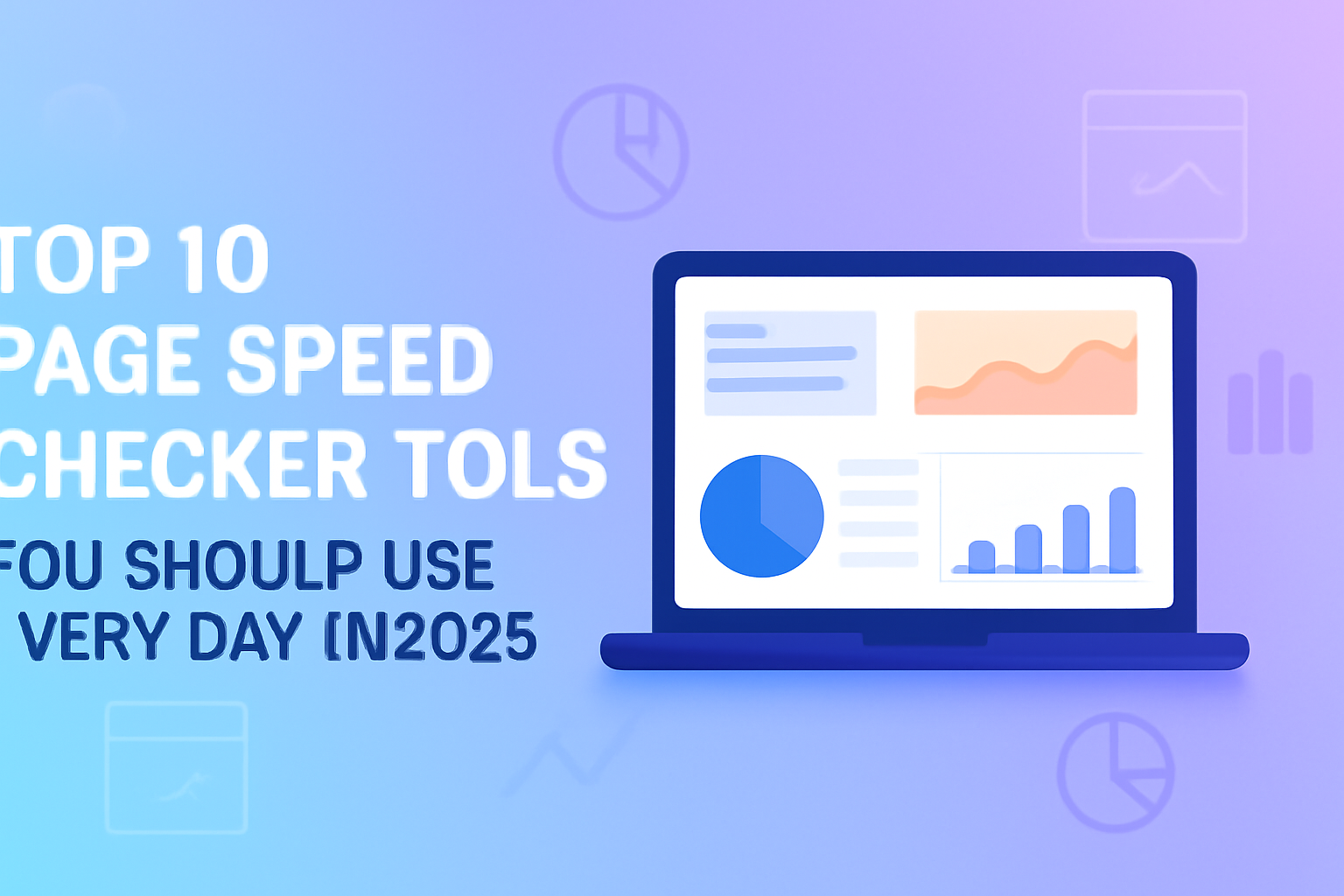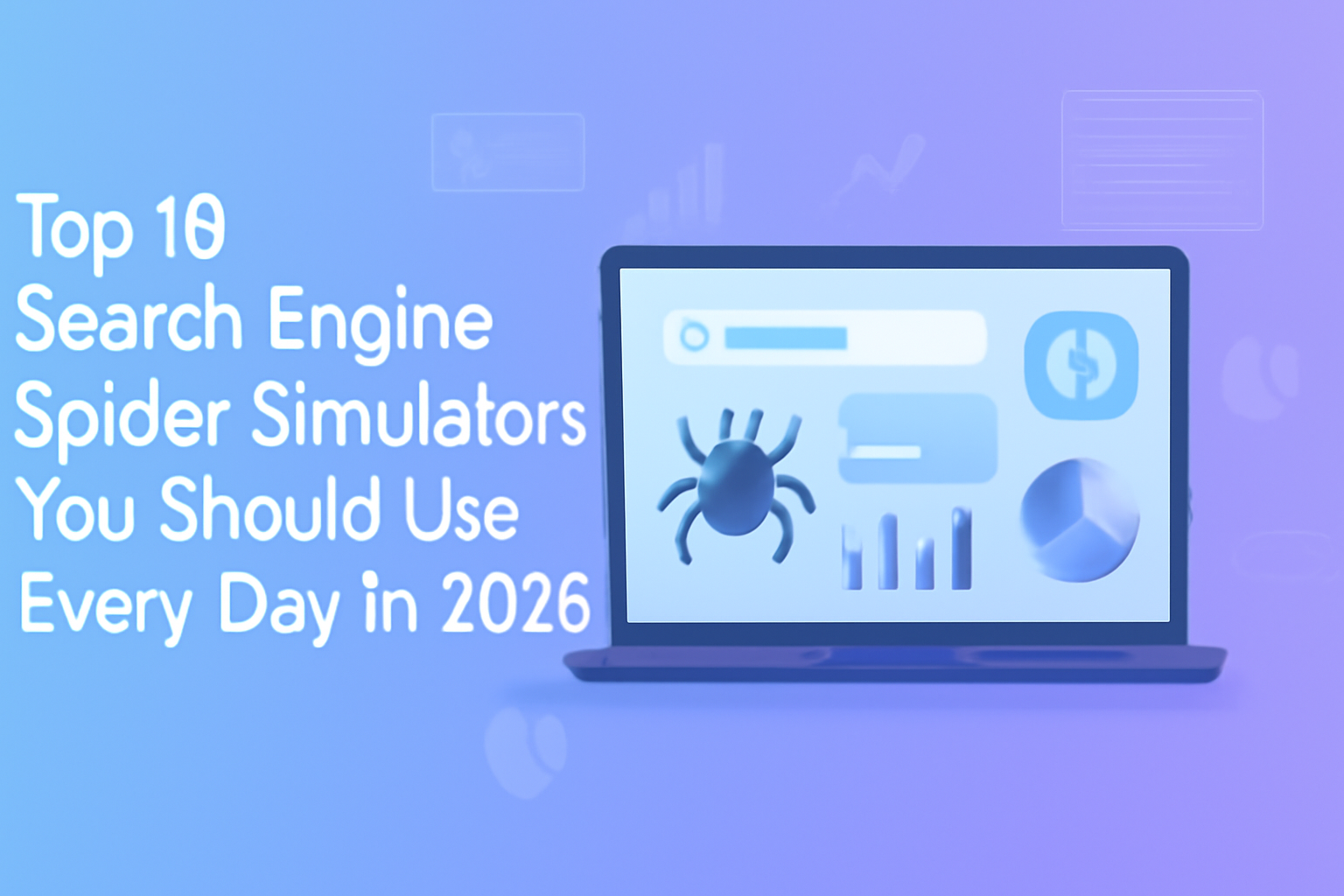1. Our Tool: Page Speed Checker
Tool name: Page Speed Checker
Link: https://freetoolr.com/page-speed-checker
Description
If you’ve ever wondered why a page that seems well-optimized still lingers under page 2 or 3 of Google, page speed is often the culprit. That’s where Page Speed Checker comes in. It’s a simple, no-login, totally free tool that measures your page’s load time, mobile-vs-desktop performance, and gives clear Lighthouse-style feedback on what’s slowing things down.
Use it before diving into keyword strategy: fast pages tend to rank better, and user engagement improves dramatically. Whether you’re testing your homepage, a blog post, or a product page, you get instant feedback with actionable suggestions—image optimization, script delaying, caching hints, and more.
Easy to use and completely free, this tool perfectly complements keyword research by ensuring your high-potential pages actually deliver.
Features
-
Instant performance score (mobile & desktop)
-
Core Web Vitals breakdown: LCP, FID, CLS
-
Recommendations on images, scripts, caching
-
No account or login required
-
Works directly via URL input
Pros
-
✅ 100 % free forever
-
✅ No signup, no hidden “freemium” limitations
-
✅ Ultra-simple interface—ideal for speed checks in seconds
-
✅ Great companion to keyword tools for on-page SEO readiness
Cons
-
❌ Limited strictly to page-speed diagnostics—no keyword suggestion or keyword trends features
-
❌ Doesn’t include search volume, SERP difficulty, or competitive analysis
Pricing
Free forever — no trials, no tiers, no paywalls
2. Ubersuggest
Tool name: Ubersuggest by Neil Patel
Official website: https://neilpatel.com/ubersuggest
Description
Ubersuggest is a standalone keyword research and SEO toolkit aimed at beginners and small business users. You enter a seed keyword or domain, and it returns keyword ideas, search volume, CPC, keyword difficulty, and other metrics. Built to be easy to use, it also offers basic backlink data, site audit reports, and content ideas to help with ideation.
Whether you’re brainstorming blog post topics or checking your competitor’s keywords, Ubersuggest keeps things accessible. Its interface is clean, visually intuitive, and suitable for everyday SEO without overwhelming features.
Features
-
Keyword suggestions with volume, CPC, difficulty
-
Competitive domain overview
-
Backlink monitoring & lost/gained links
-
Site audit: on-page SEO checks
-
Chrome browser extension with inline SERP metrics
Pros
-
Very budget-friendly entry point—plans as low as $12/month MADX Digital+1
-
Useful lifetime deal options for one-time payment users Style Factory+1
-
Great interface for beginners
-
Chrome extension shows search volume and CPC directly in Google, YouTube, Amazon Chrome Web Store
Cons
-
Keyword database smaller than industry giants
-
Competitor analysis and backlink profiles less detailed Style Factory+1
-
Add-on structure can feel restrictive as soon as you scale usage Style Factory+1
Pricing
-
Free version with limited daily searches
-
Individual: ~$12/month (or $120 lifetime) SaaSworthy+1
-
Business: ~$20/month (or $200 lifetime)
-
Enterprise: ~$40/month (or $400 lifetime)
-
Add-ons available to expand searches, domains, keywords tracked ubersuggest.zendesk.com
3. SEMrush
Tool name: SEMrush
Official website: https://www.semrush.com
Description
SEMrush is a robust, all-in-one digital marketing platform offering keyword research, content marketing, competitive analysis, PPC data, backlink audits, and even social media tools. Its Keyword Magic Tool provides deep filtering—by intent, difficulty, volume, cost-per-click—to find keyword clusters and long-tail opportunities.
SEMrush shines in scenarios where you want both organic and paid data in one dashboard. AI-generated meta titles, automated topic suggestions, and integrated content planner make it invaluable for agencies and marketing teams.
Features
-
Keyword Magic Tool with filtering and search-intent insights
-
Competitive analysis: keyword gap, domain comparison
-
Backlink audit and link building suggestions
-
Site auditing & log-file analysis
-
PPC / advertising research toolkit
-
Social media scheduling and content planner
Pros
-
Covers SEO, PPC, content marketing, and social media in one platform Traffic Think Tank+1
-
High usage limits: up to 3,000 daily reports at the Pro plan level 99signals
-
AI-writing assistant, topic clustering, search-intent filtering
-
Useful for agencies or large-scale marketing teams
Cons
-
Expensive: $139.95/month for Pro plan, $249.95/month for Guru, and $499.95/month for Business Self Made Millennials –+2seomator.com+2
-
Learning curve is steeper due to the depth of tools
-
Traffic estimates may sometimes be inaccurate Traffic Think Tank+1
Pricing
-
Pro: ~$139.95/month (or ~$117.33/month billed annually)
-
Guru: ~$249.95/month (~$208.33 yearly)
-
Business: ~$499.95/month (~$416.66 yearly)
-
7-day free trial available Self Made Millennials –+1
4. Ahrefs
Tool name: Ahrefs
Official website: https://ahrefs.com
Description
Ahrefs is a favorite among SEO specialists for its strong backlink analysis, detailed keyword explorer, and clean interface. Ahrefs excels at showing anchor-text distributions, traffic potential, competitor link data, and organic keyword history. Its “traffic potential” metric estimates the total visits a top-ranking page could generate beyond just search volume Style Factory+1.
Ahrefs is especially recommended if you’re focused on link-building or want in-depth insight into competitor strategies. Its interface is leaner and less overwhelming than SEMrush but delivers powerful insights.
Features
-
Keywords Explorer with difficulty, volume, traffic potential
-
Site Explorer: backlink profile, top pages, referring domains
-
Content Explorer: find high-performing content in your niche
-
Competitive gap analysis
-
Rank Tracker
-
Site audit tool
Pros
-
Superb backlink intelligence and detailed link metrics Exploding Topics+1
-
Clean, intuitive UI—ideal for SEO professionals
-
Unlimited reporting on standard plans (Standard and above) Style Factory
-
Effective content and competitive insight features
Cons
-
Credit-based usage system makes low-tier plans restrictive Self Made Millennials –+1
-
No free trial; only limited free access through Webmaster Tools
-
More expensive compared to basic plans of alternatives
Pricing
-
Lite: ~$129/month – includes Site Explorer, Keywords Explorer, Site Audit, Rank Tracker seomator.com+1
-
Standard: ~$249/month – more reports, historical data
-
Advanced: ~$449/month – extended crawls and analytics
-
Enterprise: ~$1,499/month – for agencies/large companies
-
Free Webmaster Tools package with limited data access Self Made Millennials –+1
5. Moz Keyword Explorer
Tool name: Moz Keyword Explorer
Official website: https://moz.com/explorer
Description
Moz Keyword Explorer is focused exclusively on keyword research and SERP analysis. It offers keyword suggestions, difficulty scores, volume estimates, and prioritization metrics to help plan content. Moz is especially well-known for its Priority metric combining opportunity, volume, and difficulty.
Moz also integrates with Link Explorer for backlink analysis and Moz Pro platform for ranking tracking and site audits. The overall user experience is polished and beginner-friendly.
Features
-
Keyword suggestions with difficulty, volume, priority
-
SERP analysis per keyword
-
Domain vs. keyword comparison
-
Integration with Moz Pro tools: Link Explorer, Rank Tracker, On-Page Grader
Pros
-
Beginner-friendly interface
-
Smart Priority scoring to choose the best targets
-
Accurate and trustworthy metrics
-
Moz’s reputation helps with reliability
Cons
-
Limited dataset compared to SEMrush or Ahrefs
-
Not a complete marketing stack—mostly keyword research focused
-
Free plan very limited
Pricing
-
Free: up to 10 queries per month
-
Standard: ~$99/month
-
Medium: ~$179/month
-
Large: ~$249/month
-
Higher enterprise pricing available
6. Google Keyword Planner
Tool name: Google Keyword Planner
Official website: https://ads.google.com/home/tools/keyword-planner
Description
Google’s own Keyword Planner is built for advertisers but is used by many SEOs. It provides keyword ideas, search volume, competition level (for ads), and suggested bid. Though volumes are reported in ranges, it’s free and based on real Google Ads data.
It’s especially helpful when you need localized volume insights—India, Tamil Nadu, or even Chennai-specific search volume. The tool can’t replace SEO-focused insights like difficulty scores, but it’s a foundational reference.
Features
-
Seed keyword search volume, bid estimates, competition
-
Keyword idea generation based on seed terms or landing pages
-
Location targeting for volume estimates
-
Trend data and seasonality charts
Pros
-
Completely free to use (requires Google Ads account)
-
Data comes directly from Google’s own servers—very reliable
-
Localized estimates and CPC insights
-
Great as fallback or validation tool
Cons
-
Search volume provided in ranges, not exact figures
-
No keyword difficulty score or SERP analysis
-
Interface geared toward advertisers, not SEO workflow
Pricing
-
Free (must create a Google Ads account but no spend required)
7. KeywordTool.io
Tool name: KeywordTool.io
Official website: https://keywordtool.io
Description
KeywordTool.io is mainly focused on generating long-tail keyword suggestions across platforms: Google, YouTube, Amazon, Bing, and more. It extracts autocomplete suggestions to build lists of useful phrases. Best used for ideation, especially for niche content planning on multiple channels.
Works well when planning video content, Amazon listings, or deciding title tags.
Features
-
Keyword suggestions from autocomplete (Google, YouTube, Amazon, etc.)
-
Search volume, CPC, difficulty (premium only)
-
Multi-platform support
-
Filter options for location and language
Pros
-
Great for long-tail inspiration
-
Supports multiple search engines beyond Google
-
Simple interface and instant suggestions
-
Ideal for content creators targeting video or product keywords
Cons
-
Free version shows suggestions only, not metrics (volume, CPC)
-
Premium plans needed for full metric access
-
No competitor or backlink data
Pricing
-
Free version: suggestions only
-
Pro Basic: ~$69/month
-
Pro Plus: ~$79/month
-
Pro Business: ~$159/month
8. Serpstat
Tool name: Serpstat
Official website: https://serpstat.com
Description
Serpstat is an all-round SEO and PPC research platform offering keyword research, site audit, rank tracking, backlink analysis, and competitor research. It’s more affordable than SEMrush or Ahrefs but still comprehensive, making it a good mid-market option.
Its features include keyword clustering, PPC competitor data, and search intent tagging to help shape content strategies.
Features
-
Keyword research with filters and clustering
-
Competitor domain analysis and PPC insights
-
Site audit and page optimization suggestions
-
Rank tracker across global locations
-
Backlink analysis and monitoring
Pros
-
More economical than premium options
-
Well-rounded toolset for SEO and PPC
-
Keyword clustering and intent filtering
-
Strong rank tracking capabilities
Cons
-
Data volume and freshness lag behind market leaders
-
UI can feel cluttered for beginners
-
Historical and backlink data not as deep
Pricing
-
Lite: ~$55/month
-
Standard: ~$99/month
-
Advanced: ~$199/month
-
Enterprise: custom pricing
9. WordStream Keyword Tool
Tool name: WordStream Keyword Tool
Official website: https://www.wordstream.com/keywords
Description
WordStream’s free keyword tool helps you find keyword ideas quickly. You enter a keyword, choose industry and location, and it returns relevant terms with estimated search volume and competition level for ads.
While not as deep as other SEO toolkits, it’s fast—ideal for quick brainstorming or verifying initial ideas. It also integrates with WordStream Advisor if you want to expand.
Features
-
Keyword idea generation with search volume and competition
-
Industry and location filtering
-
Exportable keyword lists
-
Optional integration with WordStream paid suite
Pros
-
Free and easy to use
-
Industry-specific filters help narrow down relevant terms
-
Great for PPC keyword planning as well
-
Good starting point for content ideation
Cons
-
Fewer SEO-oriented metrics (no difficulty, no CPC breakdown)
-
Not suited to deep competitor or backlink analysis
-
Limited scale for power users
Pricing
-
Free version available
-
Paid integration available via WordStream Advisor
10. SpyFu
Tool name: SpyFu
Official website: https://www.spyfu.com
Description
SpyFu specializes in competitive SEO and PPC analysis, letting you “spy” on competitor keywords, ad campaigns, and ranking history. It’s especially useful for identifying what keywords are working for competitors, how much they spend on ads, and which organic terms drive them traffic.
Great for competitive intelligence—and planning your own SEO or paid search strategy.
Features
-
Competitor domain analysis: organic & paid keywords
-
Historical keyword ranking trends
-
PPC competitor budget estimates and ad variations
-
Keyword group and list builder
-
SERP feature tracking
Pros
-
Excellent for spying on competitors’ SEO and PPC strategy
-
Affordable compared to SEMrush or Ahrefs
-
Historical keyword performance and ad copy insights
-
Good mix of organic and paid research tools
Cons
-
Data accuracy sometimes questioned at micro-level
-
Less focus on site audit or backlink tools
-
UI feels dated compared to newer platforms
Pricing
-
Basic: ~$39/month
-
Professional: ~$79/month
-
Team: ~$299/month
Comparison Table: Freetoolr vs Paid Tools
| Tool | Free Plan | Keyword Insight | Backlink Data | Page-Speed | Interface | Best For |
|---|---|---|---|---|---|---|
| Page Speed Checker (ours) | ✅ Free forever | ✘ (speed only) | ✘ | ✅ Excellent | ✅ Minimal | Fast checks, budget users |
| Ubersuggest | ✅ Basic free | ✅ Essentials | ✅ Basic | ✘ | ✅ Beginner | Low-budget keyword research |
| SEMrush | ✅ Trial | ✅ Deep + intent & PPC | ✅ Full audit | ✘ (via other) | Moderate-to-advanced | Agencies, full marketing suites |
| Ahrefs | ❌ Free trial only | ✅ Traffic & difficulty | ✅ Rich backlink data | ✘ | ✅ Professional | Link building, competitor analysis |
| Moz Keyword Explorer | ✅ Small free | ✅ Volume and priority | ✘ (via Link Explorer) | ✘ | ✅ Clean | Beginner to mid-tier keyword focus |
| Google Keyword Planner | ✅ Free | ✅ Volume ranges & CPC | ✘ | ✘ | ✅ Basic | Google Ads planning & validation |
| KeywordTool.io | ✅ Suggestions only | ✅ Suggestions (pro adds metrics) | ✘ | ✘ | ✅ Basic | Long-tail ideation, video, Amazon |
| Serpstat | ❌ No free plan | ✅ Good | ✅ Moderate | ✘ | Moderate | Balanced SEO/PPC for small teams |
| WordStream Keyword Tool | ✅ Free | ✅ Volume & competition | ✘ | ✘ | ✅ Simple | Quick PPC and keyword ideation |
| SpyFu | ❌ Limited free | ✅ Competitive insight | ✘ (limited backlink) | ✘ | Moderate | Competitor research, ad spying |
Conclusion
Keyword tools are essential to any SEO strategy—they help you find target keywords with volume, intent, and ranking potential. But equally important is ensuring your site performs well: fast pages, responsive mobile layout, and clean code. That’s why Page Speed Checker by freetoolr.com is your perfect partner—it’s free, fast, and built to make sure your page actually delivers.
Each of the premium tools above offers excellent value for specific workflows. Ubersuggest is a solid low-cost starting point, SEMrush and Ahrefs serve marketers needing full-suite capability, while niche tools like SpyFu or KeywordTool.io shine for competitive intel or long-tail research.
But if you’re budget-conscious and want simplicity without sacrificing impact, start with Page Speed Checker at freetoolr.com. Use it to speed-tune your content pages, then pair it with any of these keyword tools to discover what’s worth creating.
Call to Action
Start using Page Speed Checker today and simplify your workflow without spending a single rupee. It’s zero hassle, no login, and instant feedback—perfect for anyone serious about SEO in 2025.
SEO Keywords List
keyword research tools, free keyword tool, Ubersuggest review, SEMrush pricing, Ahrefs keyword explorer, Moz Keyword Explorer, Google Keyword Planner, KeywordTool.io, Serpstat SEO tool, SpyFu competitor analysis, Page Speed Checker, freetoolr, on-page SEO optimization, Core Web Vitals tool, best SEO tools 2025
Hashtags for Social Media
#SEOtools #KeywordResearch #DigitalMarketing #PageSpeed #SEO2025 #FreeTools #OnPageSEO #Freetoolr #BoostSEO #ContentMarketing #Ubersuggest #SEMrush #Ahrefs #Moz #SpyFu