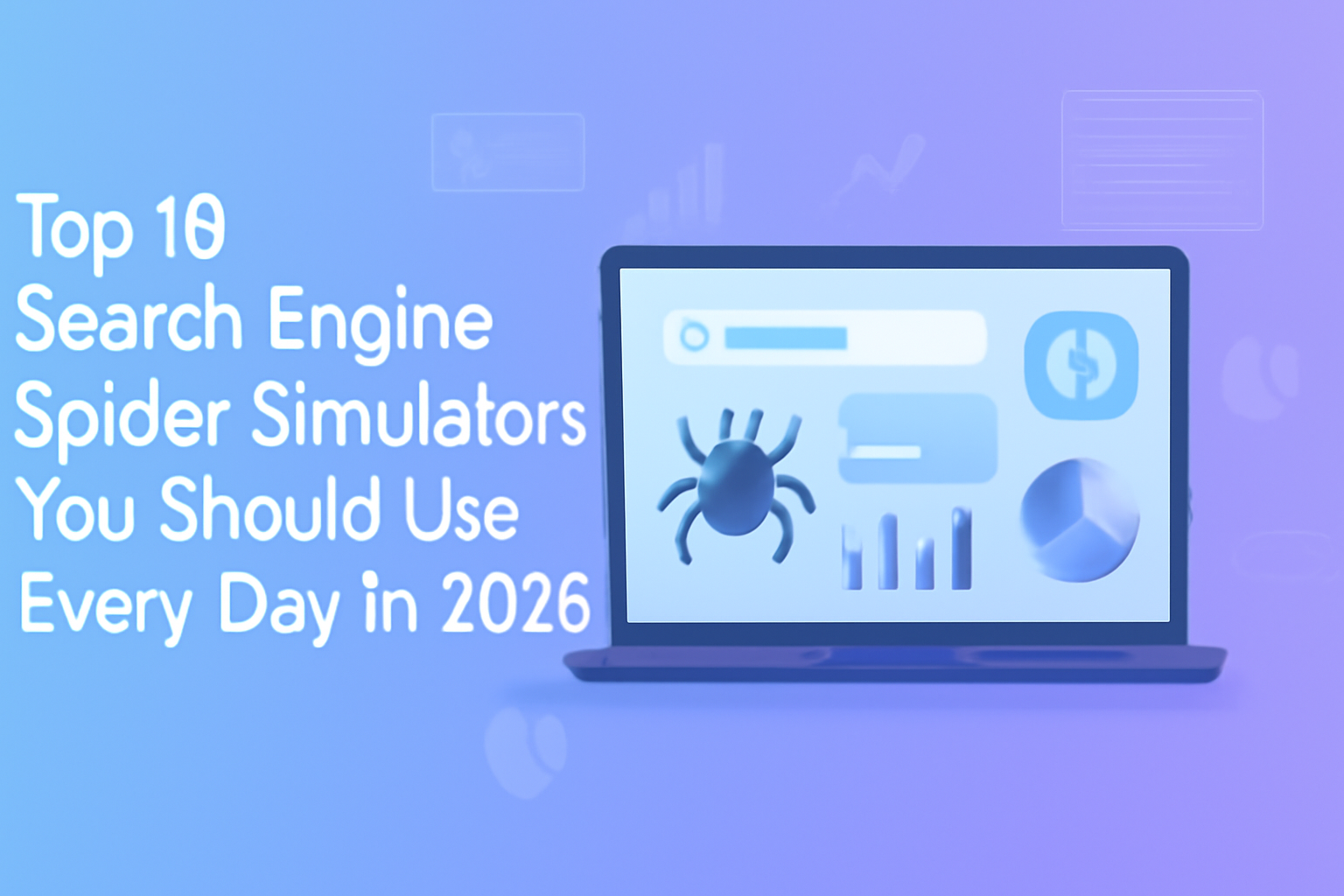In today’s digital age, email has become the backbone of our personal and professional communication. However, with the convenience of instant messaging comes the challenge of safeguarding our privacy. Every email you send or receive carries potential risks—be it tracking pixels, hidden headers, or unauthorized data collection. Without the right tools, your inbox can become a gateway for unwanted surveillance and data breaches.
If you’re searching for the best email privacy tools to protect your inbox, you’re not alone. Many users are increasingly aware of the need to secure their email communications. Fortunately, there are several tools available that can help you achieve this. From detecting hidden trackers to masking your email address, these tools offer a range of features to enhance your email privacy.
Among these, our very own Email Privacy Checker stands out as a 100% free, no-sign-up-required solution. Whether you’re a casual user or a digital professional, this tool provides a straightforward way to analyze and protect your email communications.
#1: Our Tool – Email Privacy Checker
Tool Name: Email Privacy Checker
Link: https://freetoolr.com/email-privacy
Description
The Email Privacy Checker by FreeToolr.com is a comprehensive tool designed to help users identify potential privacy risks in their email communications. It scans your emails for tracking pixels, hidden headers, and other security vulnerabilities that could compromise your privacy. With its user-friendly interface and instant results, it’s an essential tool for anyone looking to secure their inbox.
Features
-
Tracking Pixel Detection: Identifies and alerts you to any tracking pixels embedded in your emails.
-
Header Analysis: Examines email headers for hidden information that could compromise your privacy.
-
Security Vulnerability Scanning: Scans for potential security risks that could expose your personal information.
-
User-Friendly Interface: Designed for ease of use, with no technical expertise required.
-
Instant Results: Provides immediate feedback on the privacy status of your emails.
Pros
-
100% Free: No hidden charges or subscriptions.
-
No Login Required: Access the tool instantly without creating an account.
-
Simple Interface: Easy to navigate, even for beginners.
-
Comprehensive Analysis: Offers a thorough examination of your email’s privacy status.
Cons
-
Limited to Email Analysis: Does not offer broader privacy features beyond email analysis.
-
Basic Functionality: May not provide advanced features found in premium tools.
Pricing
Free forever.
#2: ProtonMail
Tool Name: ProtonMail
Link: https://protonmail.com
Description
ProtonMail is a secure email service that offers end-to-end encryption, ensuring that only you and your intended recipient can read your emails. Based in Switzerland, ProtonMail benefits from strong privacy laws and does not log IP addresses or require personal information to create an account.
Features
-
End-to-End Encryption: Emails are encrypted on the client side, ensuring only the recipient can read them.
-
No Personal Information Required: Sign up without providing personal details.
-
Open Source: The source code is publicly available for review.
-
Self-Destructing Messages: Send messages that disappear after a set time.
-
Anonymous Email Addresses: Create email addresses that don’t reveal your identity.
Pros
-
Strong Privacy Laws: Based in Switzerland, offering robust privacy protections.
-
User-Friendly Interface: Easy to use, even for those new to encrypted email.
-
Free Plan Available: Offers a free tier with essential features.
Cons
-
Limited Storage on Free Plan: Free accounts have limited storage capacity.
-
Some Features Require Paid Plans: Advanced features are available only on paid plans.
Pricing
-
Free Plan: 500 MB storage, 150 messages/day.
-
Paid Plans: Start at $5/month for additional storage and features.
#3: Tutanota
Tool Name: Tutanota
Link: https://tutanota.com
Description
Tutanota is a secure email service that provides end-to-end encryption and focuses on user privacy. It offers encrypted calendar and contact features, ensuring that all your communication and scheduling remains private.
Features
-
End-to-End Encryption: All emails are encrypted automatically.
-
Encrypted Calendar and Contacts: Keeps your schedule and contacts secure.
-
No Ads: Tutanota is ad-free, ensuring a clean user experience.
-
Open Source: The code is publicly available for transparency.
-
Anonymous Sign-Up: No personal information required to create an account.
Pros
-
Comprehensive Privacy Features: Offers encrypted email, calendar, and contacts.
-
No Ads: Provides an uninterrupted user experience.
-
Open Source: Ensures transparency and trust.
Cons
-
Limited Storage on Free Plan: Free accounts have limited storage capacity.
-
Some Features Require Paid Plans: Advanced features are available only on paid plans.
Pricing
-
Free Plan: 1 GB storage.
-
Paid Plans: Start at €1/month for additional storage and features.
#4: Mailfence
Tool Name: Mailfence
Link: https://mailfence.com
Description
Mailfence is a secure email service that offers end-to-end encryption and digital signatures. It provides a suite of tools, including email, calendar, and document storage, all designed with privacy in mind.
Features
-
End-to-End Encryption: Ensures that only you and your recipient can read your emails.
-
Digital Signatures: Verify the authenticity of your emails.
-
Integrated Calendar and Documents: Manage your schedule and documents securely.
-
No Ads: Provides an ad-free experience.
-
Open Source: The code is publicly available for transparency.
Pros
-
Comprehensive Privacy Tools: Offers email, calendar, and document storage.
-
Digital Signatures: Adds an extra layer of security.
-
No Ads: Ensures a clean user interface.
Cons
-
Limited Features on Free Plan: Some features are restricted to paid plans.
-
Interface Can Be Complex: May require a learning curve for new users.
Pricing
-
Free Plan: 500 MB storage.
-
Paid Plans: Start at $2.50/month for additional features.
#5: Guerilla Mail
Tool Name: Guerilla Mail
Link: https://www.guerrillamail.com
Description
Guerilla Mail is a temporary email service that allows you to create disposable email addresses. It’s ideal for signing up for websites or services without revealing your personal email address.
Features
-
Temporary Email Addresses: Create disposable email addresses that expire after an hour.
-
No Registration Required: Use the service without creating an account.
-
Anonymous: No personal information required.
-
Customizable Email Addresses: Choose your own email address.
-
Attachments Supported: Send and receive attachments.
Pros
-
Easy to Use: No setup required.
-
Anonymous: Protects your real email address.
-
Free: No cost to use.
Cons
-
Temporary: Email addresses expire after an hour.
-
Limited Features: Basic functionality without advanced features.
Pricing
Free.
#6: ProtonVPN
Tool Name: ProtonVPN
Link: https://protonvpn.com
Description
ProtonVPN is a secure VPN service that helps protect your online privacy. It encrypts your internet connection, ensuring that your online activities remain private.
Features
-
Strong Encryption: Uses AES
ChatGPT said:
-256 encryption to secure your connection.
-
No-Logs Policy: Does not track your online activities.
-
Multiple Server Locations: Connect to servers around the world for anonymity.
-
Kill Switch: Prevents data leaks if the VPN connection drops.
-
Free Plan Available: Provides essential privacy features without cost.
Pros
-
Enhances Email Privacy: By masking your IP, it adds an extra layer of security for email communications.
-
Free Tier Available: Offers basic VPN services at no cost.
-
User-Friendly Interface: Easy to use for beginners and experienced users alike.
Cons
-
Limited Features on Free Plan: Some advanced server locations and speeds are restricted.
-
Premium Required for Maximum Performance: Full access requires a subscription.
Pricing
-
Free Plan: Limited servers and standard speeds.
-
Paid Plans: Start at $4/month for additional servers, higher speeds, and premium features.
#7: SimpleLogin
Tool Name: SimpleLogin
Link: https://simplelogin.io
Description
SimpleLogin is an email aliasing service designed to protect your primary email address. By creating unique aliases for every service or newsletter you sign up for, it prevents your real email from being exposed. If an alias gets compromised, you can simply disable it without affecting your main inbox.
Features
-
Email Aliases: Create unlimited email aliases for different services.
-
Forwarding to Your Inbox: Receive emails sent to aliases without revealing your real email.
-
Anonymous Sign-Up: No personal info required for alias creation.
-
Custom Domains: Use your own domain for aliases (premium feature).
-
Browser Extensions: Quickly generate aliases while signing up online.
Pros
-
Protects Real Email: Keep your primary inbox safe from spam and tracking.
-
Easy to Manage: Disable or delete aliases instantly.
-
Free Plan Available: Basic features at no cost.
Cons
-
Advanced Features Paid: Custom domains and additional aliases require a subscription.
-
Email Forwarding Only: Does not encrypt email content.
Pricing
-
Free Plan: Up to 15 aliases and basic features.
-
Paid Plans: Start at €5/month for unlimited aliases and custom domains.
#8: Mailvelope
Tool Name: Mailvelope
Link: https://www.mailvelope.com
Description
Mailvelope is a browser extension that enables end-to-end encryption for webmail services like Gmail, Outlook, and Yahoo. It integrates with your existing email provider, encrypting your messages without requiring a new account.
Features
-
End-to-End Encryption: Secures emails before sending.
-
PGP Integration: Uses OpenPGP standards for encryption.
-
Browser Extension: Works directly with webmail interfaces.
-
Key Management: Generate, import, and manage encryption keys easily.
Pros
-
No Need to Change Email Provider: Works with your current inbox.
-
Strong Encryption: Follows industry-standard PGP protocols.
-
Free and Open Source: Transparent and trustworthy.
Cons
-
Technical Setup Required: Beginners may need guidance on PGP key management.
-
Limited to Webmail: Not compatible with some desktop email clients.
Pricing
-
Free Forever: No subscription needed.
#9: AnonAddy
Tool Name: AnonAddy
Link: https://anonaddy.com
Description
AnonAddy is another email alias service that protects your real email address. With features similar to SimpleLogin, it allows you to create multiple aliases for signing up online while keeping your inbox private.
Features
-
Unlimited Aliases (Premium): Create multiple aliases per account.
-
Forwarding Emails: Receive messages without revealing your main email.
-
Domain Aliases: Use your own domain (premium).
-
Spam Protection: Block unwanted senders easily.
Pros
-
Strong Privacy: Keeps your personal email safe.
-
Easy Alias Management: Disable or delete aliases as needed.
-
Free Tier: Basic usage without cost.
Cons
-
Some Features Paid: Custom domains and unlimited aliases require subscription.
-
No Built-In Encryption: Only forwards messages, does not encrypt content.
Pricing
-
Free Plan: Up to 5 aliases and basic forwarding.
-
Paid Plans: Start at $5/month for unlimited aliases and custom domains.
#10: Blur by Abine
Tool Name: Blur
Link: https://www.abine.com/blur/
Description
Blur is a privacy tool that protects both your email and payment information. It generates masked email addresses and virtual credit cards, keeping your personal data secure from trackers and breaches.
Features
-
Masked Emails: Create unique emails for every service.
-
Masked Phone Numbers: Protect your phone number from spam.
-
Virtual Credit Cards: Secure online payments.
-
Password Manager: Stores and autofills credentials securely.
Pros
-
All-in-One Privacy Tool: Protects email, phone, and payment info.
-
Reduces Spam: Keep your real email out of marketing lists.
-
Easy to Use: Simple browser extension for quick access.
Cons
-
Paid Subscription Required for Full Features: Free plan is limited.
-
Browser-Dependent: Works best with supported browsers and extensions.
Pricing
-
Free Plan: Limited masked emails and basic features.
-
Paid Plan: $39/year for full functionality.
Comparison Table: FreeToolr Email Privacy vs. Paid Tools
| Feature | FreeToolr Email Privacy | ProtonMail | Tutanota | Mailfence | SimpleLogin |
|---|---|---|---|---|---|
| Email Tracking Detection | ✅ | ❌ | ❌ | ❌ | ❌ |
| Email Encryption | ❌ | ✅ | ✅ | ✅ | ❌ |
| No Sign-Up Required | ✅ | ❌ | ❌ | ❌ | ❌ |
| Free Plan Availability | ✅ | ✅ | ✅ | ✅ | ✅ |
| Advanced Privacy Features | ❌ | ✅ | ✅ | ✅ | ✅ |
Conclusion: Protect Your Email Privacy Today
In 2025, safeguarding your email communications is more important than ever. Whether you’re concerned about trackers, spam, or unauthorized access, using the right privacy tools can make a significant difference.
Our Email Privacy Checker provides a free, instant, and easy-to-use solution for detecting potential privacy risks in your emails. For users seeking more advanced features, tools like ProtonMail, Tutanota, and SimpleLogin offer robust solutions.
Start using Email Privacy today and simplify your workflow without spending a single rupee. Protect your inbox, secure your communications, and regain control over your personal data.
SEO Keywords: email privacy tools, protect email privacy, free email privacy checker, email tracking detection, secure email tools, email encryption tools, online privacy tools, anonymous email services, secure inbox, mask email address
Hashtags: #EmailPrivacy #DataProtection #OnlineSecurity #PrivacyTools #SecureEmail #FreeTools #DigitalSecurity #InboxProtection #EmailEncryption #MaskYourEmail #SafeInbox #CyberSecurity #ProtectYourData #PrivacyFirst #EmailTrackerBlocker