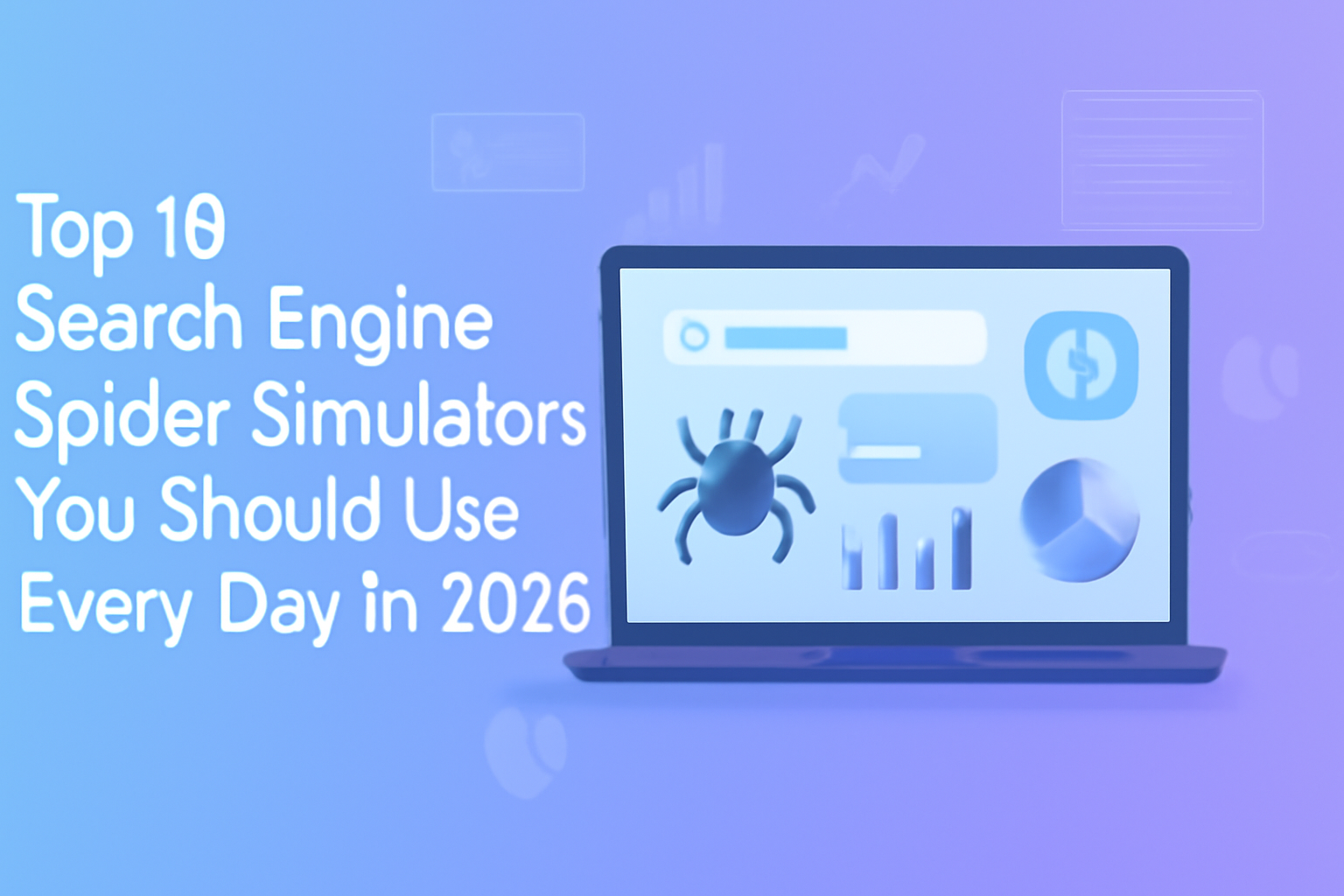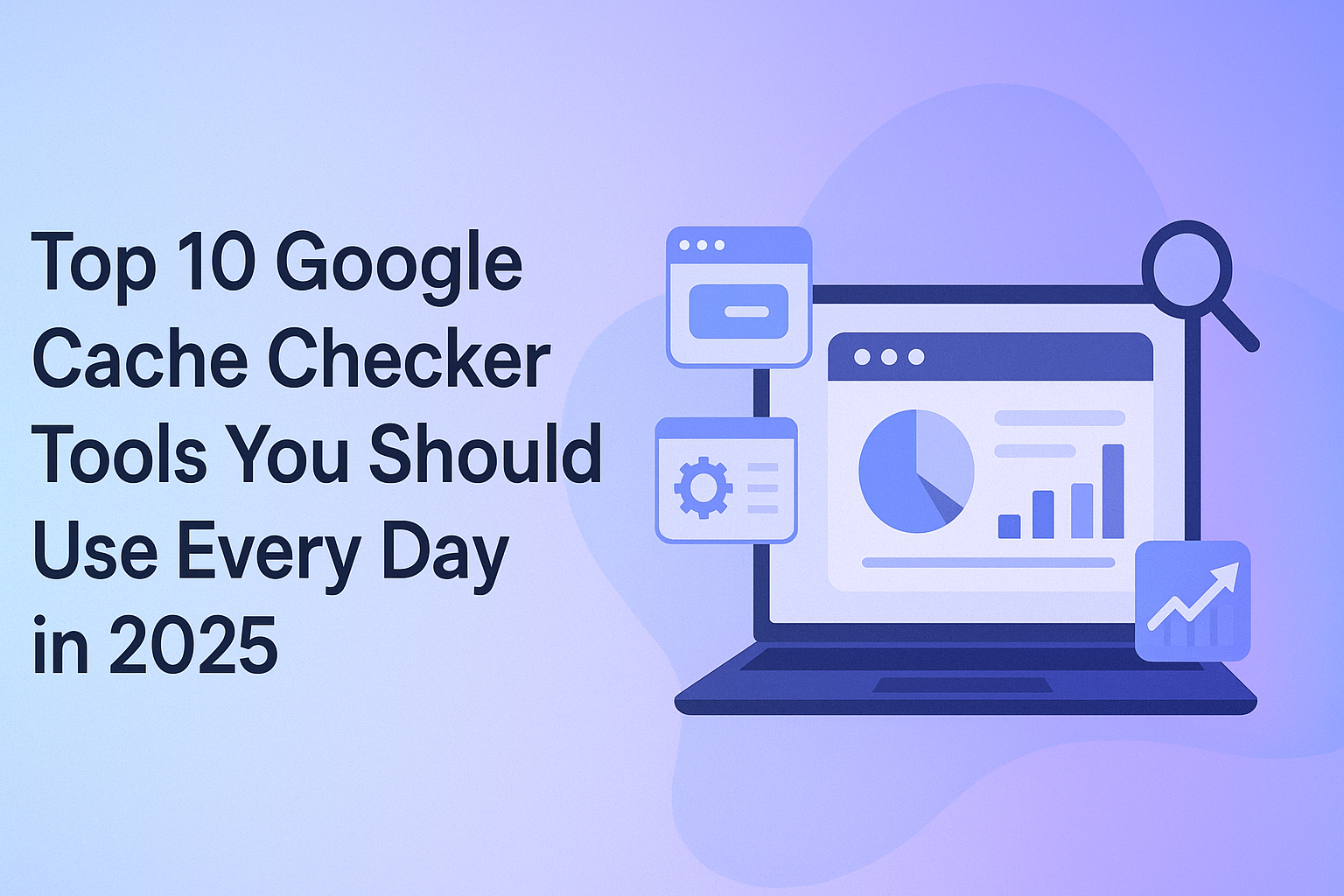Introduction
If you’re managing a website—be it a personal blog, an e-commerce store, or a corporate portal—you’ve likely encountered the frustration of broken links. These dead ends not only disrupt user experience but also harm your site’s SEO performance. In 2025, ensuring your website is free from broken links is more crucial than ever.
Fortunately, there are numerous tools available to help you identify and fix these issues. In this article, we’ll explore the top 10 broken link finder tools, starting with our very own Broken Links Finder at freetoolr.com.
#1: Broken Links Finder by FreeToolr
Tool Name: Broken Links Finder
Link: https://freetoolr.com/broken-links-finder
Description
Our Broken Links Finder is a powerful, user-friendly tool designed to help you identify and fix broken links on your website. Whether you’re a blogger, SEO specialist, or webmaster, this tool simplifies the process of maintaining a healthy link structure.
Features
-
Comprehensive Scanning: Checks both internal and external links across your website.
-
Detailed Reports: Provides a list of broken links with their locations.
-
Easy Navigation: Highlights the exact line in the HTML code where the broken link resides.
-
No Registration Required: Use it instantly without the need for an account.
Pros
-
100% Free: No hidden charges or premium plans.
-
No Login Required: Access the tool immediately without creating an account.
-
Simple Interface: User-friendly design suitable for all skill levels.
-
Fast and Efficient: Quickly scans your website and provides actionable insights.
Cons
-
Limited Advanced Features: Lacks some advanced functionalities found in premium tools.
-
No Scheduled Scans: Does not support automated, recurring scans.
Pricing
-
Free Forever: Enjoy all features without any cost.
#2: Dead Link Checker
Tool Name: Dead Link Checker
Link: https://www.deadlinkchecker.com/
Description
Dead Link Checker is a versatile tool that allows you to scan your website for broken links. It offers both manual and automated checking options, making it suitable for various needs.
Features
-
Multi-Check: Scan multiple websites simultaneously.
-
Auto-Check: Schedule regular scans and receive email reports.
-
Detailed Reports: Provides comprehensive reports highlighting broken links.
Pros
-
Free Manual Checking: Allows for one-time checks without registration.
-
Automated Scans: Schedule scans to run at your convenience.
-
User-Friendly Interface: Easy to navigate and understand.
Cons
-
Limited Free Plan: Automated scans require a paid subscription.
-
Basic Reporting: Lacks advanced analytics features.
Pricing
-
Free Plan: Manual checks for single websites.
-
Paid Plans: Starting at $9.99/month for automated scans.
#3: BrokenLinkCheck.com
Tool Name: BrokenLinkCheck.com
Link: https://www.brokenlinkcheck.com/
Description
BrokenLinkCheck.com is a straightforward tool that scans your website for dead links. It highlights the exact location of each broken link, making it easy to fix issues promptly.
Features
-
Unlimited Page Scanning: Scan as many pages as needed.
-
Detailed Location Reporting: Shows the exact line in the HTML code where the broken link is located.
-
Cross-Platform Support: Works on Windows, Mac, Linux, and mobile devices.
Pros
-
No Registration Required: Use the tool instantly without creating an account.
-
Cross-Platform Compatibility: Accessible from various devices and operating systems.
-
Simple Interface: Easy to use with minimal setup.
Cons
-
Limited Advanced Features: Lacks some functionalities found in premium tools.
-
No Scheduled Scans: Does not support automated, recurring scans.
Pricing
-
Free Plan: Access to basic features without any cost.
-
Paid Plans: Starting at $9.99/month for advanced features.
#4: W3era Broken Links Finder
Tool Name: W3era Broken Links Finder
Link: https://www.w3era.com/seo-tools/broken-links-finder/
Description
W3era’s Broken Links Finder is an SEO tool designed to identify and fix broken links on your website. It helps maintain a smooth user experience and improves SEO rankings.
Features
-
Comprehensive Scanning: Checks both internal and external links.
-
Detailed Reports: Provides a list of broken links with their status codes.
-
User-Friendly Interface: Easy to navigate and understand.
Pros
-
Free to Use: No cost associated with using the tool.
-
Detailed Reporting: Provides in-depth information about each broken link.
-
Easy to Use: Suitable for users of all skill levels.
Cons
-
Limited Advanced Features: Lacks some advanced functionalities found in premium tools.
-
No Scheduled Scans: Does not support automated, recurring scans.
Pricing
-
Free Forever: Enjoy all features without any cost.
#5: Atomseo Broken Link Checker
Tool Name: Atomseo Broken Link Checker
Link: https://error404.atomseo.com/
Description
Atomseo’s Broken Link Checker is a comprehensive tool that scans your website for broken and redirect links. It provides detailed reports to help you maintain a healthy website.
Features
-
Comprehensive Scanning: Checks both internal and external links.
-
Detailed Reports: Provides status codes and redirect information.
-
Scheduled Scans: Set up recurring scans to monitor your website regularly.
Pros
-
Free to Use: No cost associated with using the tool.
-
Detailed Reporting: Provides in-depth information about each broken link.
-
Scheduled Scans: Automate the scanning process for convenience.
Cons
-
Limited Free Plan: Some advanced features require a paid subscription.
-
Complex Interface: May be challenging for beginners to navigate.
Pricing
-
Free Plan: Access to basic features without any cost.
-
Paid Plans: Starting at $5.95 for advanced features.
#6: Screaming Frog SEO Spider
Tool Name: Screaming Frog SEO Spider
Link: https://www.screamingfrog.co.uk/seo-spider/
Description
Screaming Frog SEO Spider is a desktop application that crawls your website to detect technical SEO issues, including broken links.
Features
-
Comprehensive Scanning: Checks both internal and external links.
-
Detailed Reports: Provides in-depth information about each broken link.
-
Advanced SEO Features: Includes functionalities like duplicate content detection and XML sitemap generation.
Pros
-
Free Plan Available: Access to basic features without any cost.
-
Advanced Features: Includes a wide range of SEO functionalities.
-
Detailed Reporting: Provides in-depth information about each broken link.
Cons
-
Desktop Application: Requires installation on your computer.
-
Limited Free Plan: Some advanced features require a paid subscription.
Pricing
-
Free Plan: Limited to 500 URLs per crawl.
-
Paid Plan: £149/year for unlimited URLs and advanced features.
#7: Site24x7 Link Checker
Tool Name: Site24x7 Link Checker
Link: https://www.site24x7.com/tools/link-checker.html
Description
Site24x7’s Link Checker is an online tool that checks for broken links and images on your website.
Features
-
Comprehensive Scanning: Checks both internal and external links.
-
Detailed Reports: Provides status codes and information about each link.
-
No Download Required: Use the tool directly from your browser.
Pros
-
Free to Use: No cost associated with using the tool.
-
No Installation Needed: Use the tool directly from your browser.
-
Detailed Reporting: Provides in-depth information about each broken link.
Cons
-
Limited Advanced Features: Lacks some functionalities found in premium tools.
-
No Scheduled Scans: Does not support automated, recurring scans.
Pricing
-
Free Plan: Access to basic features without any cost.
-
Paid Plans: Starting at $9/month for advanced features.
#8: Check My Links Chrome Extension
Tool Name: Check My Links
Link: https://chrome.google.com/webstore/detail/check-my-links/
Description
Check My Links is a Chrome extension that quickly scans web pages for broken links.
Features
-
Real-Time Scanning: Instantly checks for broken links on the current page.
-
Highlighting: Highlights broken links for easy identification.
-
No Setup Required: Use the extension immediately after installation.
Pros
-
Free to Use: No cost associated with using the extension.
-
Instant Feedback: Provides immediate results after scanning.
-
Easy to Use: Simple interface suitable for all users.
Cons
-
Chrome Only: Available only as a Chrome extension.
-
Limited Functionality: Lacks advanced features found in full-fledged tools.
Pricing
-
Free Forever: Enjoy all features without any cost.
#9: LinkChecker
Tool Name: LinkChecker
Link: https://wummel.github.io/linkchecker/
Description
LinkChecker is an open-source tool that checks websites for broken links.
Features
-
Comprehensive Scanning: Checks both internal and external links.
-
Detailed Reports: Provides status codes and information about each link.
-
Customizable: Offers various options for configuring the scan.
Pros
-
Free and Open Source: No cost and open for modification.
-
Customizable: Offers various options for configuring the scan.
-
Detailed Reporting: Provides in-depth information about each broken link.
Cons
-
Technical Setup: Requires installation and configuration.
-
Limited Support: Community-based support may be challenging for beginners.
Pricing
-
Free Forever: Enjoy all features without any cost.
#10: Xenu’s Link Sleuth
Tool Name: Xenu’s Link Sleuth
Link: http://home.snafu.de/tilman/xenulink.html
Description
Xenu’s Link Sleuth is a Windows-based tool that checks websites for broken links.
Features
-
**Comprehensive Sc
ChatGPT said:
#10: Xenu’s Link Sleuth (continued)
Features
-
Comprehensive Scanning: Scans entire websites for broken internal and external links.
-
Detailed Reports: Generates detailed reports including HTTP status codes, redirects, and URL locations.
-
Export Options: Export results to CSV, HTML, or XML for further analysis.
-
Lightweight: Fast and efficient, even for large websites.
Pros
-
Free to Use: Completely free for personal and commercial use.
-
Thorough Scanning: Detects broken links, redirects, and URL errors.
-
Exportable Reports: Easy to save and share scan results.
Cons
-
Windows Only: Available only for Windows users.
-
Outdated Interface: User interface looks old-fashioned compared to modern tools.
-
No Cloud Support: Desktop-based only, no online access.
Pricing
-
Free Forever: No cost for any features.
Comparison: freetoolr.com vs Paid Tools
| Feature / Tool | Broken Links Finder (freetoolr.com) | Screaming Frog | Dead Link Checker | Atomseo | Xenu |
|---|---|---|---|---|---|
| Price | Free Forever | Free / Paid | Free / Paid | Free / Paid | Free |
| No Sign-Up Required | ✅ | ❌ | ❌ | ❌ | ✅ |
| Internal & External Links | ✅ | ✅ | ✅ | ✅ | ✅ |
| Scheduled Scans | ❌ | ✅ | ✅ | ✅ | ❌ |
| User-Friendly Interface | ✅ | ❌ | ✅ | ❌ | ❌ |
| Advanced SEO Features | ❌ | ✅ | ❌ | ❌ | ❌ |
As seen above, Broken Links Finder at freetoolr.com stands out for users who need a fast, free, and easy-to-use tool without registration. Paid tools provide advanced features but often require subscriptions and learning curves.
Conclusion
Broken links can damage your website’s credibility, hurt user experience, and negatively impact SEO. In 2025, regular link audits are essential for website health and performance. Whether you run a small blog or a large e-commerce site, using a reliable broken link checker is non-negotiable.
Our Broken Links Finder at freetoolr.com makes this task effortless. It’s completely free, requires no login, and offers a simple, intuitive interface for identifying broken links quickly.
Start using Broken Links Finder today and maintain a clean, SEO-friendly website without spending a single rupee. Your visitors—and search engines—will thank you!
SEO Keywords
broken link checker, broken links finder, website broken link tool, free broken link checker, SEO link audit tool, check broken links online, website link health, dead link checker, link audit tool, fix broken links, free SEO tools 2025, website maintenance tools, internal link checker, external link checker, link monitoring tool
Hashtags for Social Media
#BrokenLinksFinder #SEO #WebsiteMaintenance #FreeTools #LinkChecker #DeadLinks #SEOTools #WebsiteAudit #BrokenLinkTool #OnlineSEO #FreeSEOTools #LinkAudit #WebsiteHealth #TechTools #WebmasterTools