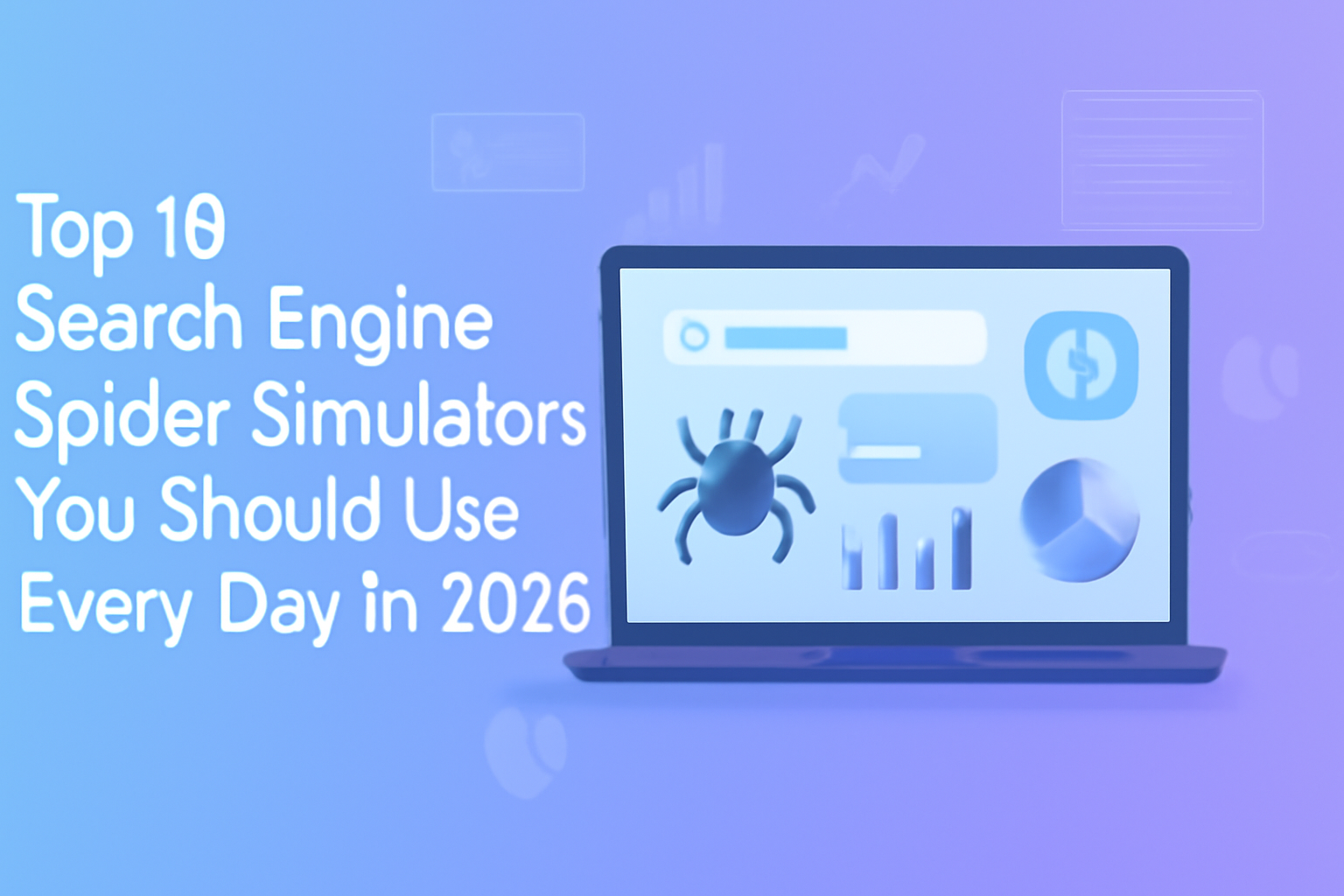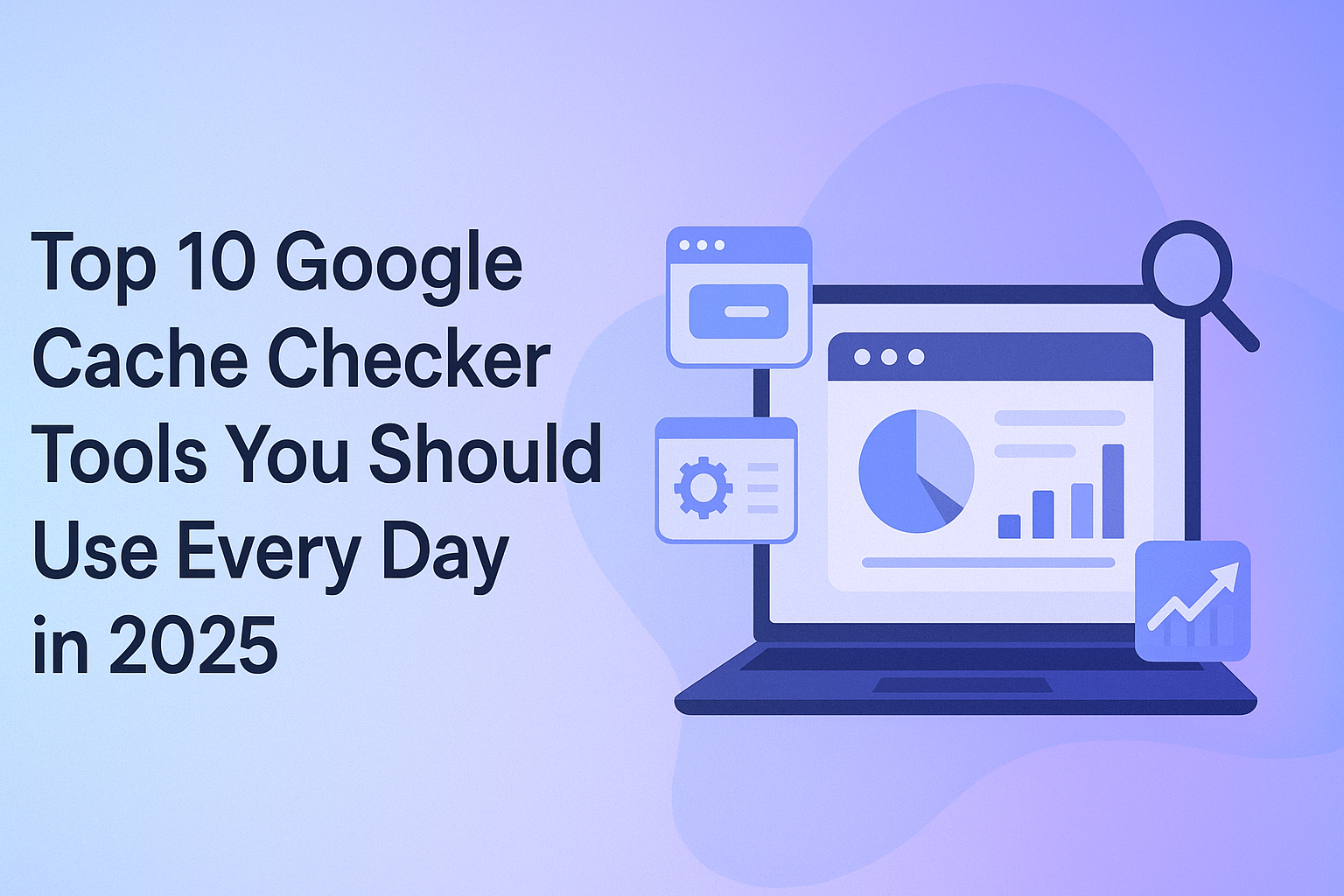If you’re a content creator on YouTube, marketer, or even a casual uploader wondering why some videos get buried while others get seen, you’ll know how crucial keywords are. You type a video title, description, tags—but unless you use the right keywords (terms people actually search), your video might never reach the right audience. What if you have a tool that extracts keywords or helps you find them fast—so your content gets discovered more easily?
In this article, we’ll explore the best YouTube keyword extractor tools of 2025—starting with our own YouTube Keywords Extractor on freetoolr.com, which is totally free and needs no sign-up. Then we’ll look at 9 other tools (free, freemium, premium) so you can compare, decide, and pick what works best for your channel. Whether you’re just getting started or trying to grow further, knowing which tool to lean on matters.
#1: Our Tool (Freetoolr.com)
Tool Name: YouTube Keywords Extractor
Link: https://freetoolr.com/youtube-keyword-extractor
Description
Suppose you uploaded a video last week, but it’s not getting views. You think maybe your title/tags/description weren’t optimised. With YouTube Keywords Extractor on Freetoolr, you just enter a video URL (yours or a competitor’s/public video), and the tool extracts the keywords used (tags, sometimes metadata) plus suggests related keyword ideas. This helps you see what people are targeting, what competitors are doing, and gives inspiration for your own keywords.
Another scenario: you’re planning your next video and want a list of keyword ideas around your topic (say “healthy breakfast recipes” or “study tips for board exams”). This tool helps by generating suggestions that match what viewers are actually typing/searching, to improve your title, tags, description, etc. The value is in saving time, avoiding guesswork, and making data-informed choices without needing expensive tools.
Features
- Extracts tags / keywords from any YouTube video URL (public video)
- Suggests related keywords / keyword ideas for given seed terms
- Clean interface, fast results
- Works without signing up; minimal distractions
Pros
- 100% free always—no premium walls
- No login / no account required — privacy and speed
- Very simple UI—easy to use even for beginners
- Helps you see what others are using (competitor keyword insight)
Cons
- May not show search volume / keyword difficulty in as much depth as premium tools
- Limited historical trend data (how keyword popularity changed over time)
- Fewer filters (country, language) or bulk-upload features than in larger tools
- No browser extension; works via web UI
Pricing: Always free
#2–#10: Other Popular YouTube Keyword Tools
Here are other tools you might want to compare. Each has its strengths, weaknesses, and cost.
#2: Semrush – Keyword Analytics for YouTube
Official Website: Semrush (Keyword Analytics for YouTube)
Visit: https://www.semrush.com/apps/keyword-analytics-for-youtube/ Semrush
Description
Semrush is a big name in SEO, and their “Keyword Analytics for YouTube” is built to give more than just keyword ideas—it shows search volume, competitive rate, related keywords, trending topics (“fast-growing keywords”), and even “most viewed videos” for a keyword. This helps you see not only what to target, but how difficult or competitive those keywords are. For creators focused on growth, this gives solid leverage. Semrush+2Exploding Topics+2
Features
- Search volume for keywords on YouTube Semrush+1
- Competitive rate / keyword difficulty Exploding Topics+1
- Related keywords and trend graphs (fast-growing / trending over time) Exploding Topics+1
- Insights into top performing videos for a given keyword (so you can see what’s working) Semrush+1
Pros
- Very comprehensive; suitable for serious creators who want data-driven content strategies
- Helps with identifying low competition opportunities and trending topics early
- Supports keyword filtering by country/language and deeper analytics
Cons
- Not cheap; some features are locked behind paid plans Semrush+1
- Might be overkill for someone just wanting a few tag ideas or starting out
- Can be somewhat complex to learn if you’re new to keyword metrics
Pricing
- Free trial available (usually 7 days) Semrush+1
- After trial: US$10/month for the Keyword Analytics for YouTube tool in Semrush. Semrush+1
#3: Ahrefs – YouTube Keyword Tool
Official Website: Ahrefs (YouTube Keyword Tool)
Visit: https://ahrefs.com/youtube-keyword-tool Ahrefs
Description
Ahrefs has built well-regulated keyword tools. The YouTube version allows creators to see search volumes across many countries for a given keyword, get related terms, and understand how difficult a keyword is. It works through their Keywords Explorer or YouTube-specific interface. You can filter, see phrase match / question formats, etc. Great for planning content ahead. Ahrefs+1
Features
- Keyword ideas / suggestions for YouTube based on seed keyword Ahrefs+1
- Search volume estimates by region/country; sometimes metrics like clicks per search etc. Ahrefs
- Filter by question keywords, phrase match, etc. Ahrefs
- Save keyword lists for planning content calendar etc.
Pros
- Reliable data; good reputation in SEO community
- Very useful for creators who want to plan ahead and do competitor research
- Good breadth (many countries, many related suggestions)
Cons
- Premium cost can be high for small creators or beginners
- Free usage is limited; some metrics behind paywalls
- Interface may feel complex if you don’t frequently use keyword tools
Pricing
-
Ahrefs has various subscription tiers. They also offer a free / limited version (free keyword generator etc) but full access to YouTube-keyword metrics typically comes under paid plans. Ahrefs+1
#4: TubeBuddy – Keyword Explorer
Official Website: TubeBuddy
Visit: https://www.tubebuddy.com/tools/keyword-explorer/ TubeBuddy+2Exploding Topics+2
Description
TubeBuddy is a browser extension that integrates with YouTube, making keyword research part of the workflow. With its Keyword Explorer, you type in a keyword or topic and see suggestions, competition, tag suggestions, and sometimes ability to compare your keyword strength vs competitor. It’s very handy since you don’t need to leave YouTube’s interface to work. TubeBuddy+1
Features
- Keyword suggestions + metrics (competition, search volume etc.) TubeBuddy+1
- Tag suggestions and related keywords TubeBuddy
- Integration with YouTube (through extension) so you can work while on YouTube pages TubeBuddy
Pros
- Very convenient; no need to keep switching tabs or tools
- Good UI/UX geared for YouTube creators
- Free version gives some basic insights
Cons
- Free tier has limited features; to unlock full potential need paid plan Exploding Topics
- Limits on number of keyword queries per day or number of tags suggestions etc.
Pricing
- There is a free version with basic features.
- Paid plans start higher; to get full Keyword Explorer metrics you may need to move to Pro or higher subscription. ($20-30+ depending on region) Semrush+1
#5: Keywords Everywhere
Official Website: Keywords Everywhere
Visit: https://keywordstool.io/youtube – this overlaps with “Keyword Tool” too. Keyword Tool+2Exploding Topics+2
Description
Keywords Everywhere is a browser extension (Chrome, Firefox) that shows keyword data as you search, including on YouTube. It injects data like search volume, trend, competition etc. so you don’t have to separately open a dashboard. It’s useful for creators who want real-time keyword context while browsing or ideating. Exploding Topics+1
Features
- Live keyword metrics inside YouTube searches (volume, trend graphs, competition) Exploding Topics+1
- Related keywords suggestions, tags suggestions etc.
- Localisation / filtering by country & language sometimes
Pros
- Very convenient; helps you save time by working inside YouTube or close to your workflow
- Good for seeing immediate keyword relevance and deciding titles/tags quickly
Cons
- Needs extension installation; permissions etc.
- For higher usage or advanced metrics you’ll need to pay or buy more credits.
- Sometimes results are estimates—not always precise.
Pricing
-
Paid version is subscription-based; small creators may find free or low-cost plans sufficient for basic usage. Exploding Topics+1
#6: Keyword Tool (by KeywordTool.io)
Official Website: KeywordTool.io / YouTube Keyword Tool
Visit: https://keywordtool.io/youtube Keyword Tool+1
Description
KeywordTool.io uses YouTube’s autocomplete + other data sources to suggest long-tail keyword ideas, tag ideas, etc. It is popular for generating many suggestions, especially when you’re planning content ideas. The free version gives basic suggestions; premium version gives more data (search volume, competition, etc.) and allows bulk operations. Keyword Tool+1
Features
- Generates long-tail keyword suggestions beyond just your seed keyword Keyword Tool
- Filter by location / language in many cases Keyword Tool
- Allows Pro users to get volume / CPC / competition metrics Keyword Tool
Pros
- Excellent for idea generation; you’ll get many keyword variants
- Free version is quite usable for starters
- UI is clean
Cons
- To get full metrics (volume, competition etc.), must pay
- Bulk operations / export often behind premium walls
Pricing
- Free limited usage
- Pro plans have monthly fees, typically more expensive than just entry-level tools if you want full data. Keyword Tool+1
#7: Subscribr.ai – YouTube Keyword Research Tool
Official Website: Subscribr.ai
Visit: https://subscribr.ai/youtube-keyword-research Subscribr
Description
Subscribr.ai provides a set of creator tools (title generator, tag generator, keyword research etc.). Their YouTube keyword research tool offers insights into top videos, related search terms, and helps with tags and descriptions. It’s more of an all-in-one tool for creators who don’t want to juggle many services. Subscribr
Features
- Generate keyword ideas / suggestions related to a seed term or video/topic Subscribr
- Insights from top videos (what keywords/tags they used to get reach) Subscribr
- Tag generator, description helper as bundled toolsets for ease
Pros
- Good for creators wanting convenience (multiple tools in one place)
- Clean UI, helpful if you also need tags, titles etc.
Cons
- Free plan may have limits (number of suggestions, metrics available)
- May not have as much historical data or breadth as larger tools like Semrush or Ahrefs
Pricing
-
Has free tier/tools; paid tiers likely unlock more suggestions, metrics, exports etc. Subscribr
#8: Soovle
Official Website: Soovle
Visit: https://soovle.com Wikipedia+1
Description
Soovle is a simple keyword suggestion tool that aggregates autocomplete suggestions from several sources—YouTube, Google, Bing, Yahoo, Amazon, etc. If you type a seed keyword, Soovle shows suggestions from multiple platforms simultaneously. It’s good when you want to know what people are typing across platforms (including YouTube) without deep metrics. Wikipedia
Features
- Live suggestions from YouTube autocomplete among other engines Wikipedia
- Lightweight, minimal interface
Pros
- Free and no signup required
- Fast idea generation
Cons
- No volume / competition / trend metrics
- Just suggestions—not enough if you need data to back decisions
Pricing
-
Free
#9: Ubersuggest
Official Website: Ubersuggest (by Neil Patel)
Visit: https://neilpatel.com/ubersuggest (for YouTube keyword features; Ubersuggest also focuses on overall SEO but has video keyword features in some plans) Exploding Topics+1
Description
Ubersuggest gives keyword suggestions, keyword difficulty, search volume for many kinds of keywords. For video creators, it may help with keywords and content ideas; while its YouTube-specific metrics may be less deep than Semrush/Ahrefs/TB, it can still be useful, especially under its paid plans or newer feature additions. Exploding Topics+1
Features
- Suggest related keywords / topics Exploding Topics
- Volume & difficulty for many keywords (depending on plan) Exploding Topics
- Other SEO tools (site audit, content ideas) bundled
Pros
- More affordable than many premium tools for smaller creators
- Good value if you need broader SEO tools & video keyword features
Cons
- YouTube-specific data might be less advanced
- Some limitations in free usage / features
Pricing
- Has free tier (limited searches)
- Paid plans start from modest amounts but scale up as you unlock more data / features. Zapier
#10: VidIQ
Official Website: VidIQ
Visit: https://vidiq.com *(YouTube optimization & keyword tools) * Semrush+1
Description
VidIQ offers a suite of tools to help YouTube creators: keyword suggestions, tag recommendations, video analytics, competitor monitoring etc. Their keyword tools help you pick keywords/tags that balance between search volume and competition, suggest related video topics, see trending terms in your niche. It’s especially good for those wanting recommendations specific to their channel. Semrush+1
Features
- Keyword suggestions & tag recommendations tailored to your niche or channel theme Exploding Topics
- Trend graphs, sometimes views/estimated metrics for keywords Semrush
- Tools to compare how well your video titles/descriptions are optimized for certain keywords
Pros
- Very user-friendly and made for creators rather than SEO experts
- Good integration; helps with planning content, titles, tags etc.
- Free version gives useful basic features
Cons
- Premium features (advanced metrics, number of searches etc.) locked behind subscription Exploding Topics
- Free versions sometimes limited in number of lookups per day
Pricing
- Free basic plans available
- Paid plans vary; often monthly or annual subscriptions depending on how many features / keyword metrics you need. Semrush
Conclusion
YouTube is a crowded place. Content creators who ignore keyword research are like fishermen throwing nets without checking where the fish are. Keywords, tags, titles matter more than ever. Using tools to extract keywords or get suggestions doesn’t guarantee virality—that depends on content, consistency, thumbnails etc.—but it gives you a much better chance.
Among all the tools discussed, Freetoolr’s YouTube Keywords Extractor stands out for being free, fast, and simple. If you’re on a budget, or want to move quickly without learning curves, this tool lets you start optimising your videos today—without paying. Then, as you grow, you can add other tools to your arsenal as needed.
Start using YouTube Keywords Extractor today at freetoolr.com/youtube-keyword-extractor and simplify your keyword research without spending a single rupee. Your video visibility will thank you.
Keywords
youtube keyword extractor, youtube keywords extractor tool, free youtube keyword tool, extract youtube tags, youtube keyword suggestions, youtube seo, find youtube keywords, youtube keyword ideas, youtube tag extractor, competitor youtube keyword analysis, video keyword research, youtube keyword volume, tool for youtube keywords, youtube video optimisation, free youtube seo tools
Hashtags
#YouTubeSEO #KeywordExtractor #FreeTools #VideoMarketing #ContentCreator #YouTubeGrowth #TagsAndKeywords #VideoSEO #CreatorTips #YouTubeTools #FreeKeywordTool #BoostViews #SEOforYouTube #CreatorHacks #2025Tools