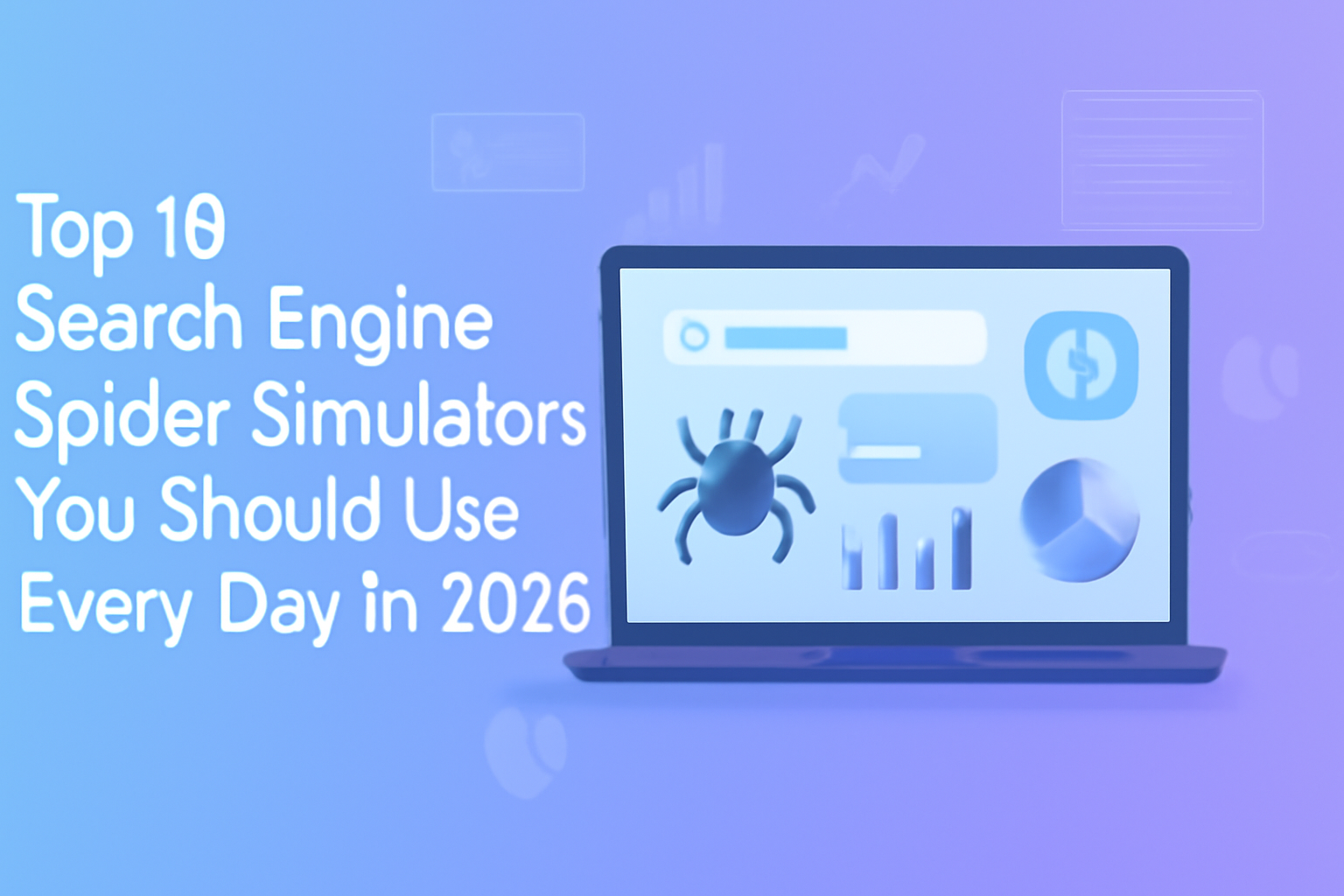Introduction
If you’ve ever visited a website and wondered, “How did they build this?”, you’re not alone. Whether you’re a web developer, a designer, an SEO professional, or just a curious learner, being able to view and analyze the source code of a webpage is one of the most valuable skills you can have in 2025.
From inspecting HTML and CSS to analyzing JavaScript and SEO tags, a source code viewer tool helps you peek under the hood of any site. This can be a game-changer if you want to:
-
Learn modern coding practices by studying existing sites.
-
Debug your own website issues quickly.
-
Analyze competitors’ SEO strategies.
-
Identify technologies, scripts, and design tricks used by others.
And the best part? You don’t need to be a hardcore coder to use these tools. In fact, many of them are free, simple, and web-based.
That’s where our very own tool at freetoolr.com comes in. With the Get Source Code of Webpage Tool, you can instantly fetch the complete source code of any live website without technical complexity. No installation, no extensions, and no account sign-ups. Just paste the URL and get the results.
But of course, ours isn’t the only tool out there. In this post, we’ll walk you through the Top 10 Source Code Viewer Tools in 2025—starting with our own free, no-login tool.
#1: Get Source Code of Webpage (freetoolr.com)
-
Tool Name: Get Source Code of Webpage
Description
Our Get Source Code of Webpage tool is designed for anyone who wants instant access to a site’s underlying HTML, CSS, and JavaScript. Unlike browser-based “right click → view source” options, this tool retrieves the clean and structured source code directly from the server.
It’s especially useful for students, developers, and SEO experts who want a hassle-free, ad-free, and login-free solution. Just enter a website link, and you’ll see its full source in seconds.
Key Features
-
Fetches complete source code instantly.
-
Works on any public website URL.
-
Clean interface with no distractions.
-
100% free, no login or signup required.
-
Fast server response.
Pros
-
Free forever.
-
No account or software installation.
-
Beginner-friendly and accessible to non-developers.
-
Great for learning and quick analysis.
Cons
-
Only shows static source code (not live-rendered DOM changes).
-
Doesn’t include advanced debugging like Chrome DevTools.
Pricing
-
Free forever. No hidden costs.
#2: View Page Source (Built-in Browser Option)
-
Website: Built into browsers like Chrome, Firefox, Edge
Description
Every modern browser has a built-in View Page Source option. By right-clicking on a webpage and selecting “View Page Source”, you can see the HTML code used to build that page. It’s free, instant, and doesn’t require any external tools.
Features
-
Free, built-in with all browsers.
-
Instant access with no internet dependency.
-
Works offline if page is cached.
Pros
-
Always available.
-
Easy shortcut for quick inspection.
-
No external tool needed.
Cons
-
Raw code is often messy and hard to read.
-
No formatting or highlighting by default.
Pricing
-
Free.
#3: Chrome DevTools
-
Website: Google Chrome Developer Tools
Description
Chrome DevTools is the go-to for professional developers. It lets you inspect, debug, and analyze the live DOM structure, CSS rules, scripts, and network requests. Unlike plain source viewing, DevTools allows real-time editing and testing.
Features
-
Live DOM inspection.
-
CSS and JavaScript debugging.
-
Network monitoring.
-
Device emulation.
Pros
-
Extremely powerful and detailed.
-
Perfect for debugging complex web apps.
-
Widely supported.
Cons
-
Steeper learning curve for beginners.
-
Can be overwhelming with too many panels.
Pricing
-
Free.
#4: View Page Source by SEOquake
-
Website: SEOquake
Description
SEOquake is an SEO-focused extension that not only shows you source code but also provides valuable SEO metrics like meta tags, headings, schema, and keyword density. Perfect for marketers.
Features
-
Displays meta tags, headers, and schema.
-
Keyword density checker.
-
Exportable data.
Pros
-
Combines source code with SEO analysis.
-
Great for digital marketers.
Cons
-
Requires browser extension.
-
Might slow down your browser.
Pricing
-
Free.
#5: Source Code Viewer (Small SEO Tools)
-
Website: Small SEO Tools
Description
A simple web-based viewer where you paste any URL, and it displays the source code. Similar to our tool, but with ads and limited customization.
Features
-
Free online tool.
-
Copy-paste results.
Pros
-
No installation.
-
Quick to use.
Cons
-
Ads and pop-ups.
-
Not as clean as freetoolr.com.
Pricing
-
Free.
#6: Code Beautify Source Code Viewer
-
Website: Code Beautify
Description
This tool lets you paste a website URL and see well-formatted, beautified HTML, CSS, or JSON. It’s a favorite among students learning web development.
Features
-
Beautified source code view.
-
JSON and CSS support.
-
Copy and export options.
Pros
-
User-friendly interface.
-
Multi-format support.
Cons
-
Doesn’t fetch JavaScript-rendered content.
Pricing
-
Free.
#7: Web Page Source Viewer (ToolsBug)
-
Website: ToolsBug
Description
Another straightforward online tool for grabbing source code. It’s lightweight and mobile-friendly.
Features
-
Quick copy option.
-
Mobile-optimized.
Pros
-
Fast and simple.
-
Easy for beginners.
Cons
-
Limited functionality.
-
Minimal formatting.
Pricing
-
Free.
#8: WhatRuns
-
Website: WhatRuns
Description
WhatRuns is a Chrome extension that reveals not just the source code, but also the technologies and frameworks powering a website (like WordPress, React, or Google Analytics).
Features
-
Detects CMS, plugins, and frameworks.
-
Free browser extension.
Pros
-
Great for competitor analysis.
-
More insights than plain code.
Cons
-
Extension only works in Chrome.
Pricing
-
Free.
#9: Wappalyzer
-
Website: Wappalyzer
Description
Like WhatRuns, Wappalyzer gives you deep insights into a site’s source code and tech stack. It’s popular among developers and marketers.
Features
-
Detects technologies, CMS, analytics, and scripts.
-
Chrome and Firefox extensions.
Pros
-
Professional-grade insights.
-
Exportable data.
Cons
-
Some features behind paid plans.
Pricing
-
Free plan available. Paid plans start from $12/month.
#10: HTTrack (Offline Source Downloader)
-
Website: HTTrack
Description
HTTrack is an old but powerful offline website downloader. It copies all source files (HTML, CSS, JS, images) to your computer for offline browsing.
Features
-
Full site mirroring.
-
Offline access.
Pros
-
Great for backup and offline study.
-
Free and open source.
Cons
-
Large downloads can be slow.
-
Outdated interface.
Pricing
-
Free.
Comparison: freetoolr.com vs Paid/Other Tools
| Feature | freetoolr.com | Paid/Advanced Tools |
|---|---|---|
| Cost | Free forever | $10–$100/month |
| Login/Signup | No | Required |
| Ease of Use | Very simple | Complex |
| Advanced Debugging | No | Yes |
| SEO & Tech Insights | Basic code | Advanced |
Conclusion
Source code viewers are more than just geeky tools—they’re windows into the hidden world of websites. Whether you’re learning web development, analyzing competitors, or debugging your own site, these tools save time, effort, and money.
If you’re looking for a free, no-login, and hassle-free tool, start with our Get Source Code of Webpage at freetoolr.com. It’s clean, simple, and built for everyday use.
Why waste money on expensive subscriptions when you can get what you need instantly and free?
👉 Start using Get Source Code of Webpage today and explore how websites are built—without spending a single rupee.
SEO Keywords List
get source code of webpage, source code viewer tool, free source code extractor, website source code online, html source code checker, webpage html viewer, view website source online, fetch website code free, web development tools, seo source code analysis
Hashtags for Social Media
#SourceCodeViewer #WebTools #WebsiteAnalysis #SEOTools #FreeTools #WebDevelopment #HTMLViewer #CodeChecker #WebDesignTools #DigitalMarketing #LearnToCode #TechTools #OnlineUtilities #CodingCommunity #FreeForever
Would you like me to also prepare a meta title + m