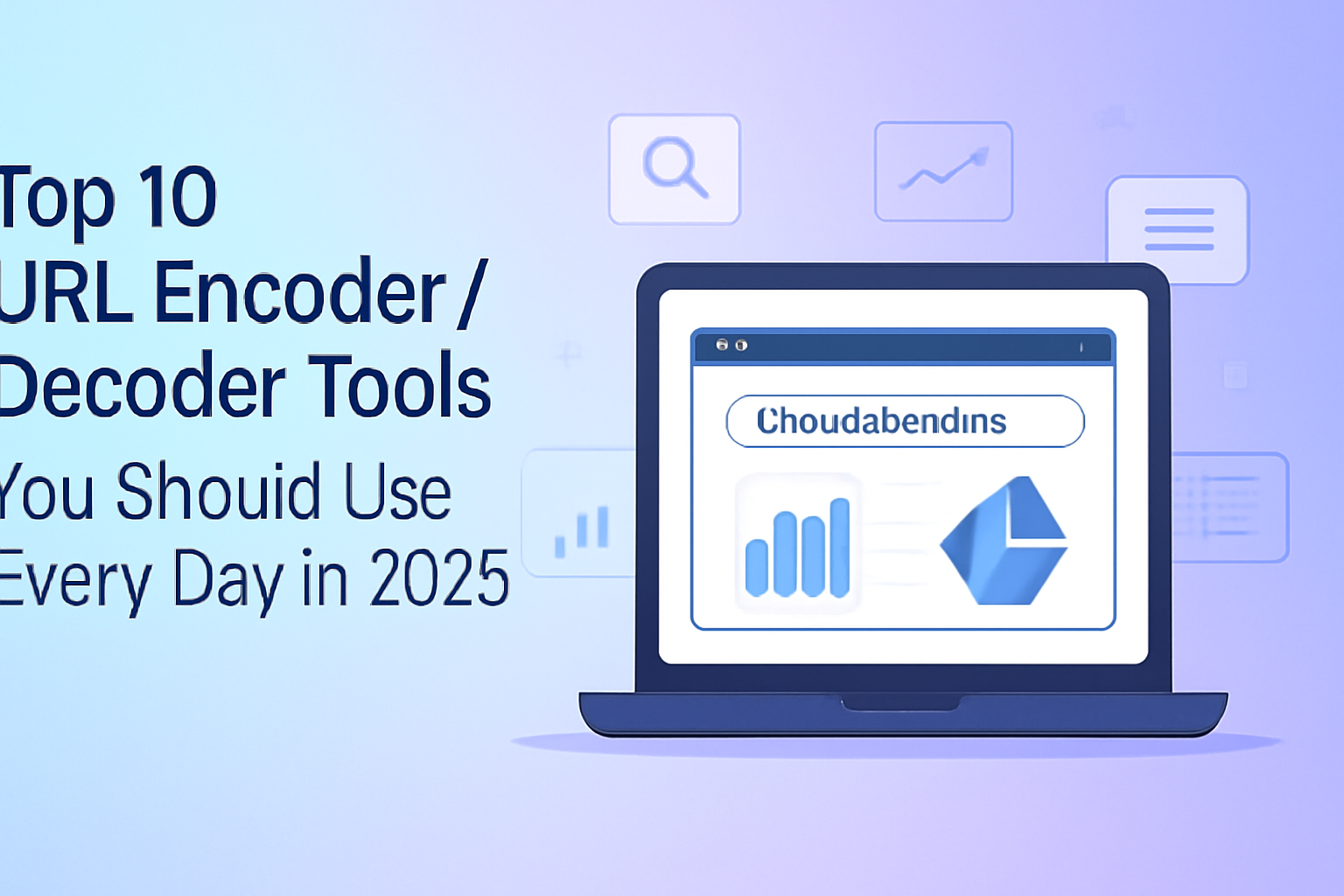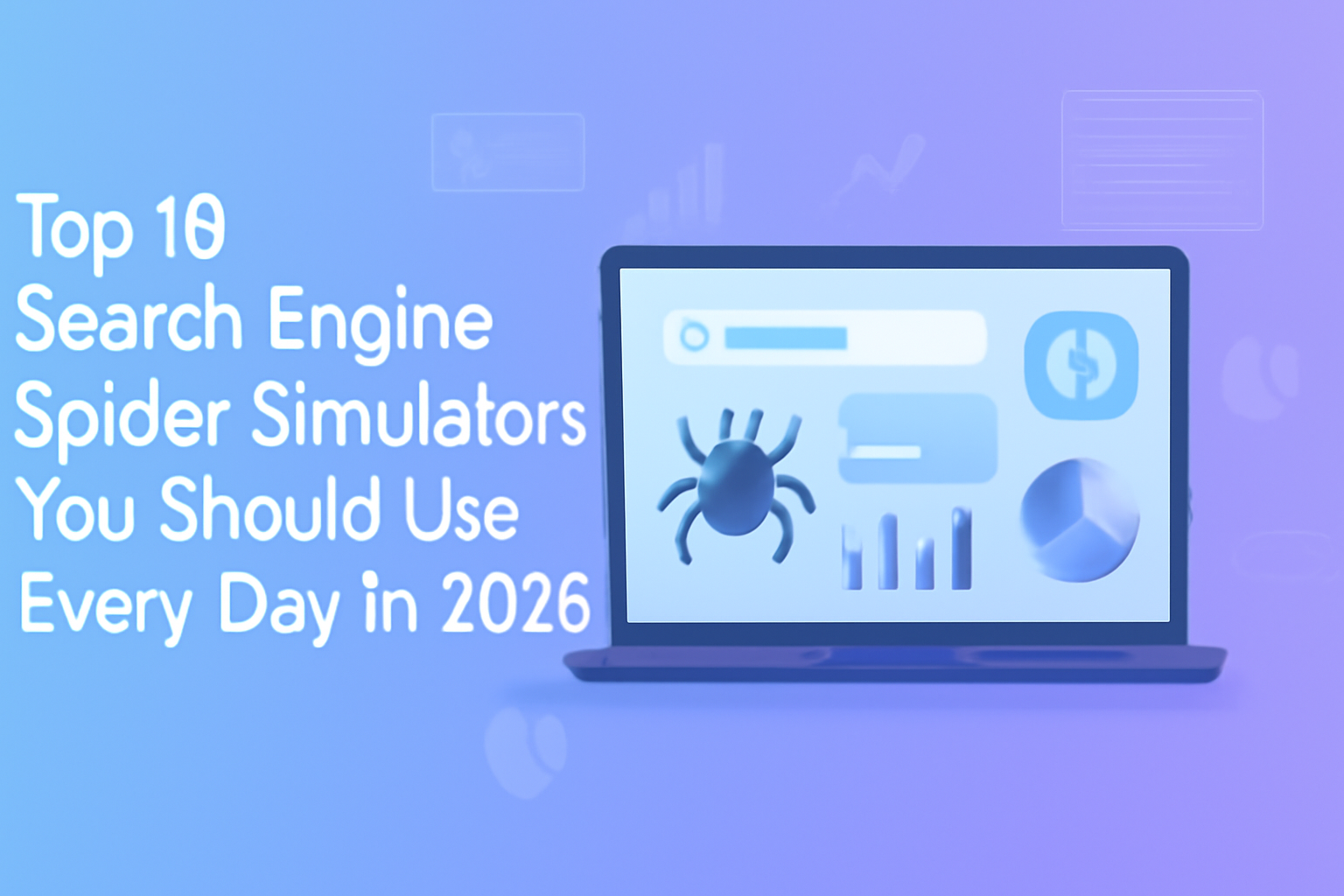Introduction
Ever copied a link into your browser or email only to find it littered with %20, %3A, and %C3%A7 instead of normal text? If you’re a developer, marketer, or content creator, you’ve likely bumped into URL encoding issues—especially when handling query strings or sending data via GET parameters. It’s exactly the kind of small headache that leads to broken links, misunderstood form data, or frustrating unreadability.
That’s why URL encoding/decoding tools matter. They transform special characters—like ?, &, spaces, or unicode symbols—into a percent-encoded format that works universally across browsers and servers, and vice versa. Whether you’re debugging links in logs, cleaning up messy query strings, or preparing URLs for APIs, these tools save time and prevent quirks.
Our own URL Encoder / Decoder on freetoolr.com is the first tool on this list because it nails the essentials: it’s 100% free, no signup required, and provides accurate, fast conversions every time. Let’s dive into the Top 10 URL Encoder / Decoder Tools for 2025—starting with Freetoolr, then exploring the best alternatives.
#1: URL Encoder / Decoder (freetoolr.com)
-
Tool Name: URL Encoder / Decoder
When you paste a string—be it a full URL, query string, or raw text—this tool instantly encodes or decodes it. It handles special characters, multi-byte unicode, spaces, and query components seamlessly. You can simply paste your input, hit Encode or Decode, and copy the result—no ads, no popups, no limitations.
If you’re working with URL parameters, encoding user input for GET requests, decoding logs or analytics data, or even dealing with non-ASCII content, this tool has you covered. Plus, the interface is clean and mobile-friendly.
Features
-
Encode to percent-encoded URL format or decode back to original text
-
Supports unicode, spaces, and non-ASCII characters via UTF-8
-
Handles full URLs or query-string segments
-
Fast, secure, and browser-based (no uploads)
-
No login, ads, or usage restrictions
Pros
-
✅ Free forever, unlimited use
-
✅ No sign-up required
-
✅ Excellent accuracy and speed
-
✅ Ideal for marketers, developers, content creators
Cons
-
❌ No bulk-batch conversion mode
-
❌ Lacks integration or API access
Pricing: Free forever, with full access and no hidden restrictions.
#2: URL Encode Decode (urlencoder.org)
-
Official Site: https://www.urlencoder.org/
-
Visit Tool: URL Encode and Decode
This popular tool offers a comprehensive online encoder and decoder with advanced character set support (UTF-8, ASCII, Latin, etc.). You get options to choose newline behavior, chunk splitting (for MIME), and live-mode encoding. It works instantly and supports file uploads for batch encoding. URL Encode
Features
-
Supports UTF-8 and multiple legacy character sets
-
Live-mode encoding as you type
-
Multipart/file upload for batch conversion
-
Advanced newline and line-length options
Pros
-
✅ Very flexible character set control
-
✅ Makes large or multi-line inputs manageable
-
✅ Great for developers handling diverse encodings
Cons
-
❌ Interface less streamlined for casual users
-
❌ No bulk-line decode export in free mode
Pricing: Completely free.
#3: FreeFormatter URL Encoder/Decoder
-
Official Site: https://www.freeformatter.com/url-encoder.html
A trusted tool in developer communities, FreeFormatter’s URL encoder/decoder is simple but reliable. It also describes the RFC context for encoding, making it helpful for beginners learning percent-encoding. freeformatter.com
Features
-
Encode / decode text or full URLs
-
Clear explanation of percent-encoding logic and character rules
-
Plain interface with text box and buttons
Pros
-
✅ Great educational context alongside tool
-
✅ Reliable, ad-free experience
-
✅ No signup or limits
Cons
-
❌ Lacks file-upload or advanced settings
-
❌ No live-preview mode
Pricing: Free to use.
#4: Jam.dev URL Encoder/Decoder
-
Official Site: https://jam.dev/utilities/url-encoder
This open-source tool from Jam.dev offers a clean, ultra-minimalistic experience. Designed with developers in mind, it allows paste, encode/decode, and copy—all without distractions. It supports unicode and percent encoding seamlessly. jam.dev
Features
-
Simple input → output interface
-
Free, open-source, ad-free
-
Instant conversion with copy function
Pros
-
✅ Minimal UI keeps focus on task
-
✅ Secure and doesn’t send data to external servers
-
✅ Perfect lightweight tool for coders
Cons
-
❌ No file upload
-
❌ Lacks batch operation or integration
Pricing: Free, open-source.
#5: FusionAuth URL Encoder / Decoder
-
Official Site: https://fusionauth.io/dev-tools/url-encoder-decoder
Embedded within a broader suite of developer tools, this encoder/decoder handles URL parameters only (not full URLs), which is useful when dealing specifically with form data or API parameters. It updates in real-time and supports UTF-8 encoding reliably. FusionAuth
Features
-
Live encode/decode of query parameters
-
Developer-focused minimal UI inside FusionAuth Dev Tools
Pros
-
✅ Integrated into API workflow tools
-
✅ Accurate UTF-8 support
-
✅ Responsive, real-time experience
Cons
-
❌ Limited to parameter strings, not full URLs
-
❌ Primary site requires login for full toolset
Pricing: Free component of FusionAuth toolset.
#6: URL-Decode.com
-
Official Site: https://url-decode.com/
This tool focuses specifically on decoding percent-encoded URLs. It supports live-mode decoding, file uploads, multi-line handling, and download of results. It’s fast, educational, and lightweight. @url-decode.com
Features
-
Live decoding and ability to upload files
-
Multi-line handling per-line separate decoding
-
Results downloadable as text file
Pros
-
✅ Excellent for decoding logs or batch data
-
✅ Supports large volume decoding
-
✅ Free and intuitive
Cons
-
❌ No bulk encoding mode
-
❌ Doesn’t support advanced encoding settings
Pricing: Free unlimited decoding.
#7: Kinde URL Encoder/Decoder
-
Official Site: https://kinde.com/tools/online-url-encoder-decoder/
Kinde offers a basic online encoder/decoder tool that works well for query parameter conversion in web app development. Though simple, it’s effective and integrates seamlessly for form data debugging. Kinde
Features
-
Paste text or query parameter strings, encode or decode
-
Real-time conversion and copy button
Pros
-
✅ Clean UI ideal for developers
-
✅ Part of modern toolset ecosystem
-
✅ Supports UTF-8 percent encoding
Cons
-
❌ Not meant for full URL conversion
-
❌ No file upload or bulk export
Pricing: Free usage.
#8: Trevor Fox Bulk URL Encoder & Decoder
-
Official Site: https://trevorfox.com/tools/bulk-url-decoder-and-encoder/
If you need to process many URLs at once, Trevor Fox’s bulk tool lets you paste multiple lines and encode or decode entire lists. Ideal for batch data tasks or migration workflows. trevorfox.com
Features
-
Accepts multi-line input for bulk conversion
-
Encodes or decodes entire list at once
-
Simple copy or export output
Pros
-
✅ Great for bulk processing
-
✅ No sign-up and completely free
-
✅ Clean interface with list handling
Cons
-
❌ No advanced encoding options
-
❌ Lacks file download UI
Pricing: Free for bulk usage.
#9: WebUtility.io URL Encoder/Decoder
-
Official Site: https://webutility.io/url-encoder-decoder
This developer-oriented toolkit supports encoding and decoding with a user-friendly interface, allowing copy and download. It’s quick and reliable. WebUtility.io
Features
-
Encode/decode text or query strings
-
Copy and download output
-
Part of a suite of code utilities
Pros
-
✅ Modern UI
-
✅ Good for mixed developer/marketing audiences
-
✅ Free and responsive
Cons
-
❌ No live preview
-
❌ Lacks bulk or file upload
Pricing: Free to use.
#10: URLEncoder.io
-
Official Site: https://www.urlencoder.io/
A simple web-based encoder tool: paste or type strings and the tool encodes them in real-time. It highlights reserved characters and ensures safe URL format. Comes with blog tips and programming examples. urlencoder.io
Features
-
Real-time encoding of input text
-
Highlights reserved characters automatically
-
Provides educational content & guides
Pros
-
✅ Helpful for learning alongside tooling
-
✅ Clean and intuitive
-
✅ No signup needed
Cons
-
❌ Only encoding (no decode) in some cases
-
❌ Limited advanced functionality
Pricing: Free to use.
Comparison Table: Freetoolr vs Other Encoder/Decoder Tools
| Tool | Free? | Login | Encode | Decode | Bulk Support | Character Set Options | Best For |
|---|---|---|---|---|---|---|---|
| Freetoolr URL Encoder/Decoder | ✅ | ❌ | ✅ | ✅ | ❌ | UTF-8 | Everyday encoding/decoding |
| urlencoder.org | ✅ | ❌ | ✅ | ✅ | ✅ (file upload) | Multiple sets | Advanced character set control |
| FreeFormatter | ✅ | ❌ | ✅ | ✅ | ❌ | RFC reference included | Beginners learning encoding |
| Jam.dev | ✅ | ❌ | ✅ | ✅ | ❌ | UTF-8 | Minimalist developer experience |
| FusionAuth Dev Tool | ✅ | Partial | ✅ | ✅ | ❌ | UTF-8 | API / form data encoding |
| URL-Decode.com | ✅ | ❌ | ❌ | ✅ | ✅ (multi-line) | UTF-8 | Batch decoding |
| Kinde tools | ✅ | ❌ | ✅ | ✅ | ❌ | UTF-8 | Web app parameter conversion |
| TrevorFox Bulk Tool | ✅ | ❌ | ✅ | ✅ | ✅ (multi-line) | UTF-8 | Bulk list processing |
| WebUtility.io | ✅ | ❌ | ✅ | ✅ | ❌ | UTF-8 | General web utility suite |
| URLEncoder.io | ✅ | ❌ | ✅ | ❌ | ❌ | UTF-8 | Instant encoding & guide |
Freetoolr stands out for its ease of use, no-signup policy, and accurate encode/decode support. It’s perfect for day-to-day tasks—while sites like urlencoder.org or the bulk tool offer more flexibility when needed.
Conclusion
URL encoding and decoding might seem trivial, but they play a critical role in web development, SEO, API integration, and data integrity. Misinterpreted characters in query strings, broken links due to non-ASCII inputs, or incorrectly encoded spaces—these all stem from improper handling of URL encoding. That’s why a reliable tool matters.
Whether you’re manually debugging links, preparing payloads for GET requests, transforming batch data, or simply converting logs into readable strings—using the right encoder/decoder tool makes the job faster and more precise. Our URL Encoder / Decoder on Freetoolr is the ideal starting point: free, accurate, no login, and purpose-built for daily use.
Need more advanced features like bulk conversion or character set switching? Tools like urlencoder.org, TrevorFox’s bulk tool, or WebUtility provide those capabilities. But for most everyday needs, Freetoolr’s tool delivers clean and instant encoding/decoding.
Start using URL Encoder / Decoder today and simplify your workflow without spending a single rupee. It’s the smart, trusted choice for anyone working with URLs in 2025.
SEO Keywords List
url encoder decoder tool, free url encoder, free url decoder, online URL encoding, percent-encoding tool, decode percent-encoded string, encode unicode url, bulk url encoder, utf-8 url encode tool, freetoolr url encoder
Hashtags for Social Media
#URLEncoderDecoder #Freetoolr #SEOTools #WebDevTools #URLUtilities #PercentEncoding #FreeOnlineTools #DigitalMarketingTools #WebDeveloperTools #DebugURLs #EncodeDecode #URLTools2025 #TechTools #DeveloperTools #ProductivityTools
Let me know if you’d like to include screenshots, coding examples, or a downloadable cheat-sheet version embedded in the article!