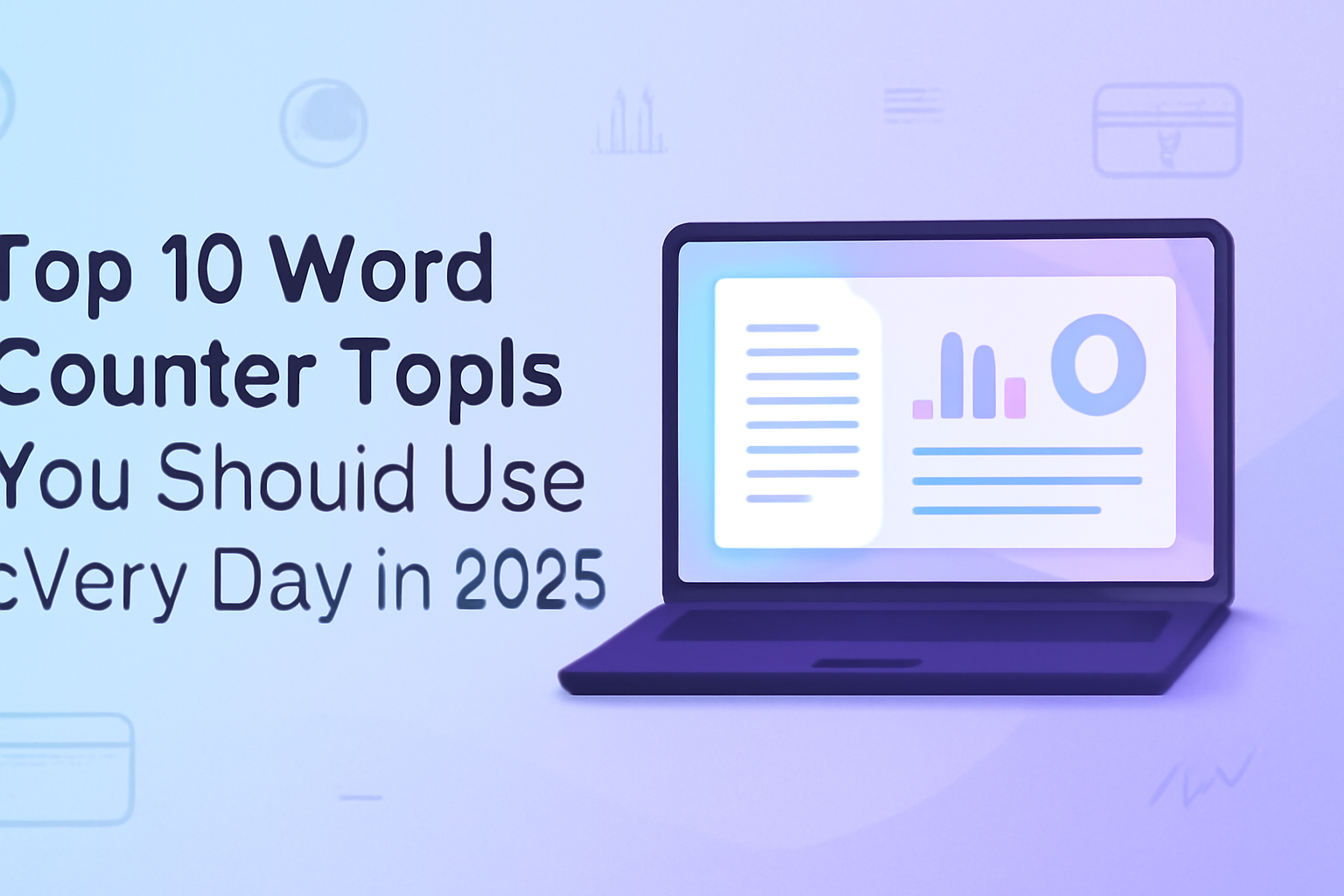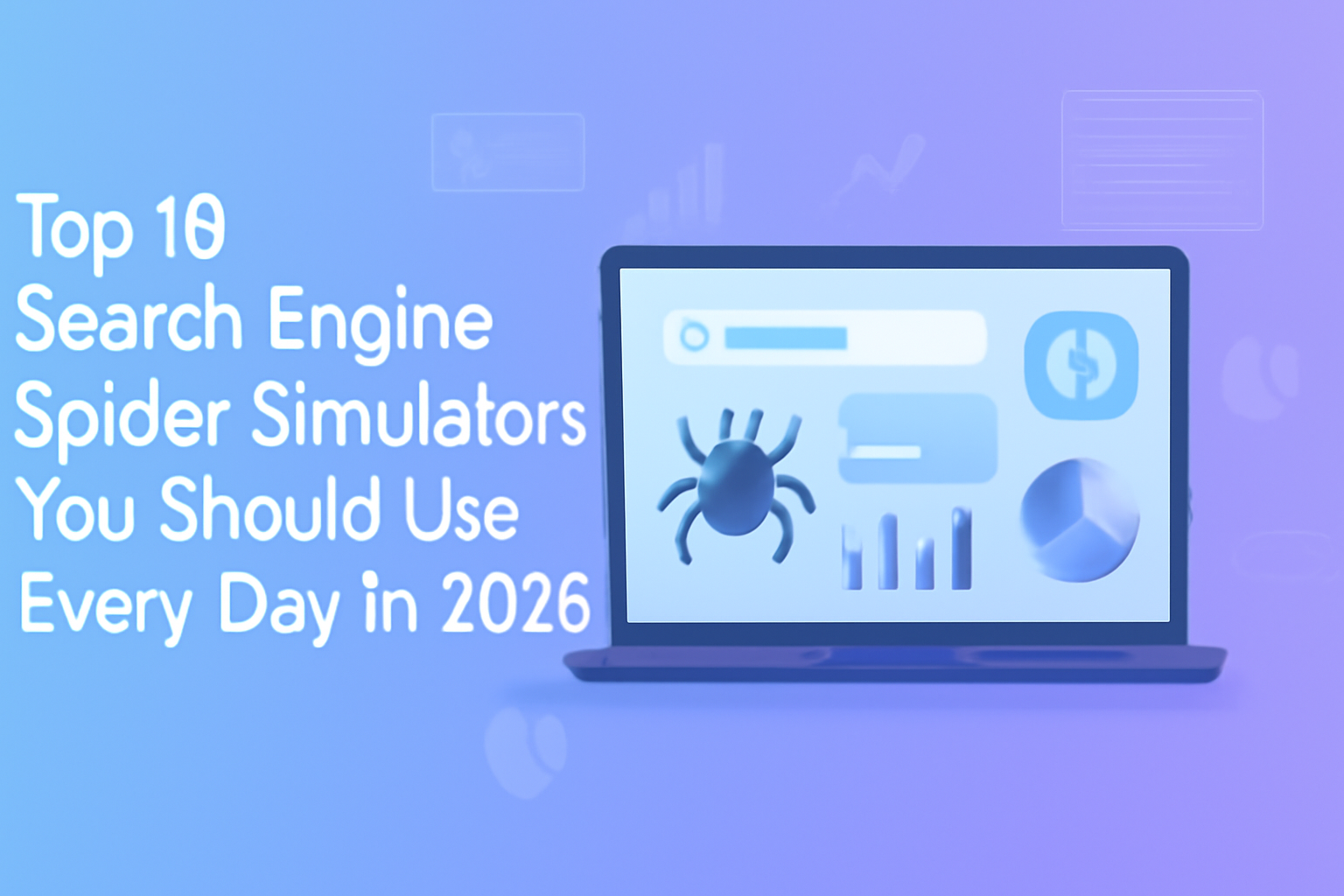Introduction
If you write for a living, study, blog, or even craft social media posts, chances are you’ve asked yourself this question: “How many words have I written?” Whether you’re a student trying to stay within an essay limit, a content writer working toward SEO-friendly word counts, or a professional who just wants structured content, a word counter tool becomes your best friend.
In today’s fast-paced digital world, precision matters. Going under the minimum word requirement could make your essay seem incomplete, while going over the limit could cost you marks or clients. On the SEO side, knowing your exact word count helps balance content depth and readability for both users and search engines.
That’s where word counter tools come in. They don’t just count words – modern tools also track characters, sentences, reading time, and even keyword density. And the best part? You don’t need to download heavy software or pay for subscriptions. Some of the most powerful tools, like the one from freetoolr.com, are completely free and require no login at all.
In this blog, we’ll cover the Top 10 Word Counter Tools you should use every day in 2025 – starting with our very own free, simple, and powerful Word Counter by freetoolr.com.
#1: Word Counter by freetoolr.com
If you’re looking for a no-nonsense, straightforward word counter tool, the freetoolr.com Word Counter is your go-to. Unlike some tools that overcomplicate things, this one focuses on speed, simplicity, and accuracy.
Paste your content or start typing, and instantly you’ll get real-time word, character, sentence, and paragraph counts. For bloggers, SEO writers, and students, this eliminates the guesswork and helps maintain the right structure for every piece of content.
Features
-
Instant word and character count
-
Counts sentences and paragraphs
-
Real-time updates as you type or paste text
-
Keyword density checker for SEO writers
-
Reading time and speaking time estimation
-
100% free and accessible online
Pros
-
Free for lifetime use
-
No sign-up or login required
-
Works on any browser or device
-
User-friendly interface with no distractions
-
Perfect balance of simplicity and essential features
Cons
-
Lacks advanced integrations with third-party platforms
-
Doesn’t save text history (privacy-first approach)
Pricing
Completely free. Forever.
#2: WordCounter.net
WordCounter.net is a popular online tool used by students, writers, and professionals alike. Beyond word counting, it offers keyword density analysis, readability score, and average sentence length tracking.
Features
-
Word, character, sentence, and paragraph count
-
Keyword density analysis
-
Estimated reading time
-
Grammar and spelling suggestions
Pros
-
Advanced SEO keyword tracking
-
Free to use online
-
Helpful readability analysis
Cons
-
Slightly cluttered interface
-
Ads can be distracting
Pricing
Free, with optional donations to support.
#3: SmallSEOTools Word Counter
Known for its wide range of SEO tools, SmallSEOTools also provides a fast and accurate word counter. This tool is designed with content creators and SEO professionals in mind.
Features
-
Word and character count
-
Plagiarism detection integration
-
SEO-focused keyword tracking
-
Works in multiple languages
Pros
-
Easy-to-use, mobile-friendly tool
-
Part of a larger SEO toolkit
-
Free access
Cons
-
Interface can feel outdated
-
Ads might reduce focus
Pricing
Free.
#4: Grammarly Word Count
Grammarly is widely known for its grammar and spelling checker, but it also doubles as a word counter. Within its writing interface, you’ll find detailed word and character statistics.
Features
-
Word and character count
-
Grammar, spelling, and style checks
-
Readability score
-
Writing improvement suggestions
Pros
-
All-in-one writing assistant
-
Integrated word count in real-time
-
Improves overall writing quality
Cons
-
Premium features locked behind paywall
-
Requires account to access full features
Pricing
-
Free version available
-
Premium plans start at $12/month.
#5: Microsoft Word (Built-in Word Counter)
Microsoft Word remains a classic. It has a built-in word counter that displays stats such as characters (with and without spaces), paragraphs, and lines.
Features
-
Word, character, and paragraph count
-
Real-time updates
-
Works offline
Pros
-
Reliable and accurate
-
No internet required
-
Available in all Office suites
Cons
-
Not free unless bundled with Office subscription
-
Limited SEO-specific data
Pricing
Part of Microsoft Office 365 (plans start at $6.99/month).
#6: Google Docs Word Counter
Google Docs provides a free and easy-to-access word counter under its “Tools” menu. Writers working collaboratively find this especially useful.
Features
-
Word, character, and page count
-
Real-time updates
-
Shortcut option (Ctrl+Shift+C)
Pros
-
Free to use
-
Cloud-based and accessible anywhere
-
Collaboration-friendly
Cons
-
Basic compared to SEO tools
-
Requires internet connection for full features
Pricing
Free with a Google account.
#7: Character Count Online
This minimalistic online tool is designed specifically for counting words, characters, and sentences.
Features
-
Word, character, and sentence count
-
No clutter – clean interface
-
Works instantly
Pros
-
No sign-up needed
-
Lightweight and fast
-
Free forever
Cons
-
Very basic, no extra SEO features
-
Lacks export or save options
Pricing
Free.
#8: Scribens Word Counter
Scribens is primarily a grammar checker, but it also provides a robust word counter inside its text editor.
Features
-
Word and character count
-
Grammar and spelling correction
-
Readability enhancements
Pros
-
Helps improve writing quality
-
Simple and effective
-
Free to use
Cons
-
Not SEO-focused
-
Ads may distract users
Pricing
Free. Premium add-ons available.
#9: Online-Utility.org Word Counter
This utility website provides a word counter along with readability analysis. It’s simple, practical, and popular among students.
Features
-
Word, sentence, and character count
-
Flesch Reading Ease score
-
Readability statistics
Pros
-
Useful for academic writing
-
Includes readability metrics
-
Free and easy to use
Cons
-
Outdated design
-
Limited advanced features
Pricing
Free.
#10: Easy Word Count
As the name suggests, Easy Word Count is a minimalist tool for quick word counting.
Features
-
Word and character count
-
Live updates as you type
-
Clean interface
Pros
-
Simple and effective
-
Mobile-friendly
-
No sign-up required
Cons
-
Only counts words and characters
-
No advanced features
Pricing
Free.
Comparison Table – freetoolr.com vs Paid Tools
| Feature | freetoolr.com Word Counter | Grammarly | Microsoft Word | SEMrush (SEO tool) |
|---|---|---|---|---|
| Free forever | ✅ Yes | ❌ Limited | ❌ No | ❌ No |
| No sign-up required | ✅ Yes | ❌ No | ❌ No | ❌ No |
| Real-time counting | ✅ Yes | ✅ Yes | ✅ Yes | ✅ Yes |
| Keyword density check | ✅ Yes | ❌ No | ❌ No | ✅ Yes |
| SEO optimization | ✅ Basic | ❌ No | ❌ No | ✅ Advanced |
Conclusion
Word count matters more than most people think. Whether you’re writing a school essay, a blog post, or a long-form sales page, tracking your words keeps your content precise, engaging, and SEO-friendly.
While many paid tools exist, not everyone needs expensive subscriptions. That’s why free solutions like the Word Counter by freetoolr.com are a game-changer. It’s fast, accurate, completely free, and doesn’t even require you to sign up.
👉 Start using the Word Counter Tool today and take the guesswork out of your writing – all without spending a single rupee.
SEO Keywords List
word counter tool, free word counter, online word counter, word counter for students, essay word counter, character counter, paragraph counter, best free word counter, writing tools 2025, content length checker, SEO word counter, blog writing tools, free online tools, freetoolr word counter
Hashtags for Social Media
#WordCounter #WritingTools #FreeTools #SEOTools #ContentWriting #BloggingTips #WritersLife #DigitalMarketing #ContentStrategy #OnlineTools #FreeSEOtools #ProductivityTools #StudyTips #EssayHelp #Freetoolr