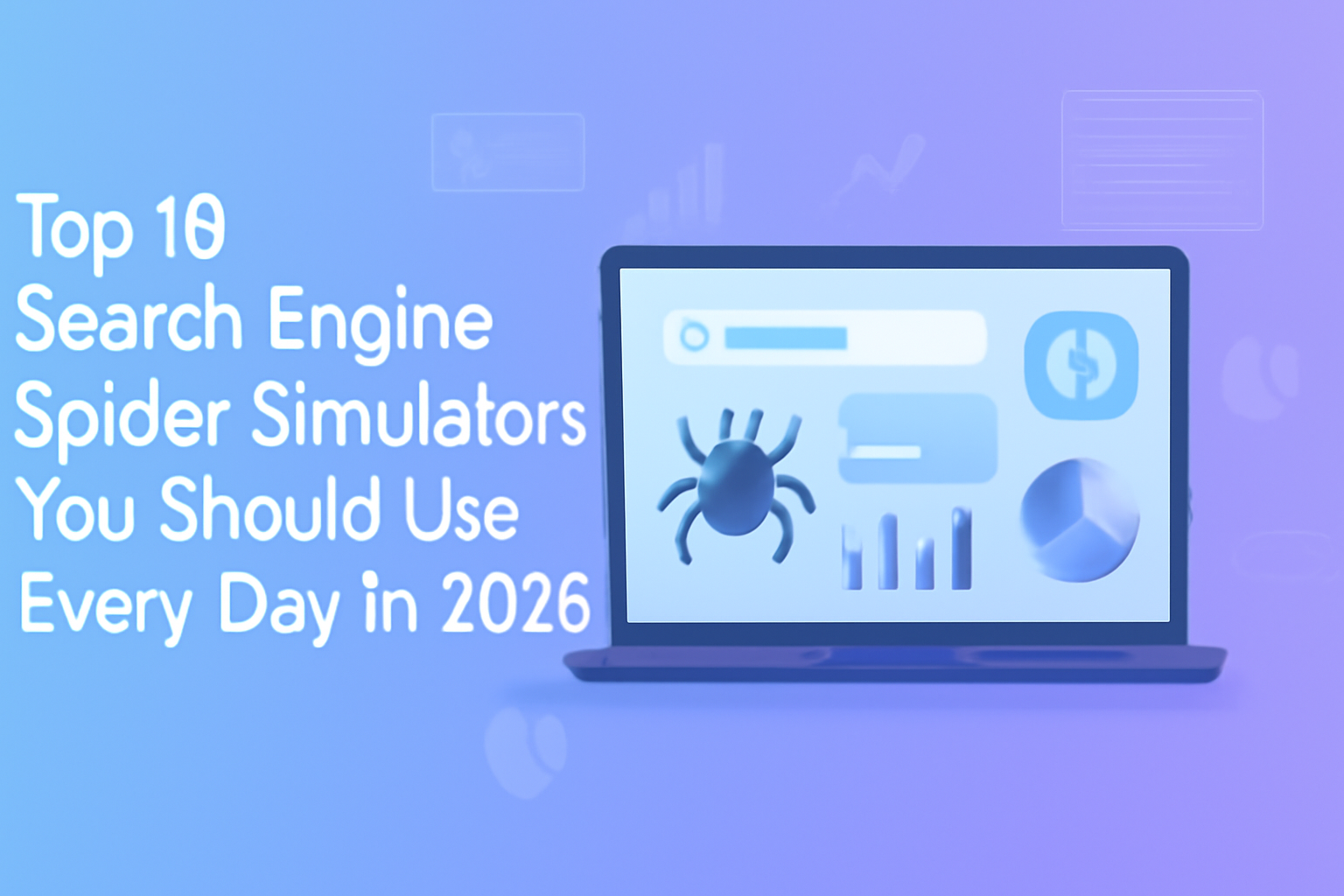Introduction
If you’re anything like me—constantly sharing links, promoting events, designing menus, or building digital business cards—then you know the power of a QR code. No more clunky URLs or lost emails. You simply generate a snap-and-go code, and your audience immediately lands where they need to be. Fast, frictionless, and surprisingly versatile.
What matters most in a QR code tool? Clarity of usage, customization, download quality, and—especially—whether it really is free without hidden traps. Some tools make you sign up after a few scans, others force watermarks or let codes expire after a month. That’s frustrating when you just want your flyer, menu, or business card to work without drama.
That’s why I’m kicking off this list with our own QR Code Generator at Freetoolr.com—100% free, no sign-up required, no limitation on usage. Then I’ll walk you through nine more top-rated QR code generators available in 2025, covering everything from branding and analytics to bulk generation and creative customization. By the end, you’ll know exactly which tool fits your workflow and your budget.
#1: Our Tool (freetoolr.com)
Tool Name: QR Code Generator
Link: https://freetoolr.com/qr-code-generator
Description
Our built-for-purpose QR Code Generator is designed to be the go-to tool for anybody who needs to convert text, URLs, or contact information into clean, high-resolution QR codes—instantly. Whether you’re making a flyer, social media post, or simply linking a PDF, this tool handles it with zero fuss.
What sets it apart? Pure simplicity and total freedom. No sign-up, no limits, no watermark. Paste your link, choose static format, download as PNG or SVG, and you’re done. It works on every device, loads instantly, and doesn’t ask for a credit card or an email.
Features
-
Generate URL, text, vCard, WiFi, and more
-
Static QR codes that never expire
-
Download as PNG, SVG (vector)
-
No watermark or ads
-
Fast, responsive UI with one-click download
Pros
-
100% free forever, unlimited usage
-
No login or sign-up required
-
High-resolution output suitable for print or digital
-
Clean, no-ad interface ideal for quick usage
Cons
-
No analytics or scan tracking
-
Dynamic QR codes (editable destination) not supported
-
Limited to basic formatting and customization
Pricing
Free forever, with no hidden caveats or usage ceilings.
#2: QRCode Monkey
Official site: qrcode-monkey.com
Visit: QRCode Monkey website
Description
QRCode Monkey is a favorite among designers and marketers who want design-forward QR codes without paying a cent. It supports full customization—logo insertion, color gradients, corner and eye shapes—and offers high-resolution PNG and vector downloads. Most importantly, your static QR codes never expire and never carry watermarks.QRCode Monkey
Features
-
Unlimited static QR codes, no limits or expiry
-
Add logo and support up to 30% error correction
-
Custom colors, gradients, shapes for code design
-
Download as PNG, SVG, EPS, or PDF
Pros
-
Powerful design control at no cost
-
Suitable for print-ready applications
-
Professional filigree with clean output
-
Static codes never expireQRCode Monkey
Cons
-
No dynamic or trackable QR codes
-
Interface can be overwhelming for novices
-
Some designs may compromise scan reliability if over-styled
Pricing
Free and unlimited for static designs.
#3: Adobe Express QR Code Generator
Official site: adobe.com/express/feature/image/qr-code-generator
Visit: Adobe Express
Description
Adobe Express (formerly Adobe Spark) includes a built-in QR code feature—ideal if you’re already working within Adobe’s creative ecosystem. It offers color customization, frame templates, and download options including SVG and PDFs. However, the free plan limits you to 25 codes per month, and advanced branding features are reserved for paid tiers.Adobe
Features
-
Generate URL, text, social/profile, document codes
-
Customize colors, frames, and integrate into Adobe templates
-
Download in high-resolution PNG, JPEG, or SVG
-
Free design asset library to style your QR output
Pros
-
Seamlessly fits into Adobe design workflows
-
Professional vector downloads for print
-
Clean, intuitive design interfaceAdobe
Cons
-
Limit of 25 codes/month for free users
-
Limited branding (no logo center by default)
-
Must be in Adobe ecosystem for maximum efficiency
Pricing
Free plan limited to 25 codes/month; upgrade to Adobe Express Premium for unlimited access.
#4: QR Code Generator by Bitly (qr-code-generator.com)
Official site: qr-code-generator.com
Visit: QR Code Generator (Bitly)
Description
This tool, powered by the Bitly platform, offers both static and dynamic QR codes. The free tier supports a few static codes, but dynamic codes, analytics, and bulk features require the paid Pro plan. Their interface is straightforward and reliable, but the free static limit is tight and analytics only come with upgrades.QR Code Generator
Features
-
Static QR codes (URL, vCard, text, email, WiFi, Bitcoin, etc.)
-
Dynamic QR codes editable after creation (Pro)
-
Customizable with logos, colors, frames
-
Download in PNG, SVG, PDF
-
Scan analytics on paid plans
Pros
-
Multi-purpose QR types beyond just links
-
Professional branding and downloadable vectorsQR Code Generator
-
Scalable for teams and campaigns
Cons
-
Free tier very limited: few codes only
-
Watermarks or limits on free output
-
Scan tracking, dynamic codes require paid plan
Pricing
Free static codes; Pro plan starts around €12.50/month (annual billing); higher tiers for bulk codes and team useQR Code Generator.
#5: Scanova
Official site: scanova.io
Visit: Scanova QR Code Generator
Description
Scanova shines in business environments, offering both unlimited static codes and advanced dynamic capabilities with tracking, templates, and analytics. Codes won’t expire, and you can layer logos, frames, and templates. For free usage, basic static codes are available—upgrades bring tracking, customization, and bulk deployment.Scanova+1
Features
-
Unlimited static QR codes (free)
-
Dynamic QR codes with editable destination
-
Tracking and analytics on scan usage
-
Support for multiple content types: vCard, PDF, event, WiFi, etc.
-
Custom branding, frame and template support
Pros
-
Robust business features and analytics
-
No expiry on free static codes
-
Wide support for QR types relevant in enterprise useScanova
Cons
-
Dynamic and analytics features only with subscription
-
More complex interface than ultra-simple tools
Pricing
Free static codes; paid plans for dynamic codes and analytics—starting tiers around mid-range pricing.
#6: QRTiger
Official site: qr-tiger.com
Visit: QRTiger website
Description
QRTiger offers both static and dynamic QR codes with focus on business users. It supports advanced features like retargeting pixel integration, campaign management, vCards, PDFs, and multi-format exports. Known for reliable operation and high customization—for dynamic codes, tracking, and team management are available.Fit Small Business+1
Features
-
Static and dynamic QR codes (the latter editable)
-
Bulk generation and campaign tracking
-
Templates, logo insertion, color customization
-
Supports many content types: URL, PDF, app store links, events
Pros
-
Full-featured for business purposes
-
Integrates marketing analytics and retargeting pixelsFit Small Business
-
Scalable for campaigns and teams
Cons
-
Dynamic codes are behind paywall
-
Free features limited
-
More geared toward enterprise/marketing users
Pricing
Free trial/static codes; plans start at ~$7–15/month depending on features and number of dynamic codes.
#7: The QR Code Generator (TQRCG)
Official site: the-qrcode-generator.com
Visit: TQRCG website
Description
TQRCG offers a balanced combination of simple static QR generation plus 2 free dynamic QR codes with analytics and editable links. Free static codes are unlimited, while dynamic codes are limited but useful for small campaigns. Includes color and logo customization—sign-up unlocks dashboard and dynamic features.QR Code Generator
Features
-
Unlimited static QR codes
-
Two dynamic QR codes with editable destinations
-
Real-time scan tracking (location, device, unique users)
-
Custom colors, patterns, and logo support
Pros
-
Mix of free static and limited free dynamic capabilityQR Code Generator
-
Useful analytics even in free version
-
Safe domain (no forced redirect short URL)
Cons
-
Only 2 dynamic codes free; beyond that requires paid plan
-
UI less polished than some competitors
Pricing
Free for unlimited static and 2 dynamic codes; paid “Flex” plan adds more codes, users, and analytics.
#8: Canva QR Code Generator
Official site: canva.com/qr-code-generator
Visit: Canva QR Code Generator
Description
Canva’s QR code feature is a bonus to its already popular design platform. You can generate a code within a design, customize its look, and place it seamlessly among other design elements. Ideal for users already designing flyers or social posts in Canva. Free version is included; advanced styling is reserved for subscription users.Canva
Features
-
Generate QR code right within any Canva design
-
Customize size, color, style placement
-
Export as part of design in PNG, PDF, etc.
Pros
-
Perfect for Canva users who blend QR codes into broader designsCanva
-
Quick integration into social or print assets
Cons
-
No analytics or dynamic editing
-
Static image only; limited QR customization outside Canva
-
Mostly dependent on Canva account
Pricing
Free Canva plan includes QR generation; Canva Pro unlocks full export quality and branding options.
#9: QRStuff
Official site: qrstuff.com
Visit: QRStuff website
Description
QRStuff is a reliable, no-nonsense QR code generator supporting many content formats—URL, email, social links, Bitcoin, vCard, WiFi and more. Free static codes are available, though dynamic and tracking require registration. The interface is simple, but output lacks advanced branding or vector styling.QRStuff
Features
-
Supports ~20 QR content types
-
Static QR codes free with unlimited scans
-
Paid features include dynamic QR codes and analytics
-
Basic plain-black static design
Pros
-
Great format support for different use casesQRStuff
-
Free static codes with no watermark
Cons
-
Free output limited to low customization
-
Dynamic and analytics behind paywall
Pricing
Free static QR codes standalone; paid tiers for dynamic QR and performance stats.
#10: Uniqode
Official site: uniqode.com
Visit: Uniqode review site/blog
Description
Uniqode is emerging as a trusted platform for business-oriented QR usage. It offers dynamic QR codes with link editing, analytics, team access, and branding. Known for its clean UX and powerful campaign integration tools—especially useful when you’re scaling QR deployments across locations or teams.Medium+1
Features
-
Dynamic QR codes editable after creation
-
Scan analytics and team workflow access
-
Bulk generation, API integration
-
QR types: URL, PDFs, vCards, forms, etc.
Pros
-
Business-grade tool for medium to large campaignsMedium
-
Campaign tracking and flexible destination updating
-
Scalable workflows with team collaboration
Cons
-
No unlimited free static QR codes
-
Designed for enterprise rather than one-off users
Pricing
Free trial; paid plans vary based on number of dynamic codes and users. Pricing typically aligned with other business-tier tools.
Comparison Table: freetoolr.com vs Others
| Tool | Free Static Codes? | Dynamic Codes? | Customization | Analytics / Tracking | Best For | Limitations |
|---|---|---|---|---|---|---|
| QR Code Generator (freetoolr.com) | ✅ Unlimited | ❌ No | Basic (color, text) | ❌ None | Quick static codes with zero hassle | No dynamic or tracking features |
| QRCode Monkey | ✅ Unlimited | ❌ No | High (logos, shapes) | ❌ None | Display-quality static codes | No dynamic; scan tracking absent |
| Adobe Express | ✅ Limited (25/mo) | ❌ No | Moderate (color & frame) | ❌ None | Designers in Adobe ecosystem | Monthly cap; no dynamic customization |
| Bitly QR Generator | ✅ Few | ✅ Paid only | High (logos, frames) | ✅ Paid plans | Brand-coded QR campaigns | Free offers minimal codes |
| Scanova | ✅ Unlimited | ✅ Paid plans | High | ✅ Yes (paid) | Business users, campaign management | Dynamic requires subscription |
| QRTiger | ✅ Free static | ✅ Paid dynamic only | High (templates, branding) | ✅ Yes | Marketing-heavy dynamic use | Free dynamic limited |
| TQRCG | ✅ Unlimited | ✅ 2 Dynamic (free) | Moderate (logo, color) | ✅ Yes (free dynamic) | Small business tests & small campaigns | Only 2 dynamic codes free |
| Canva | ✅ Free within Canva | ❌ No | Moderate (within design) | ❌ None | Integrated design usage | Dependent on Canva; no dynamic or analytics |
| QRStuff | ✅ Unlimited | ✅ Paid plans | Basic | ✅ Paid analytic options | Multi-format code needs | No customization or tracking in free tier |
| Uniqode | ❌ None free static | ✅ Paid dynamic only | High | ✅ Yes | Enterprise-level tracking campaigns | No free basic static use |
Conclusion
QR code generators are indispensable—especially if you’re promoting businesses, events, contact info, or printed materials. They remove friction between people and content in a single scan. From basic flyer QR codes to dynamic campaign tracking, the tool you choose will impact both usability and professionalism.
If you just need static QR codes fast, with zero signup or no limits, our QR Code Generator at freetoolr.com is your best friend—easy, lightweight, and completely free.
When you’re ready to go deeper—editable QR destinations, scan analytics, branded designs, bulk codes or team workflows—explore tools like QRCode Monkey, Scanova, QRTiger, TQRCG, and Bitly. Each brings its own strengths depending on branding needs, volume, or business scale.
Start using the QR Code Generator today and simplify your workflow without spending a single rupee. Keep it as your trusty static generator, and expand to others when dynamic features or analytics become essential. By 2025, you’ll have the right QR code tool for every use case.
SEO Keywords List
qr code generator free, static qr codes, dynamic qr codes, qr code customization, qr code analytics tool, best qr code generator 2025, free qr tool no sign up, qr generator comparison, QRCode Monkey review, scanova qr tool, qr code vector png svg, qr tools for business
Hashtags for Social Media
#QRCodeGenerator #FreeQRCode #QRCodeTool #StaticQRCode #DynamicQRCode #QRCodeMonkey #Scanova #QRCodeComparison #Freetoolr #MarketingTools #PrintQRCode #BusinessQRCode #DigitalTool #QRCode2025 #QRDiagrams