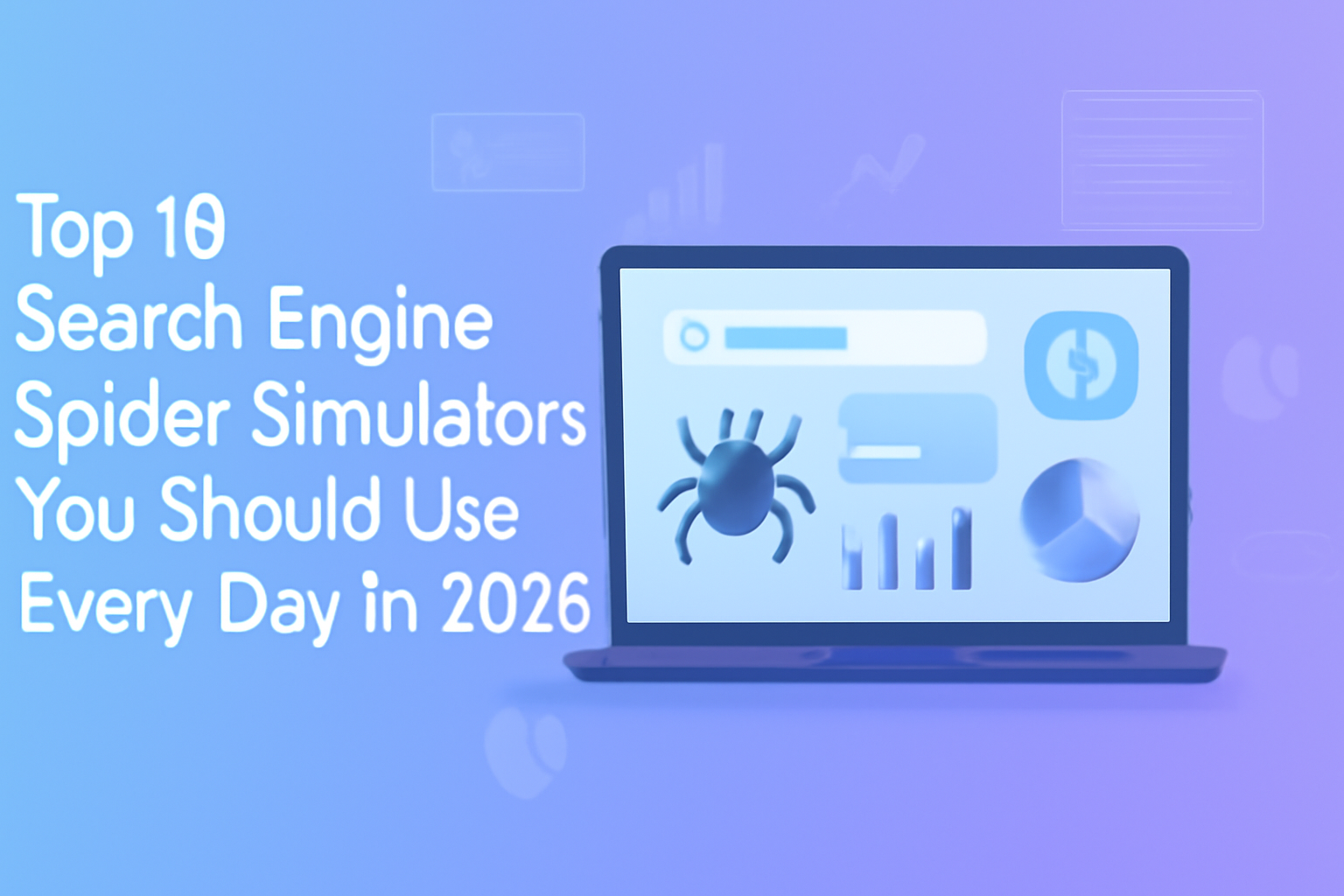Introduction
If you’re a designer, developer, or content creator, you’ve likely wrestled with hex color codes like #FF5733 or #00AABB—colors that look abstract until converted into RGB values like rgb(255,87,51) or rgb(0,170,187). Maybe you needed to match colors exactly across CSS, graphics software, or code, only to struggle with manual conversion.
That’s where a hex to RGB color converter comes in handy. It instantly transforms hex codes into RGB (and sometimes RGBA), previewing output and reducing guesswork. Whether you’re building UI themes, fine-tuning brand palettes, generating charts, or prepping web assets, this tool speeds up color workflows and ensures precision.
In this post, I’ve compiled the top 10 hex-to-RGB conversion tools in 2025, starting with our very own Hex to RGB Color Converter on freetoolr.com—which is totally free, without sign-up or limits. Ready to simplify your color workflow? Let’s go!
#1: Our Tool (freetoolr.com)
Tool name: Hex to RGB Color Converter
Link: https://freetoolr.com/hex-to-rgb-color-converter
If you need immediate and accurate color conversions, our Hex to RGB Color Converter is designed just for you. Paste your hex value—whether 3-, 6-, or 8-digit (with alpha)—and get matching RGB or RGBA values instantly. It includes a live color preview, copy-ready output, and CSS-friendly formats like rgb(…) or rgba(…).
Why is it the best pick for daily use? It has zero distractions: no ads, no sign-in, and works smoothly on mobile and desktop. It supports both shorthand hex (e.g. #F00) and full uppercase/lowercase hex. Need quick copy to clipboard or CSS snippet? It’s built right in.
This tool is ideal for users who want one-step color calculations without installing software or logging into accounts.
Features:
-
Supports 3-digit, 6-digit, and 8-digit hex codes (alpha channel)
-
Output formats:
rgb(...),rgba(...), decimal CSS values -
Live color preview
-
Copy-to-clipboard button and CSS snippet generation
-
Responsive UI—works across all devices
-
No sign-up, no ads
Pros:
-
100% free and no registration required
-
Instantly converts with high accuracy
-
Clean, intuitive user interface
-
Privacy-first: no user data tracked
-
Handles transparency via alpha channel conversion to RGBA
Cons:
-
Limited to hex → RGB/RGBA conversion only
-
No reverse (RGB to hex) in same interface
-
No palette generation or advanced color tools yet
Pricing:
Free forever, with no hidden limits or fees.
#2: RapidTables Hex to RGB Converter
Tool name: RapidTables Hex to RGB Color Converter
Website: RapidTables
RapidTables offers a classic, trusted converter that breaks down hex codes into RGB decimals and percentages. You get real-time output and a handy color table showing named colors like Black (#000000 0,0,0), White (#FFFFFF 255,255,255), Red (#FF0000 255,0,0) RapidTables.
This tool is perfect if you’re looking to understand conversion logic, learn common hex-to-RGB pairings, or create academic/design documentation.
Features:
-
Convert hex to RGB (0–255) and CSS percentages (0–100%)
-
Interactive color table with named colors
-
Conversion guidance explaining hex-to-decimal logic
-
Instant preview of resulting color
Pros:
-
Trusted, widely used reference site
-
Great for learning hex conversion fundamentals
-
No signup required
Cons:
-
Basic, older interface
-
No RGBA or shorthand hex support
-
Ads may be present
Pricing:
Free to use; ad-supported.
#3: HTMLColorCodes.com Hex to RGB Converter
Tool name: HTML Color Codes Hex to RGB Converter
Website: htmlcolorcodes.com
HTMLColorCodes.com offers a modern color toolbox: hex-to-RGB conversion plus HSL, HSV, CMYK comparisons, interactive color wheel, and color picker HTML Color Codes.
Ideal for designers exploring color spaces and wanting richer context beyond hex-to-RGB.
Features:
-
Converts hex to RGB, HSL, HSV, CMYK
-
Live color picker and wheel preview
-
Interactive palette building
-
CSS snippet preview for web usage
Pros:
-
Clean, modern UI
-
Useful for multi-format color conversions and palettes
-
Educational explanations
Cons:
-
Slightly overloaded interface for core conversion
-
Limited free features without sign-up
-
Ads and optional upgrades for full features
Pricing:
Basic conversions free; additional features may require paid subscription.
#4: ColorHexa Comprehensive Color Converter
Tool name: ColorHexa.com
Website: colorhexa.com
ColorHexa is like a color encyclopedia. Enter any hex, RGB, or HSL code and get exhaustive conversions into CMYK, LAB, LCH, XYZ, binary, gradients, and color palette suggestions ColorHexa.
Perfect for designers and marketers who need in-depth color analytics or matching systems.
Features:
-
Convert hex to RGB, CMYK, HSL, HSV, LAB, binary, and more
-
Automatic palette generation (complementary, analogous, etc.)
-
Detailed color information and code examples
-
CSS snippet, gradient builder, and downloadable palette
Pros:
-
Extremely comprehensive and visually rich
-
Perfect for advanced designers and branding professionals
-
No installation needed
Cons:
-
Overkill if you only need hex-to-RGB
-
Slower loading due to data richness
-
Ads may appear unless premium
Pricing:
Free to use with ads; optional upgrades for ad removal.
#5: DT Dan’s Tools Hex to RGB (rgbtohex.net)
Tool name: Dan’s Tools Hex to RGB Converter
Website: rgbtohex.net
Dan’s Tools offers a no-frills converter dedicated to hex-to-RGB color values. It’s designed for accuracy and simplicity, and often used by developers or photo editors needing precise decimal values for software usage rgbtohex.net.
If simplicity and speed without extras matter most, this is a solid pick.
Features:
-
Hex input → RGB decimal output
-
Color preview and CSS snippet
-
No unnecessary navigation
Pros:
-
Fast, lightweight, and focused
-
Accurate conversion model
-
Suitable when minimalism matters
Cons:
-
No alpha channel support
-
Does not extend into other color spaces
-
Basic UI with some ads
Pricing:
Free to use, supported by ads.
#6: Minifier.org Hex to RGB Converter
Tool name: Minifier.org Hex to RGB Converter
Website: minifier.org
Minifier.org merges a code minification suite with handy utilities like color conversion. Their hex-to-RGB tool lets you paste a hex code and get rgb(…) output immediately, plus live preview and one-click copy minifier.org.
Great for developers juggling multiple low-code tools.
Features:
-
Hex to RGB conversion with color preview
-
Copy-to-clipboard feature
-
Simple instructions and layout
Pros:
-
Very clean and direct
-
Perfect for developers or quick color checks
-
No signup needed
Cons:
-
Limited to basic hex-to-RGB
-
Not focused solely on color tools—UI can feel generic
-
No alpha or HSL/CMYK
Pricing:
Free, with minimal ads.
#7: Colordesigner.io Hex to RGB Converter
Tool name: Colordesigner.io Convert Hex to RGB
Website: colordesigner.io
Colordesigner.io offers a clean and modern color tool suite including hex-to-RGB conversion, minimal formatting, and quick access to related format conversions (HSL, CMYK, LAB) colordesigner.io.
Ideal for those who want a sleek, multi-format tool without heavy UI.
Features:
-
Converts hex to RGB quickly
-
Access to other conversions within same interface
-
Lightweight, aesthetically clean
Pros:
-
Simple and modern interface
-
Fast results and minimal distractions
-
Great for users wanting multiple conversion options
Cons:
-
Ads may appear with free use
-
Not rich in explanations or color theory
-
No alpha channel support
Pricing:
Free basic use with optional premium for ad removal.
#8: ConvertAColor.com Comprehensive Converter
Tool name: ConvertAColor.com
Website: convertacolor.com
ConvertAColor offers one-page conversion between hex, RGB, HSL, and CMYK—using spacebar to convert random colors, built by timb.com. It’s minimalist but charmingly intuitive for exploring color values convertacolor.com.
Perfect if you’re experimenting with colors and want an instant preview-switching tool.
Features:
-
Hex ↔ RGB ↔ HSL ↔ CMYK conversions
-
Instant preview, random color generation
-
Simple, beautifully styled interface
Pros:
-
Lightweight and enjoyable to use
-
No sign-up required
-
Great for education or experimenting
Cons:
-
Not focused purely on hex-to-RGB workflow
-
Limited control over custom code formats
-
May require clicking or keyboard interaction
Pricing:
Completely free with no restrictions.
#9: Uptimia Hex to RGB Converter
Tool name: Uptimia Hex to RGB Color Converter
Website: uptimia.com
Though part of a broader monitoring and upkeep suite, Uptimia’s free converter is clean and supports hex with alpha channel, outputting RGB values, CSS preview, and decimal values reliably Uptimia.com.
Good for users already exploring uptime/performance tools who also want quick color conversion.
Features:
-
Hex to RGB/RGBA conversion
-
Precision outputs in different ranges
-
Live color preview
Pros:
-
Supports alpha channel
-
Integrated into a trusted suite of developer tools
-
Fast and reliable
Cons:
-
Embedded within larger service—navigating away easily
-
Ads or upsell prompts likely
-
Not specialized color tool
Pricing:
Free for conversion; platform offers paid monitoring services.
#10: OpenReplay Developer Toolbox Color Converter
Tool name: OpenReplay Hex to RGB Converter
Website: OpenReplay developer tools page
OpenReplay includes a clean hex-to-RGB converter among other developer utilities—aimed at engineers working on digital interfaces. It supports 3-, 6-, and 8-digit hex formats, renders color previews, and allows copy to clipboard quickly openreplay.com.
Great fit for dev teams using the OpenReplay ecosystem or anyone wanting embedded dev tool style.
Features:
-
Instant hex → RGB/RGBA conversion
-
Supports alpha transparency
-
Clipboard copy with CSS formatting
-
Developer-centric UI
Pros:
-
Clear, distraction-free layout
-
Great support for full hex formats
-
Lightweight and responsive
Cons:
-
Requires navigating developer site
-
Not standalone color tool brand
-
Limited extra explanation or conversions
Pricing:
Free to use as part of OpenReplay dev tools.
Comparison Table
| Tool | Hex Formats Supported | RGBA (Alpha) | Interface Type | Color Preview | Extra Features | Ads/UI Clutter |
|---|---|---|---|---|---|---|
| freetoolr.com Hex to RGB | 3-digit,6-digit,8-digit | ✅ Yes | Clean GUI | ✅ Yes | CSS snippet | ❌ None |
| RapidTables | 6-digit only | ❌ | Basic GUI | ✅ Yes | Named color table | Ads present |
| HTMLColorCodes.com | 6-digit, 3-digit | Partial | Modern GUI | ✅ Yes | HSL, HSV, CMYK | Ads |
| ColorHexa.com | All formats | ✅ Yes | Data-rich GUI | ✅ Yes | Palette generation | Ads |
| Dan’s Tools (rgbtohex.net) | 6-digit only | ❌ | Minimal GUI | ✅ Yes | Basic color utility | Ads |
| Minifier.org | 6-digit only | ❌ | Clean GUI | ✅ Yes | Clipboard friendly | Few ads |
| Colordesigner.io | 6-digit only | ❌ | Sleek GUI | ✅ Yes | Multi-converters | Ads |
| ConvertAColor.com | Multi-format | ❌ | Simple GUI | ✅ Yes | Random colors generator | None |
| Uptimia | 6-digit,8-digit | ✅ Yes | Utility page | ✅ Yes | Monitoring tool wrapper | Minimal |
| OpenReplay | 3-,6-,8-digit | ✅ Yes | Dev-tools UI | ✅ Yes | Part of developer tools | Minimal |
Conclusion
Whether you’re designing branding palettes, building websites, crafting CSS themes, or preparing visuals, hex-to-RGB conversion tools streamline precision and consistency. Accurate color translation eliminates guesswork, ensures brand fidelity, and helps align design across platforms.
Among the options, Hex to RGB Color Converter on freetoolr.com stands out as the most user-friendly, fastest, and completely free tool—perfect for designers, developers, content creators, and accessibility testers. It’s clean, responsive, supports alpha transparency, and delivers CSS-ready code snippets in an instant—without sign-ups or ads.
Other tools like ColorHexa, HTMLColorCodes, or ConvertAColor offer deeper features, multiple color spaces, or palette generation. But if you seek quick, everyday hex-to-RGB conversions with zero friction—use our tool at freetoolr.com.
Start using Hex to RGB Color Converter today at freetoolr.com and simplify your color workflow—without spending a single rupee.
SEO Keywords List
hex to rgb converter, convert hex to rgb online, free hex to rgb tool, hex to rgba converter, html color conversion, css hex rgb tool, rgb color code converter, hex color preview tool, color conversion tool 2025, hex to rgb alpha channel
Hashtags for Social Media
#HexToRGB #FreeColorTool #NoSignup #ColorConverter #RGBConverter #Freetoolr #WebDesignTools #CSSColors #DevTools #DesignWorkflow #ColorConversion #AlphaTransparency #ColorPreview #DeveloperUtility #2025Tools