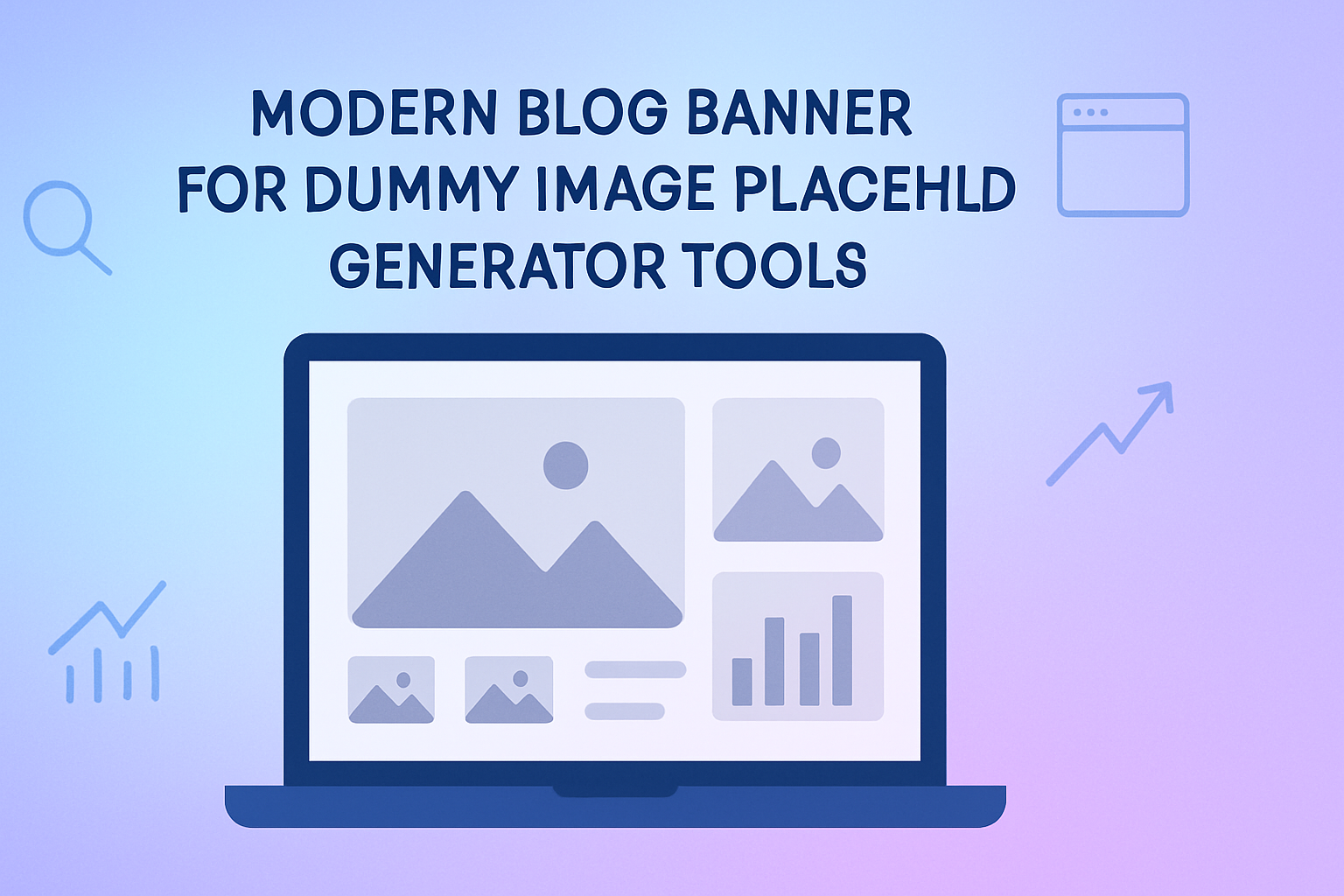Introduction
If you’ve ever been in the middle of web design, app prototyping, or content layout—only to realize that the actual images are still pending—you know the frustration. How do you keep your mockups alive and your design flowing when the pictures aren’t ready yet? That’s exactly why dummy image placeholder generators exist.
Whether you’re a designer showing a wireframe to a client, a developer building a responsive layout, or a marketer previewing a social post template—having placeholder images that match your dimensions, formatting, colors and even custom text instantly can save hours. They help maintain momentum, visualize final pages, and avoid layout breakage mid-project.
In this post, I’ve rounded up the top 10 dummy image placeholder generator tools in 2025, and leading the pack is our very own Dummy Image Placeholder Generator on freetoolr.com. It’s completely free, requires no sign-up, and gives you exactly what you need—fast, accurate, clean placeholder images. Let’s dive in!
#1: Our Tool (freetoolr.com)
Tool name: Dummy Image Placeholder Generator
Link: https://freetoolr.com/dummy-image-placeholder
Imagine needing a 600×400 banner with grey background, white text reading “Coming Soon”, and a JPG format output—all within seconds and zero fuss. That’s exactly what our Dummy Image Placeholder Generator delivers. You customize dimensions, background and text colors, optional text, and instantly receive a downloadable placeholder image.
What makes it a standout? No registration, no annoying ads, and no cap on usage. It auto-generates the image in-browser, with responsive preview, and supports PNG, JPEG, GIF or WebP formats. Need a test asset for every device? It loads fast and stays lightweight.
This tool is perfect for busy developers or designers who don’t want to fumble with URL parameters or bulky APIs. It’s clean, intuitive, and tailored for rapid prototyping.
Features:
- Custom dimensions (width × height)
- Choose background and text color via hex or CSS name
- Optional custom text (defaults to dimension label)
- Format selection: PNG, JPEG, GIF, WebP
- Live preview, copyable image link, direct download
- No ads or distractions
- Mobile and desktop friendly
Pros:
- 🎯 100% free forever with no login required
- Blazingly fast generation with minimal UI
- Clean, intuitive interface for users of all levels
- Supports meaningful customization (colors, format, text)
- Privacy-first—nothing stored or tracked
Cons:
- Limited to one image at a time—no batch processing
- No API or programmatic access (yet)
- Doesn’t support random photo sources (e.g. LoremPicsum style)
Pricing:
Free forever, with no limits or expiration.
#2: DummyImage.com (Dynamic Dummy Image Generator)
Tool name: DummyImage.com
Website: https://dummyimage.com
DummyImage.com (sometimes called Dynamic Dummy Image Generator) is a long-standing veteran in the placeholder space. You simply craft a URL like dummyimage.com/300x200/00ff00/ffffff.png&text=Hello, and it returns exactly that image. You can customize size, colors, text, and format.
It’s ideal for embedding into prototypes or hardcoding into HTML/CSS quickly. No interface to fuss with—just tweak the URL. Many developers appreciate how predictable and consistent it is.
Features:
- URL-based size, color, text, and format customization
- Support for PNG, JPEG, GIF
- Predefined ad size keywords (like “hd720”, “skyscraper”)
- No UI—pure URL workflow
Pros:
- Highly reliable with consistent output
- No signup or UI—just modify URLs
- Lightweight, easy for automation or templating
Cons:
- No visual wrapper UI; less friendly for non-technical users
- Limited format options and no preview until link tested
- No optional background images or random visuals
Pricing:
Entirely free and open source under MIT License DummyImage.
#3: Placehold.co
Tool name: Placehold.co
Website: https://placehold.co
Placehold.co is a simple and modern placeholder image service that supports formats including SVG, PNG, JPEG, WebP and even AVIF. You may customize dimensions, background and text colors, and choose a font. It also supports retina scaling with @2x or @3x suffixes.
The default URI—placehold.co/600x400/000/fff.png?text=Hello+World—outputs an image instantly. It’s fast, flexible, and great for modern web development workflows.
Features:
- Multi-format support: SVG, PNG, JPEG, GIF, WebP, AVIF
- Custom font (e.g. Roboto) and text support
- Retina support via
@2xor@3xsuffix - Hex or CSS color inputs, optional transparency
- Default text displays image size
Pros:
- Rich format and retina support
- Friendly URL structure with modern defaults
- Lightweight and developer-friendly
Cons:
- Preview only via URL; no GUI on site
- No advanced UI or batch mode
- API-like usage may confuse non-developers
Pricing:
Free for all, no tier or sign-up required Placehold.
#4: Lorem Picsum
Tool name: Lorem Picsum
Website: https://picsum.photos
If you prefer placeholder images that look like real photos, Lorem Picsum is a top pick. Type picsum.photos/400/300 and it returns a random image from Unsplash curated pool. Want grayscale or blur? Add ?grayscale or ?blur=2.
It’s great when you want realistic-looking images without copying real photo content. Many designers use it to simulate real visuals during prototyping.
Features:
- Random or seeded image source from Unsplash
- Dimension-based URL usage
- Filters like grayscale or blur
- Support for static and seeded randomness
Pros:
- High-quality, aesthetically appealing placeholders
- Very easy to use via URL
- Ideal for more realistic prototypes
Cons:
- Less control over content (you don’t set text or colors)
- Images may vary in orientation or aspect ratio
- Not suitable for tightly controlled design layouts
Pricing:
Free to use and open API (with request limits) Lorem Picsum.
#5: plchldr.co
Tool name: plchldr.co
Website: https://plchldr.co
plchldr.co is another minimalist tool that generates placeholders via URL. You can specify size, background color bg, text color fc, and text. Defaults to image dimensions if no text is provided. Supports modern color customization and is quite fast.
Great for developers who work directly in code or need flexible placeholders without full UI.
Features:
- URL-based customization of size, bg/fg colors, text
- Supports PNG default output
- Defaults to dimension text if none provided
- Light and fast rendering
Pros:
- Simple, clean, intuitive URL structure
- Quick to integrate into workflows
- Supports common ad sizes and typical use cases
Cons:
- No UI or code generator
- Limited to static placeholder look—not photo-based
- No advanced options like font selection
Pricing:
Completely free to use, no sign-up required plchldr.co.
#6: Placeholder.com
Tool name: Placeholder.com
Website: https://via.placeholder.com
Placeholder.com is maybe the most straightforward placeholder service. A simple URL like via.placeholder.com/150 shows a grey box with “150×150” text. You can customize size, background, text colors and format (PNG, JPEG).
It’s widely adopted because of its simplicity and reliability.
Features:
- Size-based URL placeholder (
via.placeholder.com/200x100) - Optional color and format parameters
- Default dimension text
- Official quick link usage
Pros:
- Very beginner-friendly and popular
- No sign-up and minimal overhead
- Reliable uptime and stable performance
Cons:
- Limited formatting options
- No custom text beyond defaults
- No photo or styled placeholders
Pricing:
Free to use for personal and commercial projects Lorem Ipsum.
#7: SmallDevTools – Placeholder Image Generator
Tool name: SmallDevTools Placeholder Generator
Website: https://smalldev.tools/placeholder-image-generator-online
This tool provides a simple GUI where you input width, height, background color, text color, and format. Once you click generate, a preview appears and you can copy the link or download. It’s part of a suite of small utilities for developers.
Features:
- GUI inputs for size, colors, format
- Live preview and copyable link
- Multiple format support (PNG, JPEG, WebP, GIF)
Pros:
- Easy for non-technical users to customize
- Modern and clean interface
- Instant preview before downloading
Cons:
- GUI interface only—no URL API
- Ads integrated into free version
- Limited to one image per generation
Pricing:
Free online access, ad-supported smalldev.tools.
#8: CSSChopper Placeholder Image Tool
Tool name: CSSChopper Placeholder Generator
Website: https://lab.csschopper.com/placeholder
CSSChopper offers a drag-and-drop GUI tool that generates placeholder images from uploaded files or using template sizes. It allows download in zip, color customization, and batch upload. Quite different from pure URL generators, but useful if you need multiple styled placeholders quickly.
Features:
- Drag-and-drop upload or browse files
- Batch placeholder creation and zip download
- Preserves filenames, supports JPEG/PNG/GIF
- Color and template customization
Pros:
- Great for bulk placeholder creation
- UI-rich and supports downloading multiple items
- License-free output intended for designers
Cons:
- Requires uploading files (might not work offline)
- UI is heavier and slower than URL tools
- Generated files expire after time on server
Pricing:
Free to use, no account needed lab.csschopper.com.
#9: WebsitePlanet Dummy Images Generator
Tool name: WebsitePlanet Dummy Images Generator
Website: https://www.websiteplanet.com/webtools/dummy-images-generator
WebsitePlanet provides a GUI placeholder generator where you select size, format, colors, and optionally stock-themed images (food, people, landscapes). It even uses Unsplash-based photo selection if you choose stock image mode. It’s helpful when you want a little realism alongside simplicity.
Features:
- Size, format, background/text color selection
- Option to insert stock images (e.g. people, landscapes)
- Download or copy link after generation
- Simple guided interface
Pros:
- GUI is helpful for beginners
- Combines plain placeholders with stock photo versions
- Free unlimited generation
Cons:
- Ads and affiliate disclosure on site
- Stock images selection is limited and lacks control
- Slightly slower load times due to photo assets
Pricing:
Free to use with ads and optional affiliate links Website Planet.
#10: PlaceholdKitten.com and Placebear.com (Fun placeholders)
Tool names: PlaceKitten / PlaceBear
Websites: https://placekitten.com, https://placebear.com
If you’re just after fun and quirky placeholders, sites like PlaceKitten and PlaceBear return images of kittens or bears in specified dimensions. Ideal for playful projects or portfolio demos. Simply specify placeholder.com/300/200 and you’ll get a cute cat or bear photo.
They’re not highly customizable beyond size, but they add charm to otherwise barren layouts.
Features:
- Size-based random kitten or bear images
- Simple URL usage, no customization
- Creative Commons-based imagery
- Instant retrieval via URL
Pros:
- Visually engaging and memorable
- Super simple URL structure
- Great for lighthearted mockups or demos
Cons:
- No color/text customization
- Not appropriate for professional or branded projects
- Image content unpredictable across requests
Pricing:
Free to use and widely adopted Lorem Ipsumashallendesign.co.uk.
Conclusion
Every web designer, developer, or content creator knows how essential placeholder images are for keeping projects moving smoothly. They help maintain layout integrity, allow client previews, and generally save hours during the design or testing phase.
Among all these excellent tools, the Dummy Image Placeholder Generator on freetoolr.com stands out because it offers a perfect blend of speed, customization, privacy, and zero cost—with no signup or limits. It’s best suited for users who want a solid, reliable, and straightforward solution for every-day prototypes.
For those who need more fun (PlaceKitten or PlaceBear), more realism (Lorem Picsum, WebsitePlanet), or automation via URL (DummyImage, Placehold.co), the other tools fill different niches beautifully.
So why wait? Start using Dummy Image Placeholder Generator at freetoolr.com today—fetch your perfect placeholder image in seconds, without spending a single rupee.
SEO Keywords List
dummy image placeholder generator, placeholder image tool free, design placeholder images, mockup placeholder images, placeholder image generator online, generate dummy images, placeholder image API, design mockup tools 2025, free placeholder service, prototyping images tool
Hashtags for Social Media
#PlaceholderGenerator #DummyImages #FreeTool #NoSignup #DesignMockups #WebDevTools #Freetoolr #UIUXDesign #DeveloperTool #Prototyping #MockupDesign #OnlineTool #DigitalDesign #DesignWorkflow #2025Tools